Home >Java >javaTutorial >How to use Java to develop a real-time big data processing application based on HBase
How to use Java to develop a real-time big data processing application based on HBase
- WBOYWBOYWBOYWBOYWBOYWBOYWBOYWBOYWBOYWBOYWBOYWBOYWBOriginal
- 2023-09-20 11:00:52829browse
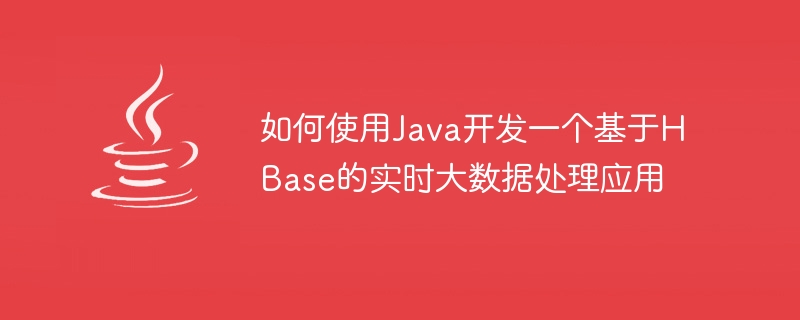
How to use Java to develop a real-time big data processing application based on HBase
HBase is an open source distributed column database and is part of the Apache Hadoop project. It is designed to handle massive amounts of data and provide real-time read and write capabilities. This article will introduce how to use Java to develop a real-time big data processing application based on HBase, and provide specific code examples.
1. Environment preparation
Before starting, we need to prepare the following environment:
- Apache Hadoop cluster: Make sure that the Hadoop cluster has been installed and configured correctly.
- Apache HBase cluster: Confirm that the HBase cluster has been installed and configured correctly.
- Java development environment: Make sure you have installed and configured the Java development environment.
2. Create HBase table
Before using HBase, we need to create an HBase table to store data. Tables can be created using the HBase Shell or the HBase Java API. The following is a code example for creating a table using the HBase Java API:
import org.apache.hadoop.conf.Configuration;
import org.apache.hadoop.hbase.HBaseConfiguration;
import org.apache.hadoop.hbase.HColumnDescriptor;
import org.apache.hadoop.hbase.HTableDescriptor;
import org.apache.hadoop.hbase.client.Admin;
import org.apache.hadoop.hbase.client.Connection;
import org.apache.hadoop.hbase.client.ConnectionFactory;
import org.apache.hadoop.hbase.util.Bytes;
public class HBaseTableCreator {
public static void main(String[] args) throws Exception {
Configuration config = HBaseConfiguration.create();
Connection connection = ConnectionFactory.createConnection(config);
Admin admin = connection.getAdmin();
HTableDescriptor tableDescriptor = new HTableDescriptor("my_table");
HColumnDescriptor columnFamily = new HColumnDescriptor(Bytes.toBytes("cf1"));
tableDescriptor.addFamily(columnFamily);
admin.createTable(tableDescriptor);
admin.close();
connection.close();
}
} In the above code, we use the HBase Java API to create a table named my_table and add a table named # Column family of ##cf1.
import org.apache.hadoop.conf.Configuration;
import org.apache.hadoop.hbase.HBaseConfiguration;
import org.apache.hadoop.hbase.client.Connection;
import org.apache.hadoop.hbase.client.ConnectionFactory;
import org.apache.hadoop.hbase.client.Put;
import org.apache.hadoop.hbase.client.Table;
import org.apache.hadoop.hbase.util.Bytes;
public class HBaseDataWriter {
public static void main(String[] args) throws Exception {
Configuration config = HBaseConfiguration.create();
Connection connection = ConnectionFactory.createConnection(config);
Table table = connection.getTable(TableName.valueOf("my_table"));
Put put = new Put(Bytes.toBytes("row1"));
put.addColumn(Bytes.toBytes("cf1"), Bytes.toBytes("col1"), Bytes.toBytes("value1"));
table.put(put);
table.close();
connection.close();
}
} In the above code, we use the HBase Java API to insert a row of data into the table named my_table.
import org.apache.hadoop.conf.Configuration;
import org.apache.hadoop.hbase.HBaseConfiguration;
import org.apache.hadoop.hbase.client.*;
import org.apache.hadoop.hbase.util.Bytes;
public class HBaseDataReader {
public static void main(String[] args) throws Exception {
Configuration config = HBaseConfiguration.create();
Connection connection = ConnectionFactory.createConnection(config);
Table table = connection.getTable(TableName.valueOf("my_table"));
Get get = new Get(Bytes.toBytes("row1"));
Result result = table.get(get);
byte[] value = result.getValue(Bytes.toBytes("cf1"), Bytes.toBytes("col1"));
String strValue = Bytes.toString(value);
System.out.println("Value: " + strValue);
table.close();
connection.close();
}
} In the above code, we use the HBase Java API to read a row of data from the table named my_table, and The value of the data is printed.
import org.apache.hadoop.conf.Configuration;
import org.apache.hadoop.hbase.HBaseConfiguration;
import org.apache.hadoop.hbase.client.*;
import org.apache.hadoop.hbase.util.Bytes;
import java.util.ArrayList;
import java.util.List;
public class HBaseBatchDataHandler {
public static void main(String[] args) throws Exception {
Configuration config = HBaseConfiguration.create();
Connection connection = ConnectionFactory.createConnection(config);
Table table = connection.getTable(TableName.valueOf("my_table"));
List<Put> puts = new ArrayList<>();
Put put1 = new Put(Bytes.toBytes("row1"));
put1.addColumn(Bytes.toBytes("cf1"), Bytes.toBytes("col1"), Bytes.toBytes("value1"));
puts.add(put1);
Put put2 = new Put(Bytes.toBytes("row2"));
put2.addColumn(Bytes.toBytes("cf1"), Bytes.toBytes("col1"), Bytes.toBytes("value2"));
puts.add(put2);
table.put(puts);
List<Get> gets = new ArrayList<>();
Get get1 = new Get(Bytes.toBytes("row1"));
gets.add(get1);
Get get2 = new Get(Bytes.toBytes("row2"));
gets.add(get2);
Result[] results = table.get(gets);
for (Result result : results) {
byte[] value = result.getValue(Bytes.toBytes("cf1"), Bytes.toBytes("col1"));
String strValue = Bytes.toString(value);
System.out.println("Value: " + strValue);
}
table.close();
connection.close();
}
} In the above code, we use the HBase Java API to write two rows of data in batches and read these two rows of data in batches. SummaryThis article introduces how to use Java to develop a real-time big data processing application based on HBase and provides code examples. Through these sample codes, you can use the HBase Java API to create tables, write data, read data, and understand how to perform batch write and batch read operations. I hope this article will be helpful for you to start using HBase for big data processing. The above is the detailed content of How to use Java to develop a real-time big data processing application based on HBase. For more information, please follow other related articles on the PHP Chinese website!

