How to implement data version control function in MongoDB

How to implement data version control function in MongoDB
Introduction:
In the process of software development and data processing, version control is a key function. Version control allows us to track and record data for easy rollback, auditing, and analysis. When using the MongoDB database, we can also implement data version control functions. This article will introduce how to implement data version control in MongoDB and provide specific code examples.
1. Analysis of data version control requirements:
Before implementing the data version control function, we need to clarify the requirements and formulate the corresponding data structure and operation process.
- Requirements:
- Record each version of the data and its change history.
- Provides rollback function, that is, data can be restored to any previous version.
- Provides audit function, that is, you can view the data change history of a specific version.
- Handle conflicts. When multiple users modify the same piece of data at the same time, they should be able to resolve conflicts and retain the correct data version.
-
Data structure:
We can achieve version control by storing multiple versions of each data object in MongoDB. In order to achieve this goal, we can use the following data structure:{ _id: ObjectId, entity_id: String, version: Number, data: Object, createdAt: Date, updatedAt: Date }where
entity_idis the unique identifier that identifies the data object, andversionis the version number of the data object ,datais the actual data object,createdAtandupdatedAtrepresent the creation time and update time of the data object respectively. - Operation process:
The basic operation process to implement data version control is as follows: - Create a new data version: Insert the new data object into the MongoDB collection and automatically Assign it a new version number.
- Update data version: Update the data object of the specified version.
- Rollback data version: Restore data to the previous version, that is, modify the current version to the specified version.
- Query specific version data: query data objects according to version number.
- Query data change history: Query all versions of a specific data object according to
entity_id.
2. Code example:
The following is a sample code for MongoDB version control written in Node.js:
-
Create new Data version:
const createVersion = async (entityId, data) => { const currentVersion = await getVersion(entityId); const newVersion = currentVersion + 1; const newDoc = { entity_id: entityId, version: newVersion, data: data, createdAt: new Date(), updatedAt: new Date() }; await db.collection('versions').insertOne(newDoc); return newDoc; }; -
Update data version:
const updateVersion = async (entityId, version, newData) => { await db.collection('versions').updateOne( { entity_id: entityId, version: version }, { $set: { data: newData, updatedAt: new Date() } } ); }; -
Rollback data version:
const rollbackToVersion = async (entityId, version) => { const currentVersion = await getVersion(entityId); for (let v = currentVersion; v > version; v--) { await db.collection('versions').deleteOne({ entity_id: entityId, version: v }); } }; -
Query specific version data:
const getVersionData = async (entityId, version) => { const doc = await db.collection('versions').findOne({ entity_id: entityId, version: version }); return doc.data; }; -
Query data change history:
const getVersionHistory = async (entityId) => { const history = await db.collection('versions') .find({ entity_id: entityId }) .sort({ version: -1 }) .toArray(); return history; };
Summary:
Through the above code examples, we can Implement data version control function in MongoDB. We can carry out further functional expansion and optimization according to different needs. The implementation of the version control function can improve the traceability and traceability of data processing, and provide users with better data management and conflict resolution.
References:
- MongoDB official documentation: https://docs.mongodb.com/
- MongoDB Node.js driver documentation: https:// mongodb.github.io/node-mongodb-native/
The above is the detailed content of How to implement data version control function in MongoDB. For more information, please follow other related articles on the PHP Chinese website!
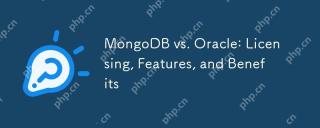 MongoDB vs. Oracle: Licensing, Features, and BenefitsMay 08, 2025 am 12:18 AM
MongoDB vs. Oracle: Licensing, Features, and BenefitsMay 08, 2025 am 12:18 AMMongoDB is suitable for processing large-scale unstructured data and adopts an open source license; Oracle is suitable for complex commercial transactions and adopts a commercial license. 1.MongoDB provides flexible document models and scalability across the board, suitable for big data processing. 2. Oracle provides powerful ACID transaction support and enterprise-level capabilities, suitable for complex analytical workloads. Data type, budget and technical resources need to be considered when choosing.
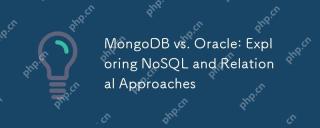 MongoDB vs. Oracle: Exploring NoSQL and Relational ApproachesMay 07, 2025 am 12:02 AM
MongoDB vs. Oracle: Exploring NoSQL and Relational ApproachesMay 07, 2025 am 12:02 AMIn different application scenarios, choosing MongoDB or Oracle depends on specific needs: 1) If you need to process a large amount of unstructured data and do not have high requirements for data consistency, choose MongoDB; 2) If you need strict data consistency and complex queries, choose Oracle.
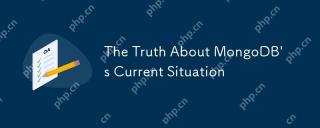 The Truth About MongoDB's Current SituationMay 06, 2025 am 12:10 AM
The Truth About MongoDB's Current SituationMay 06, 2025 am 12:10 AMMongoDB's current performance depends on the specific usage scenario and requirements. 1) In e-commerce platforms, MongoDB is suitable for storing product information and user data, but may face consistency problems when processing orders. 2) In the content management system, MongoDB is convenient for storing articles and comments, but it requires sharding technology when processing large amounts of data.
 MongoDB vs. Oracle: Document Databases vs. Relational DatabasesMay 05, 2025 am 12:04 AM
MongoDB vs. Oracle: Document Databases vs. Relational DatabasesMay 05, 2025 am 12:04 AMIntroduction In the modern world of data management, choosing the right database system is crucial for any project. We often face a choice: should we choose a document-based database like MongoDB, or a relational database like Oracle? Today I will take you into the depth of the differences between MongoDB and Oracle, help you understand their pros and cons, and share my experience using them in real projects. This article will take you to start with basic knowledge and gradually deepen the core features, usage scenarios and performance performance of these two types of databases. Whether you are a new data manager or an experienced database administrator, after reading this article, you will be on how to choose and use MongoDB or Ora in your project
 What's Happening with MongoDB? Exploring the FactsMay 04, 2025 am 12:15 AM
What's Happening with MongoDB? Exploring the FactsMay 04, 2025 am 12:15 AMMongoDB is still a powerful database solution. 1) It is known for its flexibility and scalability and is suitable for storing complex data structures. 2) Through reasonable indexing and query optimization, its performance can be improved. 3) Using aggregation framework and sharding technology, MongoDB applications can be further optimized and extended.
 Is MongoDB Doomed? Dispelling the MythsMay 03, 2025 am 12:06 AM
Is MongoDB Doomed? Dispelling the MythsMay 03, 2025 am 12:06 AMMongoDB is not destined to decline. 1) Its advantage lies in its flexibility and scalability, which is suitable for processing complex data structures and large-scale data. 2) Disadvantages include high memory usage and late introduction of ACID transaction support. 3) Despite doubts about performance and transaction support, MongoDB is still a powerful database solution driven by technological improvements and market demand.
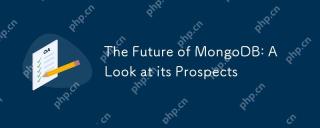 The Future of MongoDB: A Look at its ProspectsMay 02, 2025 am 12:08 AM
The Future of MongoDB: A Look at its ProspectsMay 02, 2025 am 12:08 AMMongoDB'sfutureispromisingwithgrowthincloudintegration,real-timedataprocessing,andAI/MLapplications,thoughitfaceschallengesincompetition,performance,security,andeaseofuse.1)CloudintegrationviaMongoDBAtlaswillseeenhancementslikeserverlessinstancesandm
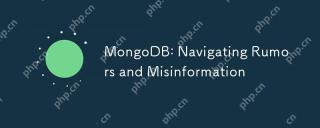 MongoDB: Navigating Rumors and MisinformationMay 01, 2025 am 12:21 AM
MongoDB: Navigating Rumors and MisinformationMay 01, 2025 am 12:21 AMMongoDB supports relational data models, transaction processing and large-scale data processing. 1) MongoDB can handle relational data through nesting documents and $lookup operators. 2) Starting from version 4.0, MongoDB supports multi-document transactions, suitable for short-term operations. 3) Through sharding technology, MongoDB can process massive data, but it requires reasonable configuration.


Hot AI Tools

Undresser.AI Undress
AI-powered app for creating realistic nude photos

AI Clothes Remover
Online AI tool for removing clothes from photos.

Undress AI Tool
Undress images for free

Clothoff.io
AI clothes remover

Video Face Swap
Swap faces in any video effortlessly with our completely free AI face swap tool!

Hot Article

Hot Tools

SublimeText3 Chinese version
Chinese version, very easy to use

Zend Studio 13.0.1
Powerful PHP integrated development environment

PhpStorm Mac version
The latest (2018.2.1) professional PHP integrated development tool

EditPlus Chinese cracked version
Small size, syntax highlighting, does not support code prompt function

Notepad++7.3.1
Easy-to-use and free code editor






