
How to use Java to develop a NoSQL database application based on HBase
Introduction:
With the advent of the big data era, NoSQL databases have become important for processing massive data One of the tools. HBase, as an open source distributed NoSQL database system, has extensive applications in the field of big data. This article will introduce how to use Java to develop NoSQL database applications based on HBase and provide specific code examples.
1. Introduction to HBase:
HBase is a distributed and scalable column storage database based on Hadoop. It provides column-oriented data storage and fast random access. HBase data is stored on Hadoop's HDFS, which can support large-scale data storage and processing. HBase is suitable for scenarios that require the storage and processing of large-scale data, such as social media analysis, real-time log analysis, etc.
2. Preparation work:
To use Java to develop NoSQL database applications based on HBase, you first need to ensure that HBase and the corresponding Java development environment have been installed in the system. After the installation is complete, you need to introduce HBase-related dependent libraries into the Java project.
3. Connect to the HBase database:
Using the Java API of HBase to connect to the HBase database requires creating an HBaseConfiguration object and setting related configuration items.
Configuration config = HBaseConfiguration.create();
config.set("hbase.zookeeper.quorum", "localhost"); // 设置Zookeeper的连接地址
config.set("hbase.zookeeper.property.clientPort", "2181"); // 设置Zookeeper的连接端口
Connection connection = ConnectionFactory.createConnection(config);
Admin admin = connection.getAdmin();4. Create a table:
To create a table in the HBase database, you need to use the TableDescriptor object and the ColumnFamilyDescriptor object. The Admin object allows you to create tables and define column family information.
TableName tableName = TableName.valueOf("myTable");
TableDescriptorBuilder tableDescriptorBuilder = TableDescriptorBuilder.newBuilder(tableName);
ColumnFamilyDescriptor columnFamilyDescriptor = ColumnFamilyDescriptorBuilder.newBuilder(Bytes.toBytes("cf")).build();
tableDescriptorBuilder.setColumnFamily(columnFamilyDescriptor);
tableDescriptorBuilder.build();
admin.createTable(tableDescriptorBuilder.build());5. Insert data:
Use the Put object to insert data into the HBase database. The Put object contains information such as row keys, column families, column modifiers, and values.
Table table = connection.getTable(TableName.valueOf("myTable"));
Put put = new Put(Bytes.toBytes("row1"));
put.addColumn(Bytes.toBytes("cf"), Bytes.toBytes("column1"), Bytes.toBytes("value1"));
table.put(put); 6. Query data:
Use the Get object to obtain data from the HBase database. The Get object contains the row key, column family, column modifier and other information to be obtained.
Get get = new Get(Bytes.toBytes("row1"));
Result result = table.get(get);
byte[] value = result.getValue(Bytes.toBytes("cf"), Bytes.toBytes("column1"));
System.out.println(Bytes.toString(value)); 7. Delete data:
Use the Delete object to delete data from the HBase database. The Delete object can specify the row key, column family, column modifier and other information to be deleted.
Delete delete = new Delete(Bytes.toBytes("row1"));
delete.addColumn(Bytes.toBytes("cf"), Bytes.toBytes("column1"));
table.delete(delete); 8. Close the connection:
At the end of the application, the connection to the HBase database needs to be closed.
table.close(); connection.close();
Summary:
This article introduces how to use Java to develop NoSQL database applications based on HBase. By connecting to the HBase database, creating tables, inserting data, querying data, deleting data and other operations, you can easily add, delete, modify and query HBase data. I hope this article can help readers who are interested in HBase to further learn and apply the knowledge of HBase.
The above is the detailed content of How to use Java to develop a NoSQL database application based on HBase. For more information, please follow other related articles on the PHP Chinese website!
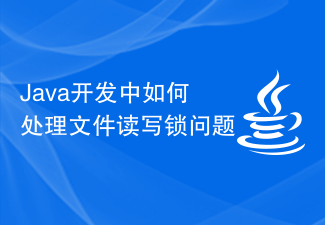 Java开发中如何处理文件读写锁问题Jun 29, 2023 am 09:55 AM
Java开发中如何处理文件读写锁问题Jun 29, 2023 am 09:55 AMJava是一种功能强大的编程语言,广泛应用于各种领域的开发中,特别是在后端开发中。在Java开发中,处理文件读写锁问题是一个常见的任务。本文将介绍如何在Java开发中处理文件读写锁问题。文件读写锁是为了解决多线程同时读写文件时可能出现的并发冲突问题。当多个线程同时读取一个文件时,不会产生冲突,因为读取是安全的。但是,当一个线程在写入文件时,其他线程可能正在读
 Spring Boot与NoSQL数据库的整合使用Jun 22, 2023 pm 10:34 PM
Spring Boot与NoSQL数据库的整合使用Jun 22, 2023 pm 10:34 PM随着互联网的发展,大数据分析和实时信息处理成为了企业的一个重要需求。为了满足这样的需求,传统的关系型数据库已经不再满足业务和技术发展的需要。相反,使用NoSQL数据库已经成为了一个重要的选择。在这篇文章中,我们将讨论SpringBoot与NoSQL数据库的整合使用,以实现现代应用程序的开发和部署。什么是NoSQL数据库?NoSQL是notonlySQL
 PHP和NoSQL数据库的应用Jun 19, 2023 pm 03:25 PM
PHP和NoSQL数据库的应用Jun 19, 2023 pm 03:25 PM在现代的网络应用程序开发中,PHP和NoSQL数据库已经成为了非常受欢迎的技术选择。在过去,PHP曾被广泛应用于开发动态网站和Web应用程序,而NoSQL数据库则是最近才出现的全新的数据存储技术,它提供了更加灵活和可扩展的解决方案。在这篇文章中,我们将会探讨PHP和NoSQL数据库在实际应用中的情况。PHP是一种服务器端编程语言,最初
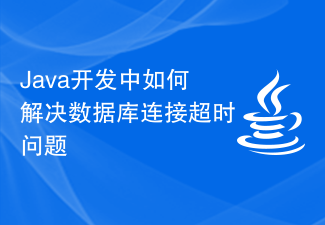 Java开发中如何解决数据库连接超时问题Jun 29, 2023 am 09:40 AM
Java开发中如何解决数据库连接超时问题Jun 29, 2023 am 09:40 AMJava开发中如何解决数据库连接超时问题简介:在Java开发中,处理数据库是非常常见的任务之一。尤其是在Web应用程序或后端服务中,与数据库的连接经常需要进行长时间的操作。然而,随着数据库的规模不断增大和访问请求的增加,数据库连接超时问题也开始变得常见。本文将讨论在Java开发中如何解决数据库连接超时问题的方法和技巧。一、理解数据库连接超时问题在开始解决数据
 在Beego中使用Hadoop和HBase进行大数据存储和查询Jun 22, 2023 am 10:21 AM
在Beego中使用Hadoop和HBase进行大数据存储和查询Jun 22, 2023 am 10:21 AM随着大数据时代的到来,数据处理和存储变得越来越重要,如何高效地管理和分析大量的数据也成为企业面临的挑战。Hadoop和HBase作为Apache基金会的两个项目,为大数据存储和分析提供了一种解决方案。本文将介绍如何在Beego中使用Hadoop和HBase进行大数据存储和查询。一、Hadoop和HBase简介Hadoop是一个开源的分布式存储和计算系统,它可
 使用PHP和MongoDB实现NoSQL数据库,满足不同用户需求Jun 26, 2023 pm 11:39 PM
使用PHP和MongoDB实现NoSQL数据库,满足不同用户需求Jun 26, 2023 pm 11:39 PMNoSQL(NotOnlySQL)数据库是近年来快速发展的一类数据库,与传统关系型数据库相比,其具有更好的可扩展性和性能,并支持更多的数据类型和数据存储方式。其中,MongoDB是一款使用文档数据库模型的NoSQL数据库,被广泛应用于Web应用、移动应用、物联网设备等领域。本文将介绍如何使用PHP编写MongoDB数据库的基本操作,并通过实例演示如何满足
 如何优化Java开发中的随机数生成算法Jun 29, 2023 am 09:39 AM
如何优化Java开发中的随机数生成算法Jun 29, 2023 am 09:39 AM如何优化Java开发中的随机数生成算法随机数在计算机科学中扮演着非常重要的角色,在很多应用中都有广泛的应用,例如密码学、游戏、模拟等。在Java开发中,随机数生成算法是一个常见的需求,本文将介绍如何优化Java开发中的随机数生成算法,以提高性能和安全性。Java中随机数生成的主要依靠java.util.Random类。这个类使用48位种子来生成伪随机数,但是
 nosql与mysql的区别是什么May 06, 2019 pm 02:39 PM
nosql与mysql的区别是什么May 06, 2019 pm 02:39 PMnosql与mysql的区别是:1、MySQL是一个基于表格设计的关系数据库,而NoSQL本质上是非关系型的基于文档的设计;2、MySQL的严格模式限制并不容易扩展,而NoSQL可以通过动态模式特性轻松扩展等等。


Hot AI Tools

Undresser.AI Undress
AI-powered app for creating realistic nude photos

AI Clothes Remover
Online AI tool for removing clothes from photos.

Undress AI Tool
Undress images for free

Clothoff.io
AI clothes remover

AI Hentai Generator
Generate AI Hentai for free.

Hot Article

Hot Tools

Dreamweaver CS6
Visual web development tools

ZendStudio 13.5.1 Mac
Powerful PHP integrated development environment

Atom editor mac version download
The most popular open source editor

SublimeText3 Mac version
God-level code editing software (SublimeText3)

Safe Exam Browser
Safe Exam Browser is a secure browser environment for taking online exams securely. This software turns any computer into a secure workstation. It controls access to any utility and prevents students from using unauthorized resources.






