How to use MongoDB to implement full-text search function of data

How to use MongoDB to implement the full-text search function of data
Introduction: With the rapid development of the information age, the full-text search function has become a necessary function for many applications . As a popular NoSQL database, MongoDB also provides powerful full-text search capabilities. This article will introduce how to use MongoDB to implement the full-text search function of data and provide relevant code examples.
1. Introduction to MongoDB full-text search function
MongoDB's full-text search function is implemented through MongoDB's text index. When the text index is created, the text in the specified field will be segmented into words and an inverted index will be generated to speed up the search. MongoDB uses the open source full-text search engine Lucene to implement text indexing.
2. Create a text index
Before using MongoDB’s full-text search function, you need to create a text index first. Text indexes are created in MongoDB through the createIndex() method. The following is a sample code for creating a text index:
// 连接到MongoDB数据库
const MongoClient = require('mongodb').MongoClient;
const uri = "mongodb://localhost:27017";
const client = new MongoClient(uri, { useNewUrlParser: true, useUnifiedTopology: true });
// 在指定集合中创建文本索引
client.connect(err => {
const collection = client.db("mydb").collection("mycollection");
collection.createIndex({ content: "text" }, function(err, result) {
console.log("文本索引创建成功");
client.close();
});
});In the above code, the first parameter of the createIndex() method is the field used to create the index, use "text" means creating a text index. In the example, we created a text index named content.
3. Full-text search
After creating the text index, you can use the full-text search function to query the data. MongoDB uses the $text operator for full-text search. The following is a sample code for full-text search:
// 连接到MongoDB数据库
const MongoClient = require('mongodb').MongoClient;
const uri = "mongodb://localhost:27017";
const client = new MongoClient(uri, { useNewUrlParser: true, useUnifiedTopology: true });
// 进行全文搜索
client.connect(err => {
const collection = client.db("mydb").collection("mycollection");
collection.find({ $text: { $search: "关键词" } }).toArray(function(err, result) {
console.log(result);
client.close();
});
}); In the above code, the $text operator is used to specify the full-text search, and the $search operator is used to specify the search keywords. In the example, we searched for documents containing the keyword "keyword".
4. Full-text search parameter settings
MongoDB's full-text search function provides some parameters to further control the search results. The following are some commonly used parameters:
-
$language: Specifies the language of the search, the default is English. Can be set to"chinese"to support Chinese search. -
$caseSensitive: Whether to be case sensitive, the default isfalse. -
$diacriticSensitive: Whether to distinguish accent symbols, the default isfalse.
The following is a sample code for setting parameters:
// 指定搜索参数
collection.find({ $text: { $search: "关键词", $language: "chinese", $caseSensitive: true } }).toArray(function(err, result) {
console.log(result);
client.close();
});In the above code, we specified the search language as Chinese through the $language parameter, and passed the The $caseSensitive parameter specifies case sensitivity.
5. Scope of application and precautions
MongoDB's full-text search function is suitable for full-text search of large amounts of text data, such as articles, comments, news, etc. For a small amount of data or a simple search, MongoDB's full-text search function may not be suitable.
Since MongoDB has built-in full-text search function, there is no need to use other search engines or plug-ins to implement full-text search. However, it should be noted that MongoDB's full-text search function has relatively weak support for Chinese searches. You need to set your own parameters and use an appropriate word segmenter to improve search accuracy.
Summary: This article introduces how to use MongoDB to implement the full-text search function of data, and provides relevant code examples. By studying and understanding these examples, I believe readers can successfully apply MongoDB's full-text search function to their own projects.
The above is the detailed content of How to use MongoDB to implement full-text search function of data. For more information, please follow other related articles on the PHP Chinese website!
 MongoDB's Purpose: Flexible Data Storage and ManagementMay 09, 2025 am 12:20 AM
MongoDB's Purpose: Flexible Data Storage and ManagementMay 09, 2025 am 12:20 AMMongoDB's flexibility is reflected in: 1) able to store data in any structure, 2) use BSON format, and 3) support complex query and aggregation operations. This flexibility makes it perform well when dealing with variable data structures and is a powerful tool for modern application development.
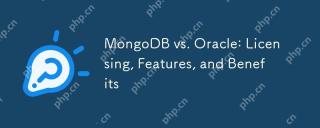 MongoDB vs. Oracle: Licensing, Features, and BenefitsMay 08, 2025 am 12:18 AM
MongoDB vs. Oracle: Licensing, Features, and BenefitsMay 08, 2025 am 12:18 AMMongoDB is suitable for processing large-scale unstructured data and adopts an open source license; Oracle is suitable for complex commercial transactions and adopts a commercial license. 1.MongoDB provides flexible document models and scalability across the board, suitable for big data processing. 2. Oracle provides powerful ACID transaction support and enterprise-level capabilities, suitable for complex analytical workloads. Data type, budget and technical resources need to be considered when choosing.
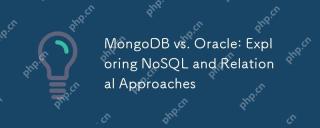 MongoDB vs. Oracle: Exploring NoSQL and Relational ApproachesMay 07, 2025 am 12:02 AM
MongoDB vs. Oracle: Exploring NoSQL and Relational ApproachesMay 07, 2025 am 12:02 AMIn different application scenarios, choosing MongoDB or Oracle depends on specific needs: 1) If you need to process a large amount of unstructured data and do not have high requirements for data consistency, choose MongoDB; 2) If you need strict data consistency and complex queries, choose Oracle.
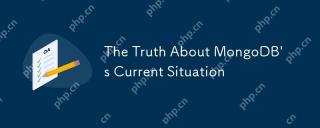 The Truth About MongoDB's Current SituationMay 06, 2025 am 12:10 AM
The Truth About MongoDB's Current SituationMay 06, 2025 am 12:10 AMMongoDB's current performance depends on the specific usage scenario and requirements. 1) In e-commerce platforms, MongoDB is suitable for storing product information and user data, but may face consistency problems when processing orders. 2) In the content management system, MongoDB is convenient for storing articles and comments, but it requires sharding technology when processing large amounts of data.
 MongoDB vs. Oracle: Document Databases vs. Relational DatabasesMay 05, 2025 am 12:04 AM
MongoDB vs. Oracle: Document Databases vs. Relational DatabasesMay 05, 2025 am 12:04 AMIntroduction In the modern world of data management, choosing the right database system is crucial for any project. We often face a choice: should we choose a document-based database like MongoDB, or a relational database like Oracle? Today I will take you into the depth of the differences between MongoDB and Oracle, help you understand their pros and cons, and share my experience using them in real projects. This article will take you to start with basic knowledge and gradually deepen the core features, usage scenarios and performance performance of these two types of databases. Whether you are a new data manager or an experienced database administrator, after reading this article, you will be on how to choose and use MongoDB or Ora in your project
 What's Happening with MongoDB? Exploring the FactsMay 04, 2025 am 12:15 AM
What's Happening with MongoDB? Exploring the FactsMay 04, 2025 am 12:15 AMMongoDB is still a powerful database solution. 1) It is known for its flexibility and scalability and is suitable for storing complex data structures. 2) Through reasonable indexing and query optimization, its performance can be improved. 3) Using aggregation framework and sharding technology, MongoDB applications can be further optimized and extended.
 Is MongoDB Doomed? Dispelling the MythsMay 03, 2025 am 12:06 AM
Is MongoDB Doomed? Dispelling the MythsMay 03, 2025 am 12:06 AMMongoDB is not destined to decline. 1) Its advantage lies in its flexibility and scalability, which is suitable for processing complex data structures and large-scale data. 2) Disadvantages include high memory usage and late introduction of ACID transaction support. 3) Despite doubts about performance and transaction support, MongoDB is still a powerful database solution driven by technological improvements and market demand.
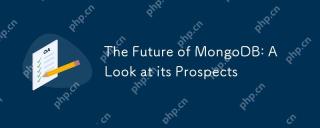 The Future of MongoDB: A Look at its ProspectsMay 02, 2025 am 12:08 AM
The Future of MongoDB: A Look at its ProspectsMay 02, 2025 am 12:08 AMMongoDB'sfutureispromisingwithgrowthincloudintegration,real-timedataprocessing,andAI/MLapplications,thoughitfaceschallengesincompetition,performance,security,andeaseofuse.1)CloudintegrationviaMongoDBAtlaswillseeenhancementslikeserverlessinstancesandm


Hot AI Tools

Undresser.AI Undress
AI-powered app for creating realistic nude photos

AI Clothes Remover
Online AI tool for removing clothes from photos.

Undress AI Tool
Undress images for free

Clothoff.io
AI clothes remover

Video Face Swap
Swap faces in any video effortlessly with our completely free AI face swap tool!

Hot Article

Hot Tools

Safe Exam Browser
Safe Exam Browser is a secure browser environment for taking online exams securely. This software turns any computer into a secure workstation. It controls access to any utility and prevents students from using unauthorized resources.

SublimeText3 Mac version
God-level code editing software (SublimeText3)

mPDF
mPDF is a PHP library that can generate PDF files from UTF-8 encoded HTML. The original author, Ian Back, wrote mPDF to output PDF files "on the fly" from his website and handle different languages. It is slower than original scripts like HTML2FPDF and produces larger files when using Unicode fonts, but supports CSS styles etc. and has a lot of enhancements. Supports almost all languages, including RTL (Arabic and Hebrew) and CJK (Chinese, Japanese and Korean). Supports nested block-level elements (such as P, DIV),

Notepad++7.3.1
Easy-to-use and free code editor

WebStorm Mac version
Useful JavaScript development tools






