How to use MongoDB to develop an online chat system

How to use MongoDB to develop an online chat system
Introduction:
In this information age, people need more efficient and convenient communication methods. Online chat systems have become an essential part of many people's daily lives. This article will introduce how to use MongoDB database to develop a simple and practical online chat system and provide specific code examples.
1. Overview
Online chat systems usually consist of a client and a server, and the server needs a database to store chat records and user information. MongoDB is a NoSQL database that is very suitable for the development of online chat systems. It has the characteristics of high performance, high availability and scalability.
2. MongoDB basic environment configuration
- Installing MongoDB
Download and install the version suitable for your operating system from the MongoDB official website. - Start MongoDB service
Entermongodin the command line to start the MongoDB service, which listens to port 27017 by default. - Connect to MongoDB
Entermongoin the command line to connect to MongoDB. The default connection is local and the port is 27017.
3. Database model design
The database of the online chat system mainly contains the following collections:
- User collection (users)
The The collection stores user information in the system, including fields: user ID, user name, password, avatar, etc. - Chat room collection (rooms)
This collection stores chat room information in the system, including fields: room ID, room name, creator ID, etc. - Chat record collection (messages)
This collection stores chat record information in the system, including fields: record ID, sender ID, receiver ID, message content, sending time, etc.
4. Server-side development
Use Node.js as the server-side development language, and use the Node.js driver (mongodb) officially provided by MongoDB to perform MongoDB operations.
- Installation dependencies
Execute thenpm install mongodbcommand in the project directory to install the mongodb driver. -
Connect MongoDB
const { MongoClient } = require('mongodb'); const url = "mongodb://localhost:27017"; const dbName = "chat_system"; (async function connectMongoDB() { try { const client = await MongoClient.connect(url); const db = client.db(dbName); console.log('Connected successfully to MongoDB'); // 后续操作放在这里 client.close(); } catch (err) { console.log(err); } })(); -
Create user
const { MongoClient } = require('mongodb'); const url = "mongodb://localhost:27017"; const dbName = "chat_system"; (async function createUser(username, password, avatar) { try { const client = await MongoClient.connect(url); const db = client.db(dbName); const user = { username, password, avatar }; const result = await db.collection('users').insertOne(user); console.log(`User ${username} has been created`); client.close(); } catch (err) { console.log(err); } })('test', '123456', 'avatar.png'); -
Send message
const { MongoClient } = require('mongodb'); const url = "mongodb://localhost:27017"; const dbName = "chat_system"; (async function sendMessage(senderId, receiverId, content) { try { const client = await MongoClient.connect(url); const db = client.db(dbName); const message = { senderId, receiverId, content, createdAt: new Date() }; const result = await db.collection('messages').insertOne(message); console.log('Message has been sent'); client.close(); } catch (err) { console.log(err); } })('user1', 'user2', 'Hello');
5. Client Development
The client can be developed using Web technologies, such as using HTML, CSS and JavaScript to develop a simple chat interface.
6. Summary
Using MongoDB to develop an online chat system can provide high performance, high availability and scalability. This article introduces the basic environment configuration, database model design, server-side and client-side development examples of MongoDB. I hope readers can understand the basic steps of developing an online chat system with MongoDB through this article, and be able to carry out more complex and complete development work on this basis.
The above is the detailed content of How to use MongoDB to develop an online chat system. For more information, please follow other related articles on the PHP Chinese website!
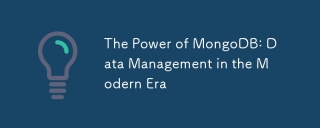 The Power of MongoDB: Data Management in the Modern EraApr 13, 2025 am 12:04 AM
The Power of MongoDB: Data Management in the Modern EraApr 13, 2025 am 12:04 AMMongoDB is a NoSQL database because of its flexibility and scalability are very important in modern data management. It uses document storage, is suitable for processing large-scale, variable data, and provides powerful query and indexing capabilities.
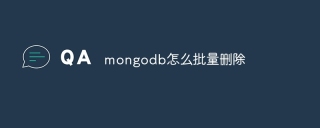 How to delete mongodb in batchesApr 12, 2025 am 09:27 AM
How to delete mongodb in batchesApr 12, 2025 am 09:27 AMYou can use the following methods to delete documents in MongoDB: 1. The $in operator specifies the list of documents to be deleted; 2. The regular expression matches documents that meet the criteria; 3. The $exists operator deletes documents with the specified fields; 4. The find() and remove() methods first get and then delete the document. Please note that these operations cannot use transactions and may delete all matching documents, so be careful when using them.
 How to set mongodb commandApr 12, 2025 am 09:24 AM
How to set mongodb commandApr 12, 2025 am 09:24 AMTo set up a MongoDB database, you can use the command line (use and db.createCollection()) or the mongo shell (mongo, use and db.createCollection()). Other setting options include viewing database (show dbs), viewing collections (show collections), deleting database (db.dropDatabase()), deleting collections (db.<collection_name>.drop()), inserting documents (db.<collecti
 How to deploy a mongodb clusterApr 12, 2025 am 09:21 AM
How to deploy a mongodb clusterApr 12, 2025 am 09:21 AMDeploying a MongoDB cluster is divided into five steps: deploying the primary node, deploying the secondary node, adding the secondary node, configuring replication, and verifying the cluster. Including installing MongoDB software, creating data directories, starting MongoDB instances, initializing replication sets, adding secondary nodes, enabling replica set features, configuring voting rights, and verifying cluster status and data replication.
 How to use mongodb application scenarioApr 12, 2025 am 09:18 AM
How to use mongodb application scenarioApr 12, 2025 am 09:18 AMMongoDB is widely used in the following scenarios: Document storage: manages structured and unstructured data such as user information, content, product catalogs, etc. Real-time analysis: Quickly query and analyze real-time data such as logs, monitoring dashboard displays, etc. Social Media: Manage user relationship maps, activity streams, and messaging. Internet of Things: Process massive time series data such as device monitoring, data collection and remote management. Mobile applications: As a backend database, synchronize mobile device data, provide offline storage, etc. Other areas: diversified scenarios such as e-commerce, healthcare, financial services and game development.
 How to view the mongodb versionApr 12, 2025 am 09:15 AM
How to view the mongodb versionApr 12, 2025 am 09:15 AMHow to view MongoDB version: Command line: Use the db.version() command. Programming language driver: Python: print(client.server_info()["version"])Node.js: db.command({ version: 1 }, (err, result) => { console.log(result.version); });
 How to sort mongodbApr 12, 2025 am 09:12 AM
How to sort mongodbApr 12, 2025 am 09:12 AMMongoDB provides a sorting mechanism to sort collections by specific fields, using the syntax db.collection.find().sort({ field: order }) ascending/descending order, supports compound sorting by multiple fields, and recommends creating indexes to improve sorting performance.
 How to connect to mongodbApr 12, 2025 am 09:09 AM
How to connect to mongodbApr 12, 2025 am 09:09 AMTo connect to MongoDB with Navicat: Install Navicat and create a MongoDB connection; enter the server address in the host, enter the port number in the port, and enter the MongoDB authentication information in the user name and password; test the connection and save; Navicat will connect to the MongoDB server.


Hot AI Tools

Undresser.AI Undress
AI-powered app for creating realistic nude photos

AI Clothes Remover
Online AI tool for removing clothes from photos.

Undress AI Tool
Undress images for free

Clothoff.io
AI clothes remover

AI Hentai Generator
Generate AI Hentai for free.

Hot Article

Hot Tools

DVWA
Damn Vulnerable Web App (DVWA) is a PHP/MySQL web application that is very vulnerable. Its main goals are to be an aid for security professionals to test their skills and tools in a legal environment, to help web developers better understand the process of securing web applications, and to help teachers/students teach/learn in a classroom environment Web application security. The goal of DVWA is to practice some of the most common web vulnerabilities through a simple and straightforward interface, with varying degrees of difficulty. Please note that this software

VSCode Windows 64-bit Download
A free and powerful IDE editor launched by Microsoft

MinGW - Minimalist GNU for Windows
This project is in the process of being migrated to osdn.net/projects/mingw, you can continue to follow us there. MinGW: A native Windows port of the GNU Compiler Collection (GCC), freely distributable import libraries and header files for building native Windows applications; includes extensions to the MSVC runtime to support C99 functionality. All MinGW software can run on 64-bit Windows platforms.

ZendStudio 13.5.1 Mac
Powerful PHP integrated development environment

WebStorm Mac version
Useful JavaScript development tools





