 Java
Java javaTutorial
javaTutorial Java Internet of Things Hardware Development Tutorial: Implementing Smart Door Lock Function
Java Internet of Things Hardware Development Tutorial: Implementing Smart Door Lock FunctionJava Internet of Things Hardware Development Tutorial: Implementing Smart Door Lock Function

Java Internet of Things Hardware Development Tutorial: To implement the smart door lock function, specific code examples are required
Introduction:
With the development of Internet of Things technology, smart homes are gradually into people's lives. As an important part of smart home, smart door locks are attracting more and more attention. This tutorial will introduce how to use Java language to develop smart door lock functions and provide specific code examples.
1. Preparation work
To realize the smart door lock function, we need the following hardware and software environments:
- Raspberry Pi (or other development boards with GPIO interfaces)
- Electronic lock (driven through GPIO interface)
- Electronic components: resistors, capacitors, etc.
- Development tools: Eclipse IDE
- Java development environment: JDK
2. Connect the hardware
- Connect the Raspberry Pi and the electronic lock through the GPIO interface. The specific connection method needs to be adjusted according to the actual situation of the hardware. Please refer to the connection manual of the electronic lock.
3. Write code
- Create a Java project and import related dependency packages.
import com.pi4j.io.gpio.*;
import com.pi4j.io.gpio.event.GpioPinDigitalStateChangeEvent;
import com.pi4j.io.gpio.event.GpioPinListenerDigital;
import java.util.concurrent.TimeUnit;
public class SmartLock {
private static final GpioController gpio = GpioFactory.getInstance();
private static final GpioPinDigitalOutput lockPin = gpio.provisionDigitalOutputPin(RaspiPin.GPIO_01, "Lock");
public static void main(String[] args) throws InterruptedException {
lockPin.setShutdownOptions(true, PinState.LOW);
lockPin.addListener((GpioPinListenerDigital) event -> {
if (event.getState() == PinState.LOW) {
System.out.println("Door is locked.");
} else {
System.out.println("Door is unlocked.");
}
});
unlockDoorForAWhile(5000);
}
private static void unlockDoorForAWhile(long durationMillis) throws InterruptedException {
lockPin.low();
TimeUnit.MILLISECONDS.sleep(durationMillis);
lockPin.high();
}
}4. Run the program
- Upload the written Java code to a directory on the Raspberry Pi, such as
/home/pi/smartlock. - Open the terminal and enter the directory where the code is located.
- Compile Java files:
javac -cp "lib/*.jar" SmartLock.java. - Run the program:
java -cp ".:./lib/*" SmartLock.
5. Test function
- After executing the command, the "Door is unlocked." message will be displayed on the terminal, indicating that the door lock is unlocked.
- After 5 seconds, the message "Door is locked." will be displayed on the terminal, indicating that the door lock is re-locked.
Conclusion:
This tutorial implements the smart door lock function by using Java language. Through the combination of Raspberry Pi and GPIO interface, we can easily control the status of the electronic lock. I hope this tutorial is helpful for you to learn and develop IoT hardware.
The above is the detailed content of Java Internet of Things Hardware Development Tutorial: Implementing Smart Door Lock Function. For more information, please follow other related articles on the PHP Chinese website!
 Is java still a good language based on new features?May 12, 2025 am 12:12 AM
Is java still a good language based on new features?May 12, 2025 am 12:12 AMJavaremainsagoodlanguageduetoitscontinuousevolutionandrobustecosystem.1)Lambdaexpressionsenhancecodereadabilityandenablefunctionalprogramming.2)Streamsallowforefficientdataprocessing,particularlywithlargedatasets.3)ThemodularsystemintroducedinJava9im
 What Makes Java Great? Key Features and BenefitsMay 12, 2025 am 12:11 AM
What Makes Java Great? Key Features and BenefitsMay 12, 2025 am 12:11 AMJavaisgreatduetoitsplatformindependence,robustOOPsupport,extensivelibraries,andstrongcommunity.1)PlatformindependenceviaJVMallowscodetorunonvariousplatforms.2)OOPfeatureslikeencapsulation,inheritance,andpolymorphismenablemodularandscalablecode.3)Rich
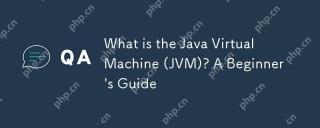 What is the Java Virtual Machine (JVM)? A Beginner's GuideMay 10, 2025 am 12:10 AM
What is the Java Virtual Machine (JVM)? A Beginner's GuideMay 10, 2025 am 12:10 AMJVMenablesJava's"WriteOnce,RunAnywhere"bycompilingcodeintoplatform-independentbytecode,whichittheninterpretsorcompilesintomachine-specificcode.ItoptimizesperformancewithJITcompilation,managesmemorythroughgarbagecollection,andensuressecurity
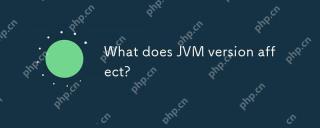 What does JVM version affect?May 10, 2025 am 12:08 AM
What does JVM version affect?May 10, 2025 am 12:08 AMThe impact of JVM version on Java programs includes compatibility, performance optimization, garbage collection policies, security, and language features. 1) Compatibility: Make sure the code and dependency libraries run on the new JVM. 2) Performance: The new JVM improves garbage collection and JIT compilation performance. 3) Security: Fix security vulnerabilities and improve overall security. 4) New features: such as Java 8's Lambda expressions and Java 17's ZGC garbage collector, simplifying code and improving efficiency.
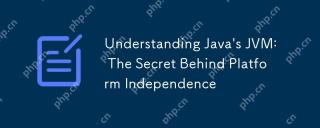 Understanding Java's JVM: The Secret Behind Platform IndependenceMay 10, 2025 am 12:07 AM
Understanding Java's JVM: The Secret Behind Platform IndependenceMay 10, 2025 am 12:07 AMJVM implements Java's "write once, run everywhere" by converting Java bytecode into machine-specific instructions. 1. The class loader loads the class. 2. Store data in the runtime data area. 3. Execute the engine to convert bytecode. 4.JNI allows interaction with other languages. 5. The local method library supports JNI calls.
 Unlock the Power of Java: Exploring Its Top FeaturesMay 10, 2025 am 12:05 AM
Unlock the Power of Java: Exploring Its Top FeaturesMay 10, 2025 am 12:05 AMJava'spowerstemsfrom:1)PlatformindependenceviabytecodeandJVM,enablingcross-platformdevelopment;2)Object-orientedprogramming,promotingmodularitythroughencapsulation,inheritance,andpolymorphism;3)Automaticmemorymanagementwithgarbagecollection,reducingm
 Is JVM the same for every platform?May 10, 2025 am 12:04 AM
Is JVM the same for every platform?May 10, 2025 am 12:04 AMNo,theJVMisnotthesameforeveryplatform.1)TheJVMprovidesalayerofabstractionforrunningJavabytecode,butitsimplementationvariesbyplatform.2)DifferentversionsoftheJVM,likeOracle'sHotSpot,aretailoredforspecificoperatingsystemstooptimizeperformanceandcompati
 Is Java Platform Independent if then how?May 09, 2025 am 12:11 AM
Is Java Platform Independent if then how?May 09, 2025 am 12:11 AMJava is platform-independent because of its "write once, run everywhere" design philosophy, which relies on Java virtual machines (JVMs) and bytecode. 1) Java code is compiled into bytecode, interpreted by the JVM or compiled on the fly locally. 2) Pay attention to library dependencies, performance differences and environment configuration. 3) Using standard libraries, cross-platform testing and version management is the best practice to ensure platform independence.


Hot AI Tools

Undresser.AI Undress
AI-powered app for creating realistic nude photos

AI Clothes Remover
Online AI tool for removing clothes from photos.

Undress AI Tool
Undress images for free

Clothoff.io
AI clothes remover

Video Face Swap
Swap faces in any video effortlessly with our completely free AI face swap tool!

Hot Article

Hot Tools

SAP NetWeaver Server Adapter for Eclipse
Integrate Eclipse with SAP NetWeaver application server.

Notepad++7.3.1
Easy-to-use and free code editor

EditPlus Chinese cracked version
Small size, syntax highlighting, does not support code prompt function

MinGW - Minimalist GNU for Windows
This project is in the process of being migrated to osdn.net/projects/mingw, you can continue to follow us there. MinGW: A native Windows port of the GNU Compiler Collection (GCC), freely distributable import libraries and header files for building native Windows applications; includes extensions to the MSVC runtime to support C99 functionality. All MinGW software can run on 64-bit Windows platforms.

ZendStudio 13.5.1 Mac
Powerful PHP integrated development environment





