
How to use the hash search algorithm in C
The hash search algorithm is an efficient search and storage technology that uses keywords through hash The hash function is converted into a fixed-length index, and this index is then used to search in the data structure. In C, we can implement hash search algorithms by using hash containers and hash functions from the standard library. This article explains how to use the hash search algorithm in C and provides specific code examples.
- Introduce header files and namespaces
First of all, before using the hash search algorithm in C, you need to introduce the corresponding header files and namespaces.
#include <unordered_set> // 哈希集合的头文件 #include <unordered_map> // 哈希映射的头文件 using namespace std;
- Using hash set
Hash set (unordered_set) is an unordered and non-repeatable container. We can use hash collections to achieve fast lookup and deduplication.
First, we create a hash collection and add elements to it.
unordered_set<int> hashSet; hashSet.insert(1); hashSet.insert(2); hashSet.insert(3);
Next, we can use the count() function to determine whether an element exists in the hash collection.
bool exist = hashSet.count(2);
We can also use the erase() function to delete elements in the collection.
hashSet.erase(2);
- Using Hash Map
Hash map (unordered_map) is a container of key-value pairs. We can use a hash map to quickly find and determine whether a key value exists.
First, we create a hash map and add key-value pairs to it.
unordered_map<string, int> hashMap; hashMap["apple"] = 3; hashMap["banana"] = 5; hashMap["orange"] = 2;
We can use the find() function to find the value in the hash map and determine whether the key-value pair exists.
auto iter = hashMap.find("apple");
if (iter != hashMap.end()) {
int value = iter->second;
cout << "apple的值为:" << value << endl;
} else {
cout << "未找到相关键值对" << endl;
}We can also use the erase() function to delete key-value pairs in the hash map.
hashMap.erase("banana");- Custom hash function
In the C standard library, the default hash function can meet most needs. But in certain scenarios, we may need to customize the hash function.
We can customize the hash function by overloading the std::hash template.
// 自定义哈希函数
struct MyHash {
size_t operator()(const string& str) const {
size_t result = 0;
for (char c : str) {
result = result * 31 + c;
}
return result;
}
};
unordered_map<string, int, MyHash> hashMap;In the above code, we overload the operator() function in the MyHash structure to convert the string into a hash value.
- Optimizing the efficiency of the hash search algorithm
In order to further optimize the efficiency of the hash search algorithm, we can adjust the capacity of the hash container or set an appropriate load factor.
// 调整哈希容器的容量 hashMap.resize(100); // 设置负载因子为0.5 hashMap.max_load_factor(0.5);
The above is an introduction to how to use the hash search algorithm in C and some optimization techniques. I hope it can be helpful to you. In practical applications, the hash search algorithm is an efficient search and storage technology that can greatly improve the execution efficiency of the program. If you are interested in hash search algorithms, you may wish to further research and practice to expand your knowledge and skills.
The above is the detailed content of How to use hash search algorithm in C++. For more information, please follow other related articles on the PHP Chinese website!
 C XML Parsing: Techniques and Best PracticesMay 07, 2025 am 12:06 AM
C XML Parsing: Techniques and Best PracticesMay 07, 2025 am 12:06 AMThe DOM and SAX methods can be used to parse XML data in C. 1) DOM parsing loads XML into memory, suitable for small files, but may take up a lot of memory. 2) SAX parsing is event-driven and is suitable for large files, but cannot be accessed randomly. Choosing the right method and optimizing the code can improve efficiency.
 C in Specific Domains: Exploring Its StrongholdsMay 06, 2025 am 12:08 AM
C in Specific Domains: Exploring Its StrongholdsMay 06, 2025 am 12:08 AMC is widely used in the fields of game development, embedded systems, financial transactions and scientific computing, due to its high performance and flexibility. 1) In game development, C is used for efficient graphics rendering and real-time computing. 2) In embedded systems, C's memory management and hardware control capabilities make it the first choice. 3) In the field of financial transactions, C's high performance meets the needs of real-time computing. 4) In scientific computing, C's efficient algorithm implementation and data processing capabilities are fully reflected.
 Debunking the Myths: Is C Really a Dead Language?May 05, 2025 am 12:11 AM
Debunking the Myths: Is C Really a Dead Language?May 05, 2025 am 12:11 AMC is not dead, but has flourished in many key areas: 1) game development, 2) system programming, 3) high-performance computing, 4) browsers and network applications, C is still the mainstream choice, showing its strong vitality and application scenarios.
 C# vs. C : A Comparative Analysis of Programming LanguagesMay 04, 2025 am 12:03 AM
C# vs. C : A Comparative Analysis of Programming LanguagesMay 04, 2025 am 12:03 AMThe main differences between C# and C are syntax, memory management and performance: 1) C# syntax is modern, supports lambda and LINQ, and C retains C features and supports templates. 2) C# automatically manages memory, C needs to be managed manually. 3) C performance is better than C#, but C# performance is also being optimized.
 Building XML Applications with C : Practical ExamplesMay 03, 2025 am 12:16 AM
Building XML Applications with C : Practical ExamplesMay 03, 2025 am 12:16 AMYou can use the TinyXML, Pugixml, or libxml2 libraries to process XML data in C. 1) Parse XML files: Use DOM or SAX methods, DOM is suitable for small files, and SAX is suitable for large files. 2) Generate XML file: convert the data structure into XML format and write to the file. Through these steps, XML data can be effectively managed and manipulated.
 XML in C : Handling Complex Data StructuresMay 02, 2025 am 12:04 AM
XML in C : Handling Complex Data StructuresMay 02, 2025 am 12:04 AMWorking with XML data structures in C can use the TinyXML or pugixml library. 1) Use the pugixml library to parse and generate XML files. 2) Handle complex nested XML elements, such as book information. 3) Optimize XML processing code, and it is recommended to use efficient libraries and streaming parsing. Through these steps, XML data can be processed efficiently.
 C and Performance: Where It Still DominatesMay 01, 2025 am 12:14 AM
C and Performance: Where It Still DominatesMay 01, 2025 am 12:14 AMC still dominates performance optimization because its low-level memory management and efficient execution capabilities make it indispensable in game development, financial transaction systems and embedded systems. Specifically, it is manifested as: 1) In game development, C's low-level memory management and efficient execution capabilities make it the preferred language for game engine development; 2) In financial transaction systems, C's performance advantages ensure extremely low latency and high throughput; 3) In embedded systems, C's low-level memory management and efficient execution capabilities make it very popular in resource-constrained environments.
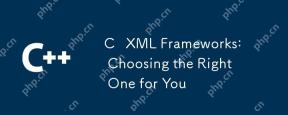 C XML Frameworks: Choosing the Right One for YouApr 30, 2025 am 12:01 AM
C XML Frameworks: Choosing the Right One for YouApr 30, 2025 am 12:01 AMThe choice of C XML framework should be based on project requirements. 1) TinyXML is suitable for resource-constrained environments, 2) pugixml is suitable for high-performance requirements, 3) Xerces-C supports complex XMLSchema verification, and performance, ease of use and licenses must be considered when choosing.


Hot AI Tools

Undresser.AI Undress
AI-powered app for creating realistic nude photos

AI Clothes Remover
Online AI tool for removing clothes from photos.

Undress AI Tool
Undress images for free

Clothoff.io
AI clothes remover

Video Face Swap
Swap faces in any video effortlessly with our completely free AI face swap tool!

Hot Article

Hot Tools

SublimeText3 Chinese version
Chinese version, very easy to use

SublimeText3 Linux new version
SublimeText3 Linux latest version

Dreamweaver Mac version
Visual web development tools

EditPlus Chinese cracked version
Small size, syntax highlighting, does not support code prompt function

MantisBT
Mantis is an easy-to-deploy web-based defect tracking tool designed to aid in product defect tracking. It requires PHP, MySQL and a web server. Check out our demo and hosting services.






