How to implement data permission control function in MongoDB

How to implement data permission control function in MongoDB
In modern data applications, it is often necessary to implement data permission control to ensure that only authorized users Users are able to access and manipulate specific data. As a popular NoSQL database, MongoDB also provides some mechanisms to implement data permission control. This article will introduce how to implement data permission control function in MongoDB and give specific code examples.
- Create users and roles
In MongoDB, manage data permissions by creating users and roles. First, you need to create a user and specify its corresponding role. The following is a code example for creating a user in MongoDB:
use admin
db.createUser({
user: "adminUser",
pwd: "adminPassword",
roles: [
{ role: "userAdminAnyDatabase", db: "admin" },
{ role: "dbAdminAnyDatabase", db: "admin" },
{ role: "readWriteAnyDatabase", db: "admin" }
]
})In the above code, a user named "adminUser" is created and three roles are specified: userAdminAnyDatabase, dbAdminAnyDatabase and readWriteAnyDatabase. These roles are used to manage users, databases, and permissions to read and write data respectively.
- Define role permissions
In addition to the default roles provided by MongoDB, roles can also be customized to meet the permission requirements of specific applications. The following is a code example for defining a role in MongoDB:
use admin
db.createRole({
role: "customRole",
privileges: [
{ resource: { db: "testDB", collection: "testCollection" }, actions: ["find", "insert"] }
],
roles: []
})In the above code, a role named "customRole" is defined and given to it on the database "testDB" and the collection "testCollection" Permission to find and insert data.
- Assign roles to users
After completing the creation of users and roles, you also need to assign roles to specific users. The following is a code example for assigning roles to users in MongoDB:
use admin
db.grantRolesToUser("adminUser", [
{ role: "customRole", db: "testDB" }
])In the above code, the user "adminUser" is associated with the "customRole" role defined earlier and assigned to the database" testDB".
- Enable database authentication
In order for users to require authentication to access MongoDB's database, the authentication function also needs to be enabled on the server. The following is a code example to enable authentication in MongoDB:
mongod --auth
When you start the MongoDB service through the above command, the authentication function will be enabled.
- Authorization process for accessing the database
When a user wants to access the database, he or she needs to provide a username and password for authentication. The following is the authorization process for accessing the database in MongoDB:
use testDB
db.auth("adminUser", "adminPassword")In the above code, first switch to the database to be accessed, and then authenticate through the auth method to provide the corresponding user name and password.
Through the above steps, we can implement the data permission control function in MongoDB. By creating users and roles, defining the role's permissions, assigning roles to users, and finally enabling database authentication, you can control user access to and operations on data. I hope the code examples in this article can help you implement data permission control in MongoDB.
The above is the detailed content of How to implement data permission control function in MongoDB. For more information, please follow other related articles on the PHP Chinese website!
 MongoDB's Purpose: Flexible Data Storage and ManagementMay 09, 2025 am 12:20 AM
MongoDB's Purpose: Flexible Data Storage and ManagementMay 09, 2025 am 12:20 AMMongoDB's flexibility is reflected in: 1) able to store data in any structure, 2) use BSON format, and 3) support complex query and aggregation operations. This flexibility makes it perform well when dealing with variable data structures and is a powerful tool for modern application development.
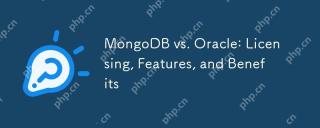 MongoDB vs. Oracle: Licensing, Features, and BenefitsMay 08, 2025 am 12:18 AM
MongoDB vs. Oracle: Licensing, Features, and BenefitsMay 08, 2025 am 12:18 AMMongoDB is suitable for processing large-scale unstructured data and adopts an open source license; Oracle is suitable for complex commercial transactions and adopts a commercial license. 1.MongoDB provides flexible document models and scalability across the board, suitable for big data processing. 2. Oracle provides powerful ACID transaction support and enterprise-level capabilities, suitable for complex analytical workloads. Data type, budget and technical resources need to be considered when choosing.
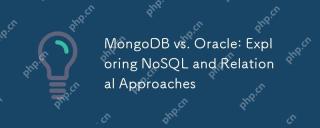 MongoDB vs. Oracle: Exploring NoSQL and Relational ApproachesMay 07, 2025 am 12:02 AM
MongoDB vs. Oracle: Exploring NoSQL and Relational ApproachesMay 07, 2025 am 12:02 AMIn different application scenarios, choosing MongoDB or Oracle depends on specific needs: 1) If you need to process a large amount of unstructured data and do not have high requirements for data consistency, choose MongoDB; 2) If you need strict data consistency and complex queries, choose Oracle.
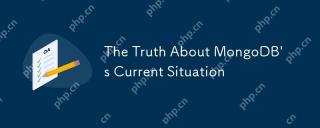 The Truth About MongoDB's Current SituationMay 06, 2025 am 12:10 AM
The Truth About MongoDB's Current SituationMay 06, 2025 am 12:10 AMMongoDB's current performance depends on the specific usage scenario and requirements. 1) In e-commerce platforms, MongoDB is suitable for storing product information and user data, but may face consistency problems when processing orders. 2) In the content management system, MongoDB is convenient for storing articles and comments, but it requires sharding technology when processing large amounts of data.
 MongoDB vs. Oracle: Document Databases vs. Relational DatabasesMay 05, 2025 am 12:04 AM
MongoDB vs. Oracle: Document Databases vs. Relational DatabasesMay 05, 2025 am 12:04 AMIntroduction In the modern world of data management, choosing the right database system is crucial for any project. We often face a choice: should we choose a document-based database like MongoDB, or a relational database like Oracle? Today I will take you into the depth of the differences between MongoDB and Oracle, help you understand their pros and cons, and share my experience using them in real projects. This article will take you to start with basic knowledge and gradually deepen the core features, usage scenarios and performance performance of these two types of databases. Whether you are a new data manager or an experienced database administrator, after reading this article, you will be on how to choose and use MongoDB or Ora in your project
 What's Happening with MongoDB? Exploring the FactsMay 04, 2025 am 12:15 AM
What's Happening with MongoDB? Exploring the FactsMay 04, 2025 am 12:15 AMMongoDB is still a powerful database solution. 1) It is known for its flexibility and scalability and is suitable for storing complex data structures. 2) Through reasonable indexing and query optimization, its performance can be improved. 3) Using aggregation framework and sharding technology, MongoDB applications can be further optimized and extended.
 Is MongoDB Doomed? Dispelling the MythsMay 03, 2025 am 12:06 AM
Is MongoDB Doomed? Dispelling the MythsMay 03, 2025 am 12:06 AMMongoDB is not destined to decline. 1) Its advantage lies in its flexibility and scalability, which is suitable for processing complex data structures and large-scale data. 2) Disadvantages include high memory usage and late introduction of ACID transaction support. 3) Despite doubts about performance and transaction support, MongoDB is still a powerful database solution driven by technological improvements and market demand.
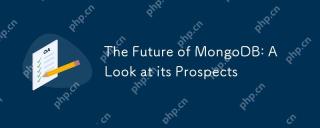 The Future of MongoDB: A Look at its ProspectsMay 02, 2025 am 12:08 AM
The Future of MongoDB: A Look at its ProspectsMay 02, 2025 am 12:08 AMMongoDB'sfutureispromisingwithgrowthincloudintegration,real-timedataprocessing,andAI/MLapplications,thoughitfaceschallengesincompetition,performance,security,andeaseofuse.1)CloudintegrationviaMongoDBAtlaswillseeenhancementslikeserverlessinstancesandm


Hot AI Tools

Undresser.AI Undress
AI-powered app for creating realistic nude photos

AI Clothes Remover
Online AI tool for removing clothes from photos.

Undress AI Tool
Undress images for free

Clothoff.io
AI clothes remover

Video Face Swap
Swap faces in any video effortlessly with our completely free AI face swap tool!

Hot Article

Hot Tools

Dreamweaver Mac version
Visual web development tools

SAP NetWeaver Server Adapter for Eclipse
Integrate Eclipse with SAP NetWeaver application server.

SublimeText3 Chinese version
Chinese version, very easy to use

MantisBT
Mantis is an easy-to-deploy web-based defect tracking tool designed to aid in product defect tracking. It requires PHP, MySQL and a web server. Check out our demo and hosting services.

DVWA
Damn Vulnerable Web App (DVWA) is a PHP/MySQL web application that is very vulnerable. Its main goals are to be an aid for security professionals to test their skills and tools in a legal environment, to help web developers better understand the process of securing web applications, and to help teachers/students teach/learn in a classroom environment Web application security. The goal of DVWA is to practice some of the most common web vulnerabilities through a simple and straightforward interface, with varying degrees of difficulty. Please note that this software






