Home >Backend Development >PHP Tutorial >From beginner to proficient: In-depth exploration of the skills of PHP docking with Midjourney to develop AI painting applications
From beginner to proficient: In-depth exploration of the skills of PHP docking with Midjourney to develop AI painting applications
- 王林Original
- 2023-09-19 11:27:15816browse
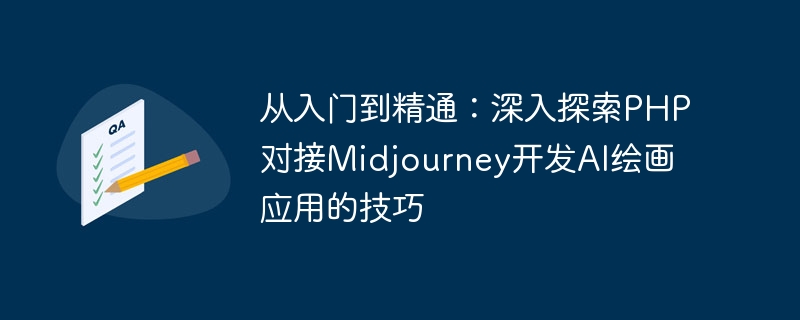
From entry to mastery: In-depth exploration of the skills of PHP docking with Midjourney to develop AI painting applications
Introduction:
With the development and application of artificial intelligence, AI painting Apps are becoming more and more popular. Among them, Midjourney is a powerful AI painting tool based on deep learning technology that can generate real works of art. This article will introduce how to use PHP to connect with Midjourney to develop an AI painting application, and provide specific code examples.
1. Understanding Midjourney and PHP
- What is Midjourney?
Midjourney is an artificial intelligence painting tool based on deep learning. It can transform input images into beautiful works of art, allowing users to experience the fun of painting. - What is PHP?
PHP is a scripting language widely used in web development that is powerful and easy to learn. Through PHP, we can build and develop various web applications.
2. Preparation work
Before using PHP to connect Midjourney, we need to complete the following preparation work:
- Install the PHP environment
First, We need to install PHP in our local environment and make sure it is available. You can download and install PHP through the official website (http://www.php.net/). - Get Midjourney API Key
Before using Midjourney’s API, we need to obtain the API key first. You can register an account by visiting the official Midjourney website (https://www.midjourney.com/) and obtain the keys required to use the API.
3. Connect PHP to Midjourney to develop an AI painting application
- Send a request
The first step to use PHP to connect to Midjourney is to send an HTTP request. We can use the curl library to send a POST request. The following is a simple sample code:
$url = 'https://api.midjourney.com/generate-artwork';
$data = array(
'apikey' => 'YOUR_API_KEY',
'image_url' => 'https://example.com/image.jpg',
'style' => 'style1',
'output_format' => 'image/jpeg'
);
$ch = curl_init($url);
curl_setopt($ch, CURLOPT_POST, true);
curl_setopt($ch, CURLOPT_POSTFIELDS, $data);
curl_setopt($ch, CURLOPT_RETURNTRANSFER, true);
$response = curl_exec($ch);
curl_close($ch);In the above code, we send a POST request to Midjourney's API address through the curl library and pass the necessary parameters. Please remember to replace YOUR_API_KEY with your own API key.
- Processing the response
After sending the request, we will get an API response. The response can be an image file containing the painting results, or a JSON object containing error information. The following is a sample code for processing the response:
$response_data = json_decode($response, true);
if (isset($response_data['error'])) {
echo 'Error: '.$response_data['error'];
} else {
$result_image_data = base64_decode($response_data['result']);
// 保存绘画结果到本地
file_put_contents('result.jpg', $result_image_data);
}- Complete example
Based on the above code, we can get a complete PHP docking Midjourney development AI painting application Sample code:
$url = 'https://api.midjourney.com/generate-artwork';
$data = array(
'apikey' => 'YOUR_API_KEY',
'image_url' => 'https://example.com/image.jpg',
'style' => 'style1',
'output_format' => 'image/jpeg'
);
$ch = curl_init($url);
curl_setopt($ch, CURLOPT_POST, true);
curl_setopt($ch, CURLOPT_POSTFIELDS, $data);
curl_setopt($ch, CURLOPT_RETURNTRANSFER, true);
$response = curl_exec($ch);
curl_close($ch);
$response_data = json_decode($response, true);
if (isset($response_data['error'])) {
echo 'Error: '.$response_data['error'];
} else {
$result_image_data = base64_decode($response_data['result']);
// 保存绘画结果到本地
file_put_contents('result.jpg', $result_image_data);
}
echo '绘画完成!';In the above code, we sent a request to the Midjourney API, received the API response, and saved the painting results locally.
Conclusion:
Through the introduction of this article, we have learned about Midjourney and PHP, and learned how to use PHP to connect Midjourney to develop AI painting applications. Through specific code examples, we can better understand the entire process and try to develop more interesting applications ourselves. I hope this article will be of some help to you in learning how to connect PHP to Midjourney to develop AI painting applications!
The above is the detailed content of From beginner to proficient: In-depth exploration of the skills of PHP docking with Midjourney to develop AI painting applications. For more information, please follow other related articles on the PHP Chinese website!

