 Database
Database MongoDB
MongoDB How to use MongoDB to implement real-time artificial intelligence functions for data
How to use MongoDB to implement real-time artificial intelligence functions for dataHow to use MongoDB to implement real-time artificial intelligence functions for data

How to use MongoDB to implement real-time artificial intelligence functions for data
Introduction:
In today's data-driven era, artificial intelligence (Artificial Intelligence, AI) technology and Applications are becoming central to many industries and fields. The realization of real-time artificial intelligence functions puts forward higher requirements for the efficiency and processing capabilities of the database. This article will introduce how to use MongoDB to implement real-time artificial intelligence functions on data and provide code examples.
1. Advantages of MongoDB in real-time artificial intelligence
- High performance: MongoDB is a high-performance NoSQL database with good read and write performance and horizontal scalability. Meet the needs of real-time artificial intelligence processing large-scale data.
- Flexible data model: MongoDB’s document model is very flexible and can store and query unstructured or semi-structured data. This is ideal for real-time artificial intelligence applications to store and process different types and structures of data.
- Real-time update and query: MongoDB supports real-time update and query of data, which can meet the real-time requirements of real-time artificial intelligence applications for data. In a distributed environment, MongoDB also supports global availability and low-latency access to data.
2. Steps for MongoDB to realize real-time artificial intelligence
- Installing MongoDB
First, we need to install the MongoDB database. You can download and install the appropriate version from the MongoDB official website. There are different installation steps and guides depending on the operating system. After the installation is complete, remember to start the MongoDB service. -
Create databases and collections
In MongoDB, use database (Database) to organize and manage data. The database can be created through the command line or visual tools, for example:use mydatabase
Then, we create a collection (Collection) to store the data, for example:
db.createCollection("mycollection") -
Insert data
Use the Insert command to insert data into the collection, for example:db.mycollection.insert({"name": "John", "age": 30})This way you can insert a document (Document) into the mycollection collection, which contains the name and age fields.
-
Update data in real time
MongoDB supports real-time update of data. You can use the Update command to update existing documents, for example:db.mycollection.update({"name": "John"}, {$set: {"age": 31}})In this way, you can change the name to The age field of "John"'s document is updated to 31.
-
Real-time query data
MongoDB provides powerful query functions that can retrieve documents based on conditions. For example, to query all documents whose age is greater than or equal to 30:db.mycollection.find({"age": {"$gte": 30}})This way you can query all documents that meet the conditions.
- Use MongoDB and artificial intelligence library for data analysis and processing
In real-time artificial intelligence applications, we usually need to perform data analysis and processing. MongoDB can be used in conjunction with various artificial intelligence libraries (such as TensorFlow, Keras, etc.) to achieve real-time processing and analysis functions.
Taking image classification using TensorFlow as an example, first we need to store the image data in MongoDB. The image data can be saved into a MongoDB collection through the following code:
import pymongo
from PIL import Image
mongodb_client = pymongo.MongoClient("mongodb://localhost:27017/")
db = mongodb_client["mydatabase"]
collection = db["mycollection"]
image = Image.open("image.jpg")
image_data = image.tobytes()
data = {"name": "Image", "data": image_data}
collection.insert(data)Then, we can use TensorFlow to classify the image data stored in MongoDB. The following is a sample code for image classification using TensorFlow:
import tensorflow as tf
# 加载训练好的模型
model = tf.keras.models.load_model("model.h5")
# 从MongoDB读取图像数据
data = collection.find_one({"name": "Image"})
image_data = data["data"]
# 图像预处理
image = preprocess_image(image_data) # 预处理函数需要根据具体模型和数据要求来实现
# 预测图像分类
predictions = model.predict(image)
# 输出预测结果
print(predictions)In this way, we can implement the function of using MongoDB to store and process real-time artificial intelligence data.
3. Summary
This article introduces how to use MongoDB to implement real-time artificial intelligence functions for data, and provides relevant code examples. By using MongoDB's high-performance and flexible data model, we can meet the database requirements of real-time artificial intelligence applications, realize real-time data storage, update and query, and combine with artificial intelligence libraries for data analysis and processing. I hope this article can help you understand and apply MongoDB in the field of real-time artificial intelligence.
The above is the detailed content of How to use MongoDB to implement real-time artificial intelligence functions for data. For more information, please follow other related articles on the PHP Chinese website!
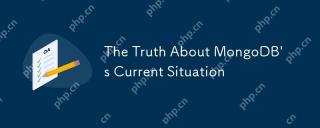 The Truth About MongoDB's Current SituationMay 06, 2025 am 12:10 AM
The Truth About MongoDB's Current SituationMay 06, 2025 am 12:10 AMMongoDB's current performance depends on the specific usage scenario and requirements. 1) In e-commerce platforms, MongoDB is suitable for storing product information and user data, but may face consistency problems when processing orders. 2) In the content management system, MongoDB is convenient for storing articles and comments, but it requires sharding technology when processing large amounts of data.
 MongoDB vs. Oracle: Document Databases vs. Relational DatabasesMay 05, 2025 am 12:04 AM
MongoDB vs. Oracle: Document Databases vs. Relational DatabasesMay 05, 2025 am 12:04 AMIntroduction In the modern world of data management, choosing the right database system is crucial for any project. We often face a choice: should we choose a document-based database like MongoDB, or a relational database like Oracle? Today I will take you into the depth of the differences between MongoDB and Oracle, help you understand their pros and cons, and share my experience using them in real projects. This article will take you to start with basic knowledge and gradually deepen the core features, usage scenarios and performance performance of these two types of databases. Whether you are a new data manager or an experienced database administrator, after reading this article, you will be on how to choose and use MongoDB or Ora in your project
 What's Happening with MongoDB? Exploring the FactsMay 04, 2025 am 12:15 AM
What's Happening with MongoDB? Exploring the FactsMay 04, 2025 am 12:15 AMMongoDB is still a powerful database solution. 1) It is known for its flexibility and scalability and is suitable for storing complex data structures. 2) Through reasonable indexing and query optimization, its performance can be improved. 3) Using aggregation framework and sharding technology, MongoDB applications can be further optimized and extended.
 Is MongoDB Doomed? Dispelling the MythsMay 03, 2025 am 12:06 AM
Is MongoDB Doomed? Dispelling the MythsMay 03, 2025 am 12:06 AMMongoDB is not destined to decline. 1) Its advantage lies in its flexibility and scalability, which is suitable for processing complex data structures and large-scale data. 2) Disadvantages include high memory usage and late introduction of ACID transaction support. 3) Despite doubts about performance and transaction support, MongoDB is still a powerful database solution driven by technological improvements and market demand.
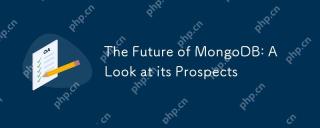 The Future of MongoDB: A Look at its ProspectsMay 02, 2025 am 12:08 AM
The Future of MongoDB: A Look at its ProspectsMay 02, 2025 am 12:08 AMMongoDB'sfutureispromisingwithgrowthincloudintegration,real-timedataprocessing,andAI/MLapplications,thoughitfaceschallengesincompetition,performance,security,andeaseofuse.1)CloudintegrationviaMongoDBAtlaswillseeenhancementslikeserverlessinstancesandm
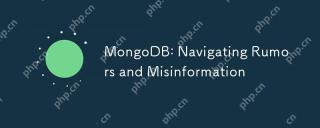 MongoDB: Navigating Rumors and MisinformationMay 01, 2025 am 12:21 AM
MongoDB: Navigating Rumors and MisinformationMay 01, 2025 am 12:21 AMMongoDB supports relational data models, transaction processing and large-scale data processing. 1) MongoDB can handle relational data through nesting documents and $lookup operators. 2) Starting from version 4.0, MongoDB supports multi-document transactions, suitable for short-term operations. 3) Through sharding technology, MongoDB can process massive data, but it requires reasonable configuration.
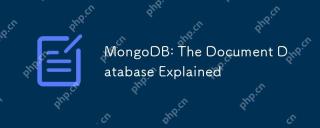 MongoDB: The Document Database ExplainedApr 30, 2025 am 12:04 AM
MongoDB: The Document Database ExplainedApr 30, 2025 am 12:04 AMMongoDB is a NoSQL database that is suitable for handling large amounts of unstructured data. 1) It uses documents and collections to store data. Documents are similar to JSON objects and collections are similar to SQL tables. 2) MongoDB realizes efficient data operations through B-tree indexing and sharding. 3) Basic operations include connecting, inserting and querying documents; advanced operations such as aggregated pipelines can perform complex data processing. 4) Common errors include improper handling of ObjectId and improper use of indexes. 5) Performance optimization includes index optimization, sharding, read-write separation and data modeling.
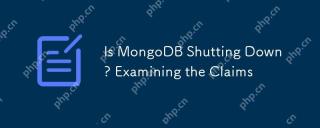 Is MongoDB Shutting Down? Examining the ClaimsApr 29, 2025 am 12:10 AM
Is MongoDB Shutting Down? Examining the ClaimsApr 29, 2025 am 12:10 AMNo,MongoDBisnotshuttingdown.Itcontinuestothrivewithsteadygrowth,anexpandinguserbase,andongoingdevelopment.Thecompany'ssuccesswithMongoDBAtlasanditsvibrantcommunityfurtherdemonstrateitsvitalityandfutureprospects.


Hot AI Tools

Undresser.AI Undress
AI-powered app for creating realistic nude photos

AI Clothes Remover
Online AI tool for removing clothes from photos.

Undress AI Tool
Undress images for free

Clothoff.io
AI clothes remover

Video Face Swap
Swap faces in any video effortlessly with our completely free AI face swap tool!

Hot Article

Hot Tools

PhpStorm Mac version
The latest (2018.2.1) professional PHP integrated development tool

EditPlus Chinese cracked version
Small size, syntax highlighting, does not support code prompt function

ZendStudio 13.5.1 Mac
Powerful PHP integrated development environment

Dreamweaver Mac version
Visual web development tools

MinGW - Minimalist GNU for Windows
This project is in the process of being migrated to osdn.net/projects/mingw, you can continue to follow us there. MinGW: A native Windows port of the GNU Compiler Collection (GCC), freely distributable import libraries and header files for building native Windows applications; includes extensions to the MSVC runtime to support C99 functionality. All MinGW software can run on 64-bit Windows platforms.





