Home >Backend Development >Python Tutorial >Check if thread has started in Python
Check if thread has started in Python
- 王林forward
- 2023-09-19 09:41:071169browse
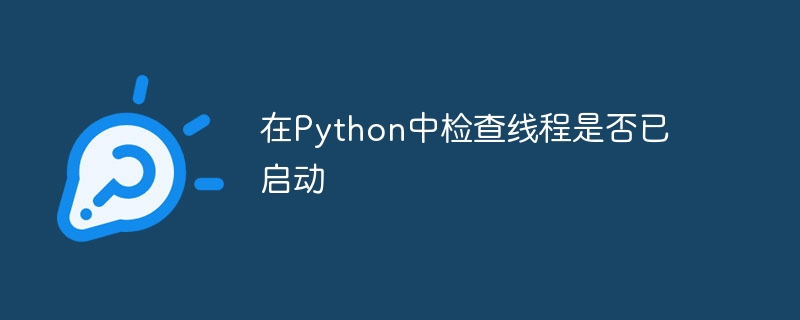
Multithreading is a powerful technique used in modern programming languages to execute multiple threads simultaneously. In Python, the threading module is used to implement multithreading. Multithreading allows programs to perform multiple tasks at once and can improve the performance of applications.
When using Python for multi-threaded programming, it is very important to know how to check whether a thread is running. The is_alive() method provided by the Thread class is a simple and effective way to check the thread status. By using this method, you can determine whether a thread has been started, is running, or has completed its execution.
In this article, we will explore how to use the is_alive() method in Python to check whether a thread is alive. We will cover the basics of multithreading in Python and how to create new threads using the Thread class. We then demonstrate how to use the is_alive() method to check the status of a thread and provide some examples to help you understand how to use it in practice.
By the end of this article, you should have a solid understanding of how to use the is_alive() method in Python to check whether a thread is alive. let's start!
Let’s explore the code shown below.
Example
# Import the threading and time modules
import threading
import time
# Define a function that will be run in a thread
def my_func():
# Print a message indicating that the thread has started
print("Thread starting...")
# Sleep for 5 seconds to simulate some work being done
time.sleep(5)
# Print a message indicating that the thread has ended
print("Thread ending...")
# Create a new thread that will run the my_func function
t = threading.Thread(target=my_func)
# Check if the thread is alive before starting it
print("Before starting, is the thread alive?", t.is_alive())
# Start the thread
t.start()
# Check if the thread is alive after starting it
print("After starting, is the thread alive?", t.is_alive())
# Wait for the thread to finish before continuing with the main thread
t.join()
# Check if the thread is alive after joining it
print("After joining, is the thread alive?", t.is_alive())
The Chinese translation of Explanation
is:Explanation
First, the threading and time modules are imported.
A function my_func() is defined. This function will be run in a separate thread.
Inside the my_func() function, a message is printed to indicate that the thread has started.
A time.sleep() function is called to simulate some work being done in the thread. This function pauses the execution of the thread for 5 seconds.
After the time.sleep() function completes, print another message to indicate that the thread has ended.
A new thread t is created using the Thread() constructor, and my_func() is passed as the target function to the thread to run in it.
The is_alive() method is called on the t thread object to check if the thread is alive before starting it.
Use the start() method to start the thread.
After starting the thread, call the is_alive() method again to check whether the thread is still alive.
The join() method is called on the thread object to wait for the thread to finish before continuing with the main thread.
Finally, the is_alive() method is called again to check whether the thread is still alive after running to completion and being joined.
To run the above code in the terminal, we need to run the command shown below.
Order
python3 main.py
Once we run the above command in the terminal, we will get the following output in the terminal.
Output
Before starting, is the thread alive? False Thread starting... After starting, is the thread alive? True Thread ending... After joining, is the thread alive? False
As you can see, the is_alive() method returns False before the thread is started, indicating that it is not yet running. After the thread is started, is_alive() returns True, indicating that the thread is running. After the thread finishes and is joined, is_alive() returns False again, indicating that the thread is no longer running.
If we want to check if a thread is running in Python, we have another method we can use.
Consider the code shown below.
Example
import threading # import the threading module
import time # import the time module
def my_func():
print("Thread starting...") # Print a message indicating that the thread has started
time.sleep(5) # Sleep for 5 seconds to simulate some work being done
print("Thread ending...") # Print a message indicating that the thread has ended
t = threading.Thread(target=my_func) # Create a new thread that will run the my_func function
print("Before starting, active threads:", threading.active_count()) # Get the number of active threads before starting the new thread
t.start() # Start the thread
print("After starting, active threads:", threading.active_count()) # Get the number of active threads after starting the new thread
t.join() # Wait for the thread to finish before continuing with the main thread
print("After joining, active threads:", threading.active_count()) # Get the number of active threads after joining the new thread
The Chinese translation of Explanation
is:Explanation
This code creates a new thread using the Thread() constructor and sets the target to my_func(). The my_func() function prints a message indicating that the thread has started, then sleeps for 5 seconds to simulate some work being done, and finally prints another message indicating that the thread has ended.
Before starting the new thread, the active_count() method is used to get the number of active threads. After starting the new thread, active_count() is used again to check if the thread has been started successfully. The join() method is used to wait for the new thread to finish before continuing with the main thread. Finally, the active_count() method is used one more time to check if the new thread has finished running.
To run the above code in the terminal, we need to run the command shown below.
Command
python3 main.py
Once we run the above command in the terminal, we will get the following output in the terminal.
Output
Before starting, active threads: 1 Thread starting... After starting, active threads: 2 Thread ending... After joining, active threads: 1
Conclusion
In summary, checking whether a thread is alive in Python is an important task to ensure that a multi-threaded application runs as expected. In this article, we explored how to check if a thread is alive using the is_alive() method of the threading module and also introduced an alternative method using the active_count() method.
We have seen that these methods can be used to determine whether the thread started successfully, whether it is running, and whether it has finished running. By using these methods, developers can write more robust multi-threaded applications and avoid potential bugs and performance issues. Overall, Python's threading module provides a powerful and flexible framework for working with threads, and understanding how to check whether a thread is alive is an important part of using this framework effectively.
The above is the detailed content of Check if thread has started in Python. For more information, please follow other related articles on the PHP Chinese website!

