Home >Java >javaTutorial >Java IoT Hardware Development Guide: Implementing Smart Curtain Control Function
Java IoT Hardware Development Guide: Implementing Smart Curtain Control Function
- WBOYWBOYWBOYWBOYWBOYWBOYWBOYWBOYWBOYWBOYWBOYWBOYWBOriginal
- 2023-09-19 08:41:071006browse
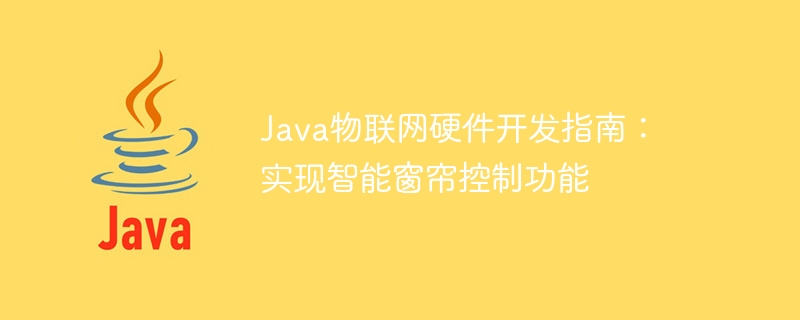
Java Internet of Things Hardware Development Guide: Implementing Intelligent Curtain Control Function
Introduction:
With the development of the Internet of Things, more and more home devices have implemented Network connectivity and interconnection. As one of the smart home devices, smart curtains can not only increase the convenience and comfort of the home, but also save energy and improve the quality of life. This article aims to introduce how to implement the control function of smart curtains through the development of IoT hardware in Java language, and provide specific code examples.
1. Hardware preparation
To realize the control function of smart curtains, you first need to prepare the following hardware equipment:
- An intelligent curtain controller with network connection function ( For example, Arduino development board);
- electric curtain driver module;
- light sensor;
- wireless module (such as Wi-Fi module).
2. Connect the hardware
- Connect the electric curtain drive module with the smart curtain controller to ensure that the opening and closing of the curtain can be realized through the controller;
- Connect the light sensor to the smart curtain controller to control the curtains to automatically open and close according to the light intensity;
- Connect the wireless module to the smart curtain controller to achieve remote control.
3. Write a Java program to control the curtains
The following provides a simple Java program example that communicates with the controller through the serial port to realize the opening and closing control of the curtains:
import com.fazecast.jSerialComm.*;
public class CurtainControl {
private static SerialPort serialPort;
public static void main(String[] args) {
serialPort = SerialPort.getCommPort("COM3"); // 替换为控制器连接的串口号
serialPort.setComPortParameters(9600, 8, 1, SerialPort.NO_PARITY);
serialPort.openPort();
// 控制窗帘
openCurtain(); // 打开窗帘
try {
Thread.sleep(2000); // 等待2秒
} catch (InterruptedException e) {
e.printStackTrace();
}
closeCurtain(); // 关闭窗帘
serialPort.closePort();
}
// 打开窗帘
private static void openCurtain() {
byte[] command = {'O'};
serialPort.writeBytes(command, 1);
}
// 关闭窗帘
private static void closeCurtain() {
byte[] command = {'C'};
serialPort.writeBytes(command, 1);
}
}IV , Realize automatic light control
Add the detection logic of the light sensor in the Java program, and automatically control the opening and closing of the curtains according to the light intensity:
import com.fazecast.jSerialComm.*;
import java.util.Timer;
import java.util.TimerTask;
public class LightControl {
private static SerialPort serialPort;
private static Timer timer;
public static void main(String[] args) {
serialPort = SerialPort.getCommPort("COM3"); // 替换为控制器连接的串口号
serialPort.setComPortParameters(9600, 8, 1, SerialPort.NO_PARITY);
serialPort.openPort();
// 定时检测光线强度
timer = new Timer();
timer.schedule(new LightTask(), 0, 5000); // 每5秒检测一次
// 等待程序运行
try {
Thread.sleep(60000); // 等待60秒
} catch (InterruptedException e) {
e.printStackTrace();
}
// 取消定时任务并关闭串口连接
timer.cancel();
serialPort.closePort();
}
// 光线检测任务
private static class LightTask extends TimerTask {
@Override
public void run() {
int lightIntensity = getLightIntensity(); // 获取光线强度
if (lightIntensity < 500) {
openCurtain(); // 光线强度低,打开窗帘
} else {
closeCurtain(); // 光线强度高,关闭窗帘
}
}
// 获取光线强度
private int getLightIntensity() {
// 光线传感器控制逻辑
// ...
return 0; // 假设返回0代表光线强度低,返回1000代表光线强度高
}
// 打开窗帘
private void openCurtain() {
byte[] command = {'O'};
serialPort.writeBytes(command, 1);
}
// 关闭窗帘
private void closeCurtain() {
byte[] command = {'C'};
serialPort.writeBytes(command, 1);
}
}
}Conclusion:
Through the above example code, we can achieve intelligent Curtain control function. Through the development of IoT hardware in Java language, we can easily use various sensors and controllers to implement more smart home functions. I hope this article has provided some help and guidance for beginners in Java IoT hardware development.
The above is the detailed content of Java IoT Hardware Development Guide: Implementing Smart Curtain Control Function. For more information, please follow other related articles on the PHP Chinese website!

