Home >Common Problem >Why does WeChat automatically disconnect?
Why does WeChat automatically disconnect?
- 百草Original
- 2023-09-18 17:10:2517841browse
The reason why WeChat automatically disconnects may be unstable network signal, insufficient mobile phone memory, old WeChat version, low mobile phone system version, abnormal WeChat account, mobile phone hardware problems, WeChat built-in plug-in problems, and other applications Program interference, system file corruption, WeChat server problems, etc. Detailed introduction: 1. The network signal is unstable. When the network signal where the mobile phone is located is unstable, WeChat may automatically disconnect. You can try to change the network environment, or use WeChat in a place with better signal; 2. Mobile phone Insufficient memory, this may also occur when the phone has insufficient memory, etc.
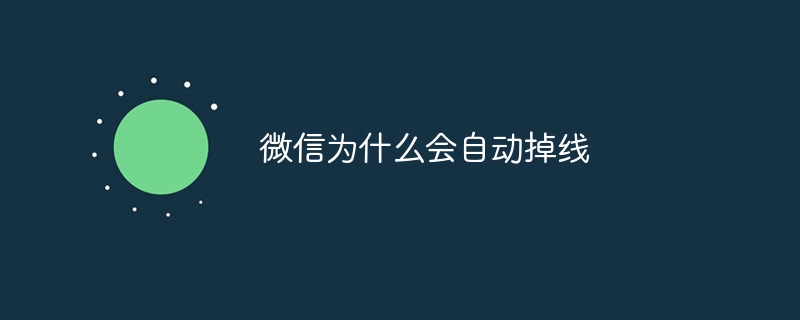
The operating system of this tutorial: ios16.6 system, WeChat version 8.0.41, iphone14 mobile phone.
The automatic disconnection of WeChat may be caused by a variety of reasons. The following are some possible reasons and solutions:
1. The network signal is unstable: When your mobile phone When the network signal at your location is unstable, WeChat may automatically disconnect. You can try changing the network environment, or use WeChat in a place with better signal.
2. Insufficient mobile phone memory: When your mobile phone has insufficient memory, WeChat may automatically disconnect. You can try clearing your phone's cache or closing some unnecessary apps to free up memory.
3. The WeChat version is too old: If your WeChat version is too old, it may cause automatic disconnection. You can try updating WeChat to the latest version to solve this problem.
4. The mobile phone system version is too low: When your mobile phone system version is too low, it may affect the normal operation of WeChat. You can try to update your phone system to the latest version to solve this problem.
5. WeChat account abnormality: If your WeChat account is abnormal, it may cause automatic disconnection. You can try to check whether there are any abnormalities in your WeChat account, such as being blocked, frozen, etc. If there are any abnormalities, please follow the prompts of WeChat to handle it.
6. Mobile phone hardware problems: When there is a problem with your mobile phone hardware, it may affect the normal operation of WeChat. You can try to check the phone hardware, such as memory, battery, screen, etc. If there is any problem, please repair or replace it in time.
7. WeChat’s built-in plug-in problem: If WeChat’s built-in plug-in fails, it may cause automatic disconnection. You can try to turn off WeChat built-in plug-ins, such as voice calls, video chats, etc., to troubleshoot.
8. Interference from other applications: When other applications installed in your phone conflict with WeChat, it may cause automatic disconnection. You can try to troubleshoot by closing other applications that may interfere with the operation of WeChat.
9. System files are damaged: When your mobile phone system files are damaged, it may affect the normal operation of WeChat. You can try to use the system repair tool that comes with your phone or reinstall the operating system to solve this problem.
10. WeChat server problems: Sometimes, the WeChat server may fail, causing users to be unable to use it normally. In this case, you can wait for the WeChat server to return to normal, or contact WeChat customer service for help.
In short, WeChat's automatic disconnection may be caused by a variety of reasons. You can troubleshoot and handle it based on the above reasons and solutions. During the process, please be patient and choose the appropriate method according to the specific situation. If the problem persists, seek professional help.
The above is the detailed content of Why does WeChat automatically disconnect?. For more information, please follow other related articles on the PHP Chinese website!

