Home >Java >javaTutorial >Interpretation and practice of practical methods of Java technology to improve database search efficiency
Interpretation and practice of practical methods of Java technology to improve database search efficiency
- WBOYWBOYWBOYWBOYWBOYWBOYWBOYWBOYWBOYWBOYWBOYWBOYWBOriginal
- 2023-09-18 13:49:52870browse
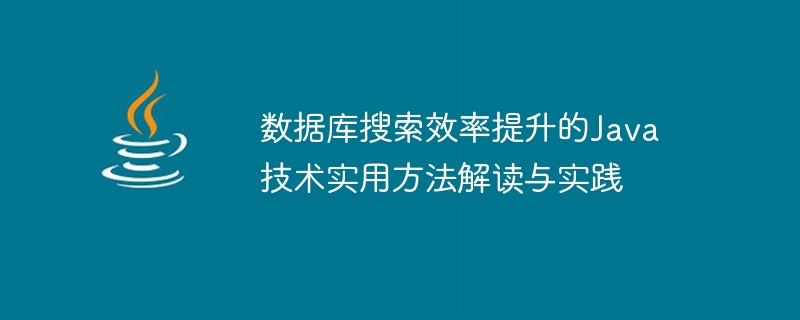
Database search is a very common task in modern software development. For databases with large amounts of data, improving search efficiency is a key requirement. In Java development, there are many technologies that can help us improve the efficiency of database search. This article will interpret and practice some practical methods and provide specific code examples.
- Index optimization
Index is one of the important means to improve search performance in the database. When designing database tables, you can create indexes for fields that are frequently searched. In Java, you can use JDBC to connect to the database and execute a Create Index statement to create an index. Here is a sample code:
import java.sql.Connection;
import java.sql.DriverManager;
import java.sql.SQLException;
import java.sql.Statement;
public class IndexDemo {
public static void main(String[] args) {
try(Connection conn = DriverManager.getConnection("jdbc:mysql://localhost:3306/mydatabase", "username", "password");
Statement stmt = conn.createStatement()) {
String createIndexSQL = "CREATE INDEX index_name ON table_name(column_name);";
stmt.executeUpdate(createIndexSQL);
System.out.println("Index created successfully.");
} catch (SQLException e) {
e.printStackTrace();
}
}
}- Parameterized query
Parameterized query is a way to improve search efficiency, avoid SQL injection attacks, and allow query reuse plan. In Java, you can use PreparedStatement to implement parameterized queries. The following is a sample code:
import java.sql.Connection;
import java.sql.DriverManager;
import java.sql.PreparedStatement;
import java.sql.ResultSet;
import java.sql.SQLException;
public class ParameterizedQueryDemo {
public static void main(String[] args) {
try (Connection conn = DriverManager.getConnection("jdbc:mysql://localhost:3306/mydatabase", "username", "password");
PreparedStatement stmt = conn.prepareStatement("SELECT * FROM table_name WHERE column_name = ?")) {
stmt.setString(1, "search_value");
try (ResultSet rs = stmt.executeQuery()) {
while (rs.next()) {
// 处理查询结果
}
}
} catch (SQLException e) {
e.printStackTrace();
}
}
}- Paging query
For databases with large amounts of data, returning all query results at once may cause memory overflow. In order to improve search efficiency, you can use paging query to return only a part of the results. In Java, you can use the LIMIT keyword to implement paging queries. The following is a sample code:
import java.sql.Connection;
import java.sql.DriverManager;
import java.sql.PreparedStatement;
import java.sql.ResultSet;
import java.sql.SQLException;
public class PaginationDemo {
public static void main(String[] args) {
int pageIndex = 1;
int pageSize = 10;
try (Connection conn = DriverManager.getConnection("jdbc:mysql://localhost:3306/mydatabase", "username", "password");
PreparedStatement stmt = conn.prepareStatement("SELECT * FROM table_name LIMIT ? OFFSET ?")) {
stmt.setInt(1, pageSize);
stmt.setInt(2, (pageIndex - 1) * pageSize);
try (ResultSet rs = stmt.executeQuery()) {
while (rs.next()) {
// 处理查询结果
}
}
} catch (SQLException e) {
e.printStackTrace();
}
}
}- Asynchronous query
For some long-time query tasks, you can use asynchronous query to avoid blocking the main thread. In Java, you can use CompletableFuture and ExecutorService to implement asynchronous queries. The following is a sample code:
import java.sql.Connection;
import java.sql.DriverManager;
import java.sql.PreparedStatement;
import java.sql.ResultSet;
import java.sql.SQLException;
import java.util.concurrent.CompletableFuture;
import java.util.concurrent.ExecutorService;
import java.util.concurrent.Executors;
public class AsyncQueryDemo {
public static void main(String[] args) throws Exception {
ExecutorService executor = Executors.newFixedThreadPool(10);
CompletableFuture.supplyAsync(() -> {
try (Connection conn = DriverManager.getConnection("jdbc:mysql://localhost:3306/mydatabase", "username", "password");
PreparedStatement stmt = conn.prepareStatement("SELECT * FROM table_name")) {
try (ResultSet rs = stmt.executeQuery()) {
// 处理查询结果
return "Query executed successfully.";
}
} catch (SQLException e) {
e.printStackTrace();
return "Query failed: " + e.getMessage();
}
}, executor).thenAccept(System.out::println);
executor.shutdown();
}
}To sum up, through index optimization, parameterized query, paging query and asynchronous query, the efficiency of database search can be improved. In Java development, we can use technologies such as JDBC to implement these methods and practice them through sample code. By rationally using these methods, the needs of large-volume database searches can be better met.
The above is the detailed content of Interpretation and practice of practical methods of Java technology to improve database search efficiency. For more information, please follow other related articles on the PHP Chinese website!

