Home >Java >javaTutorial >Practical guidance and experience sharing on Java technology optimization to improve database search performance
Practical guidance and experience sharing on Java technology optimization to improve database search performance
- 王林Original
- 2023-09-18 12:09:23740browse
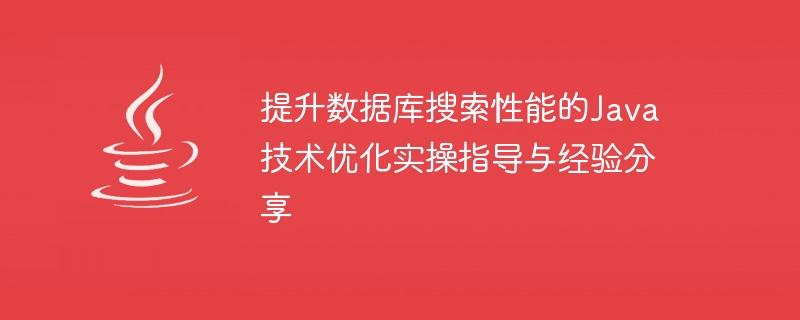
Practical guidance and experience sharing on Java technology optimization to improve database search performance
The database is one of the most crucial components in modern applications. It can store and manage large amounts of data and provide fast query capabilities. However, when the amount of data in the database increases, query performance may suffer. This article will introduce some practical guidance and experience sharing on optimizing database search performance using Java technology, including index optimization, SQL statement optimization, and connection pool settings.
- Index optimization
The index is a data structure used to speed up database queries. By creating appropriate indexes, the cost of query operations can be reduced and search performance improved. The following are some index optimization methods:
1.1 Unique Index
For certain columns, such as user ID or order number, you can use a unique index to ensure the uniqueness of the data. Unique indexes can greatly speed up queries, especially when updating or deleting data.
1.2 Joint index
A joint index creates an index on multiple columns at the same time. For example, in a user table containing user names and email addresses, a joint index can be created to speed up queries by user name and email address. speed.
1.3 Avoid too many indexes
Although indexes can improve query performance, too many indexes will also increase data storage and update overhead. Therefore, when creating an index, you need to weigh it based on actual needs and query frequency to avoid over-indexing.
- SQL statement optimization
SQL statements are the main way to interact with the database, so optimizing SQL statements can directly affect search performance. The following are some methods for optimizing SQL statements:
2.1 Use prepared statements
Use the PreparedStatement interface to execute SQL statements, which can separate the compilation and execution processes of SQL statements and improve query performance. .
2.2 Limit the number of returned results
When querying large amounts of data, you can use the LIMIT keyword to limit the number of returned results. This avoids returning too many results and reduces network transmission overhead.
2.3 Use appropriate query statements
According to different query requirements, you can choose appropriate query statements to reduce query overhead. For example, if you only need to get the value of a column in a table, you can use the SELECT COLUMN_NAME FROM TABLE_NAME statement instead of SELECT * FROM TABLE_NAME.
- Connection pool settings
Connection pooling is a technology for managing and reusing database connections, which can improve database search performance. The following are some methods for setting up connection pools:
3.1 Set the appropriate connection pool size
The size of the connection pool needs to be determined based on the number of concurrent queries and the performance of the server. If the connection pool is too small, query requests will need to wait for available connections; if the connection pool is too large, too many memory resources will be occupied.
3.2 Use appropriate connection timeout settings
Connection timeout refers to the maximum waiting time for a connection to wait for an available connection. If the timeout is set too short, the connection will be underutilized. If the timeout is set too long, the query request will wait for a long time.
3.3 Proper use of connection pool management tools
Using connection pool management tools can simplify the configuration and use of the connection pool. For example, Apache Commons DBCP and C3P0 are commonly used Java connection pool management tools that can simplify the configuration and use of connection pools.
The following is a sample code using Apache Commons DBCP connection pool:
import java.sql.Connection;
import java.sql.ResultSet;
import java.sql.SQLException;
import java.sql.Statement;
import org.apache.commons.dbcp2.BasicDataSource;
public class DatabaseUtils {
private static final String DRIVER = "com.mysql.cj.jdbc.Driver";
private static final String URL = "jdbc:mysql://localhost:3306/mydb";
private static final String USERNAME = "username";
private static final String PASSWORD = "password";
private static BasicDataSource dataSource;
static {
dataSource = new BasicDataSource();
dataSource.setDriverClassName(DRIVER);
dataSource.setUrl(URL);
dataSource.setUsername(USERNAME);
dataSource.setPassword(PASSWORD);
dataSource.setInitialSize(10); // 设置初始连接数
dataSource.setMaxTotal(100); // 设置最大连接数
}
public static Connection getConnection() throws SQLException {
return dataSource.getConnection();
}
public static void release(Connection connection, Statement statement, ResultSet resultSet) {
// 释放数据库资源
if (resultSet != null) {
try {
resultSet.close();
} catch (SQLException e) {
e.printStackTrace();
}
}
if (statement != null) {
try {
statement.close();
} catch (SQLException e) {
e.printStackTrace();
}
}
if (connection != null) {
try {
connection.close();
} catch (SQLException e) {
e.printStackTrace();
}
}
}
}By using the above connection pool configuration and management tools, you can easily obtain and release database connections, reducing each query The overhead of creating and closing connections during operation.
To sum up, by optimizing indexes, SQL statements and connection pool settings, database search performance can be greatly improved. These optimization methods need to be selected and configured based on specific application scenarios and requirements to achieve the best performance improvement effect. We hope that the practical guidance and experience sharing in this article can provide some guidance to Java developers in improving database search performance.
The above is the detailed content of Practical guidance and experience sharing on Java technology optimization to improve database search performance. For more information, please follow other related articles on the PHP Chinese website!
Related articles
See more- How does mysql perform sql optimization?
- Using MySQL and Bash script development: how to implement database performance optimization functions
- How to use Java technology to identify the authenticity of the official seal in a contract
- Java technology-driven database search speed improvement implementation ideas and real-life scenario verification

