Home >Java >javaTutorial >Key steps to improve database search performance using Java technology
Key steps to improve database search performance using Java technology
- WBOYWBOYWBOYWBOYWBOYWBOYWBOYWBOYWBOYWBOYWBOYWBOYWBOriginal
- 2023-09-18 11:00:42587browse
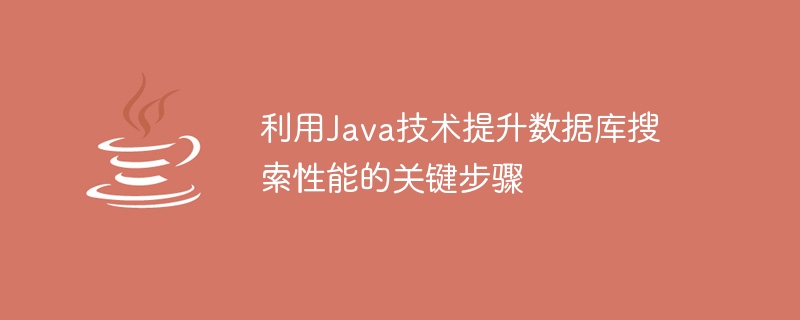
Key steps to use Java technology to improve database search performance
Abstract: With the rapid development of the information age and the increasing amount of data, the performance of database search has become an important focus of attention. This article will introduce the key steps to improve database search performance using Java technology and provide specific code examples.
Keywords: Java technology, database search performance, key step code examples
Introduction:
Database search is one of the common operations in large applications, and its performance directly affects the system response speed and user experience. With the increase in data volume and the diversification of search requirements, database search performance optimization has become an important part of improving the overall performance of the system. This article will introduce the key steps to improve database search performance using Java technology and demonstrate it with actual code examples.
1. Establish an index
Before conducting a database search, you first need to create an index. An index can be understood as a data structure that can speed up database searches. Common index structures include B-tree, B-tree, etc. In Java, we can use the API provided by the database to create these indexes. The following is an example of using Java code to create an index:
// 建立索引语句 String createIndexSql = "CREATE INDEX index_name ON table_name (column_name)"; // 执行建立索引操作 Statement statement = connection.createStatement(); statement.executeUpdate(createIndexSql);
2. Using the database connection pool
Database connection is a limited resource, and establishing a new database connection for each search will often result in larger performance overhead. To improve performance, we can use database connection pooling technology. The database connection pool maintains a set of database connections. Applications can obtain connections from the connection pool and return the connections to the connection pool after use. This avoids frequent creation and closing of database connections. The following is an example of using Java database connection pool:
// 创建数据库连接池
DataSource dataSource = DriverManager.getDataSource("jdbc:mysql://localhost:3306/mydb", "username", "password");
// 从连接池中获取连接
Connection connection = dataSource.getConnection();
// 执行数据库搜索操作
// ...
// 关闭连接,将连接归还给连接池
connection.close();3. Using PreparedStatement
When performing database search operations, in order to improve performance and security, we can use PreparedStatement. Compared with Statement, PreparedStatement precompiles SQL statements, so compiled SQL statements can be reused to avoid SQL parsing for each search. The following is an example of using Java's PreparedStatement for database search:
// 创建PreparedStatement
String sql = "SELECT * FROM table_name WHERE column_name = ?";
PreparedStatement preparedStatement = connection.prepareStatement(sql);
// 设置参数
preparedStatement.setString(1, "value");
// 执行搜索操作
ResultSet resultSet = preparedStatement.executeQuery();
// 处理搜索结果
while(resultSet.next()) {
// ...
}
// 关闭PreparedStatement和ResultSet
resultSet.close();
preparedStatement.close();4. Using paging technology
When the amount of data in the database is large, it is often difficult to return all search results to the application at once. Cause performance issues. To solve this problem, we can use paging technology. Paging technology divides the search results into several pages for return. The application only needs to obtain the data of the current page, avoiding the overhead of obtaining all the data at once. The following is an example of using Java paging technology:
// 定义分页参数
int pageSize = 10; // 每页显示的数据条数
int currentPage = 1; // 当前页码
// 计算起始记录索引
int startRecordIndex = (currentPage - 1) * pageSize;
// 执行搜索操作
String sql = "SELECT * FROM table_name LIMIT ? OFFSET ?";
PreparedStatement preparedStatement = connection.prepareStatement(sql);
preparedStatement.setInt(1, pageSize);
preparedStatement.setInt(2, startRecordIndex);
ResultSet resultSet = preparedStatement.executeQuery();
// 处理搜索结果
while(resultSet.next()) {
// ...
}
// 关闭PreparedStatement和ResultSet
resultSet.close();
preparedStatement.close(); Conclusion:
By establishing indexes, using database connection pools, using PreparedStatement and paging technology and other key steps, we can effectively improve database search performance. At the same time, Java technology provides a wealth of APIs and tools, providing powerful support for us to optimize database search performance. I hope the content of this article can help readers better optimize database search performance.
References:
[1] Chen Tiexin. High concurrency and high performance practice[M]. Electronic Industry Press, 2019.
[2] Scott Oaks. Java Performance: The Definitive Guide: Getting the Most Out of Your Code. O'Reilly Media, 2018.
[3] Zhang Weixia. J2EE Oracle performance optimization and tuning[M]. Electronic Industry Press, 2017.
The above is the detailed content of Key steps to improve database search performance using Java technology. For more information, please follow other related articles on the PHP Chinese website!
Related articles
See more- How to set margins for buttons inside a LinearLayout programmatically?
- Why and How Should You Synchronize on String Objects in Java?
- How Can I Customize Input Tokenization in Java Using `Scanner.useDelimiter()`?
- How Can I Dynamically Find All Subclasses of a Base Class in Java at Runtime?
- Java String Concatenation: When Should I Use StringBuilder?

