Home >Java >javaTutorial >Java skills experience sharing and summary for database search effect optimization
Java skills experience sharing and summary for database search effect optimization
- 王林Original
- 2023-09-18 09:55:47760browse
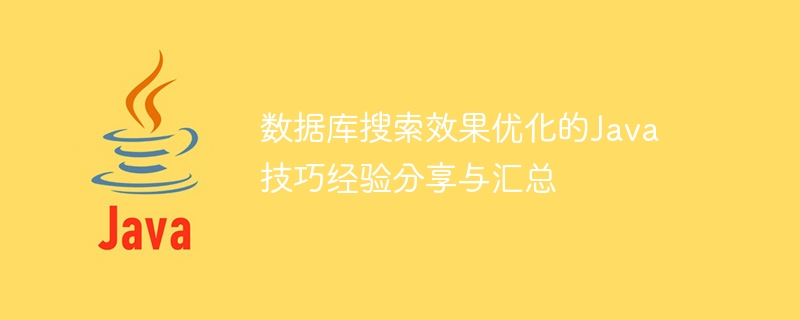
Experience sharing and summary of Java techniques for optimizing database search effects
Introduction:
In development, database search is a common and essential operate. However, when the amount of data is huge, the search operation may become very time-consuming, seriously affecting the performance of the system. This article will share some Java tips to help optimize the effect of database search. The following is a summary of specific tips and experiences.
1. Use index
Database index is an important tool to improve search speed. Properly creating and using indexes can significantly reduce database search time. Common index types include B-tree indexes, hash indexes, etc. In Java, we can use the database's API to create and use indexes. The following is a sample code:
String createIndexSql = "CREATE INDEX idx_name ON table_name (column_name)"; Statement statement = connection.createStatement(); statement.execute(createIndexSql);
In the above code, we execute the SQL statement to create an index named idx_name, which is located on the file named table_name Created on the column_name column in the table. Once the index is created, searching the column will be faster.
2. Optimize SQL statements
Good SQL statements can improve search efficiency. The following are some tips and experience sharing for optimizing SQL statements:
- Use JOIN statements instead of subqueries to avoid querying the database multiple times. For example, the following SQL statement can be optimized:
SELECT column_name FROM table_name WHERE column IN (SELECT column FROM other_table)
can be rewritten as:
SELECT column_name FROM table_name JOIN other_table ON table_name.column = other_table.column
- Limit the number of search results. In actual scenarios, the search results may be very large. To improve efficiency, we can use the LIMIT statement to limit the number of search results. For example:
SELECT column_name FROM table_name LIMIT 100
The above SQL statement will limit the number of search results to 100.
- Avoid using SELECT . When we only need some fields, we should explicitly specify the fields to be queried instead of using the wildcard character . This can reduce the amount of data transmission and improve search efficiency.
3. Batch processing of data
In some scenarios, we may need to process a large amount of data. The single method of processing data is less efficient. Therefore, we can use batch processing to improve efficiency. The following is a sample code:
PreparedStatement statement = connection.prepareStatement("INSERT INTO table_name (column1, column2) VALUES (?, ?)");
for (int i = 0; i < 100; i++) {
statement.setString(1, value1);
statement.setString(2, value2);
statement.addBatch();
}
statement.execute();In the above code, we use the batch processing function of PreparedStatement to insert 100 pieces of data at one time. This reduces the number of interactions with the database and increases processing speed.
4. Reasonable use of cache
Cache is a commonly used optimization method. During the search operation, we can use the cache to store some already searched data to avoid repeated searches. In Java, we can use some open source caching frameworks, such as Ehcache, Redis, etc. The following is a sample code:
CacheManager cacheManager = CacheManager.newInstance();
Cache cache = new Cache("searchCache", 1000, false, false, 3600, 1800);
cacheManager.addCache(cache);
String key = "search_key";
Element element = cache.get(key);
if (element == null) {
// 数据库搜索操作
// 将搜索结果存入缓存
cache.put(new Element(key, searchResult));
} else {
// 使用缓存中的搜索结果
SearchResult result = (SearchResult) element.getObjectValue();
} In the above code, we create a cache named searchCache after initializing the cache manager. During a search operation, the search results are first attempted to be retrieved from the cache. If the result does not exist in the cache, a database search operation is performed and the result is stored in the cache. If the results exist in the cache, the search results in the cache are used directly.
Conclusion:
By using techniques such as indexing, optimizing SQL statements, batch processing of data, and reasonable use of cache, we can effectively optimize the effect of database search. These skills and experiences are worthy of our application and summary in development. The most important thing is to use these techniques flexibly in combination with specific business scenarios to improve system performance and user experience.
Reference:
- Oracle (2019). "Using Indexes to Improve Performance". Oracle Help Center. https://docs.oracle.com/cd/B28359_01/appdev .111/b28424/adfns_indexes.htm
- The Apache Software Foundation (n.d.). "Batch Processing". Apache DB. http://db.apache.org/batik/using/batch-processing.html
The above is the detailed content of Java skills experience sharing and summary for database search effect optimization. For more information, please follow other related articles on the PHP Chinese website!

