Home >Backend Development >C#.Net Tutorial >Check whether two ValueTuple T1 are equal in C#
Check whether two ValueTuple T1 are equal in C#
- WBOYWBOYWBOYWBOYWBOYWBOYWBOYWBOYWBOYWBOYWBOYWBOYWBforward
- 2023-09-16 23:21:021530browse
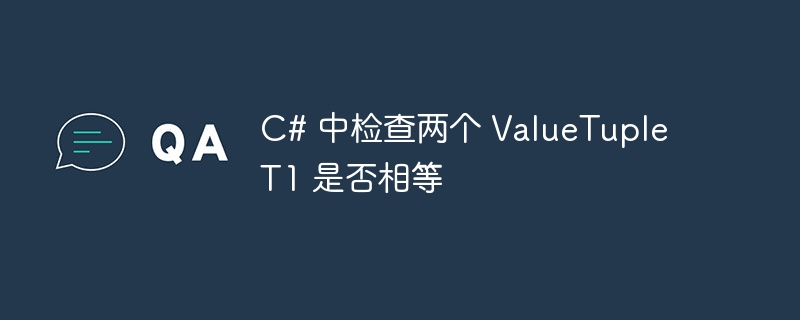
ValueTuple in C# is a structure used to represent data structures, that is, a data type that can save multiple values of different types. Introduced in C# 7.0, ValueTuples are a major improvement over classic tuples because they provide semantic names for fields. This article is intended to teach you how to compare two instances of ValueTuple to check if they are equal. let's start!
Understanding ValueTuple in C
#Before we continue, let's first understand what a ValueTuple is. ValueTuple is a value type representation of a tuple. ValueTuple allows you to create tuples with named fields, which makes your code more readable and self-describing.
This is an example of ValueTuple -
ValueTuple<int, string, bool> valueTuple = (1, "Hello", true);
In this example, valueTuple is an instance of ValueTuple with three fields of type int, string, and bool.
Compare two ValueTuples
In C#, you can directly use the == operator to check whether two ValueTuples are equal. ValueTuples are considered equal if all elements are equal.
Example
This is an example -
using System;
public class Program {
public static void Main() {
ValueTuple<int, string, bool> valueTuple1 = (1, "Hello", true);
ValueTuple<int, string, bool> valueTuple2 = (1, "Hello", true);
if (valueTuple1.Equals(valueTuple2)) {
Console.WriteLine("ValueTuples are equal.");
}
else {
Console.WriteLine("ValueTuples are not equal.");
}
}
}
In this code, we first define two ValueTuples valueTuple1 and valueTuple2. Then we use the == operator to check if they are equal. The console will print "ValueTuples are equal". If two ValueTuples are equal.
Output
ValueTuples are equal.
Use equal method
Alternatively, you can use the Equals method for ValueTuple comparisons.
Example
This is an example -
using System;
class Program {
static void Main() {
Tuple<int, string, bool> valueTuple1 = Tuple.Create(1, "Hello", true);
Tuple<int, string, bool> valueTuple2 = Tuple.Create(1, "Hello", true);
bool areEqual = valueTuple1.Equals(valueTuple2);
Console.WriteLine("ValueTuples equal: " + areEqual);
}
}
In this code, we use the Equals method to compare ValueTuples and store the result in the areEqual variable. If two ValueTuples are equal, the console will print "ValueTuples equal: True".
Output
ValueTuples equal: True
in conclusion
In C#, ValueTuples provide a great way to store multiple related values in a single variable. You can compare two ValueTuples using the == operator or the Equals method.
The above is the detailed content of Check whether two ValueTuple T1 are equal in C#. For more information, please follow other related articles on the PHP Chinese website!

