Home >Backend Development >C#.Net Tutorial >How to get all files, subfiles and their sizes in a directory in C#?
How to get all files, subfiles and their sizes in a directory in C#?
- WBOYWBOYWBOYWBOYWBOYWBOYWBOYWBOYWBOYWBOYWBOYWBOYWBforward
- 2023-09-16 12:49:021975browse
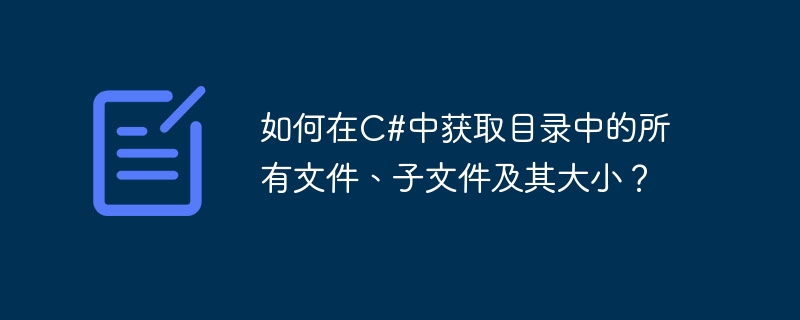
In order to get files, C# provides a method Directory.GetFiles
Directory.GetFilesReturns the names of all files (including their paths) ) matches the specified search pattern and optionally searches subdirectories.
In the following example, * matches zero or more characters in that position.
SearchOption TopDirectoryOnly. Search only top-level directories
SearchOption AllDirectories. Search all top-level directories and subdirectories
FileInfo Get file length, name and other information
Example 1 H2>static void Main (string[] args) {
string rootPath = @"C:\Users\Koushik\Desktop\TestFolder";
var files = Directory.GetFiles(rootPath, "*.*", SearchOption.AllDirectories);
foreach (string file in files) {
Console.WriteLine(file);
}
Console.ReadLine ();
}Output
C:\Users\Koushik\Desktop\TestFolder\TestFolderMain\TestFolderMain.txt
C:\Users\Koushik\Desktop\TestFolder\TestFolderMain 1\TestFolderMain1.txt
C:\Users\Koushik\Desktop\TestFolder\TestFolderMain 2\TestFolderMain2.txt
C:\Users\Koushik\Desktop\TestFolder\TestFolderMain 2\TestFolderMainSubDirectory\TestFolderSubDirectory.txt
Example 2
static void Main (string[] args) {
string rootPath = @"C:\Users\Koushik\Desktop\TestFolder";
var files = Directory.GetFiles(rootPath, "*.*", SearchOption.TopDirectoryOnly);
foreach (string file in files) {
Console.WriteLine(file);
}
Console.ReadLine ();
}Output
C:\Users\Koushik\Desktop\TestFolder\Topdirectory.txt
Example 3
static void Main (string[] args) {
string rootPath = @"C:\Users\Koushik\Desktop\TestFolder";
var files = Directory.GetFiles(rootPath, "*.*", SearchOption.AllDirectories);
foreach (string file in files) {
var info = new FileInfo(file);
Console.WriteLine($"{ Path.GetFileName(file) }: { info.Length } bytes");
}
Console.ReadLine ();
}Output
Topdirectory.txt: 0 bytes
TestFolderMain.txt: 0 bytes
TestFolderMain1.txt: 10 bytes
TestFolderMain2.txt: 20 bytes
The above is the detailed content of How to get all files, subfiles and their sizes in a directory in C#?. For more information, please follow other related articles on the PHP Chinese website!

