Home >Web Front-end >HTML Tutorial >How to display string in monospaced font?
How to display string in monospaced font?
- 王林forward
- 2023-09-16 12:25:061239browse
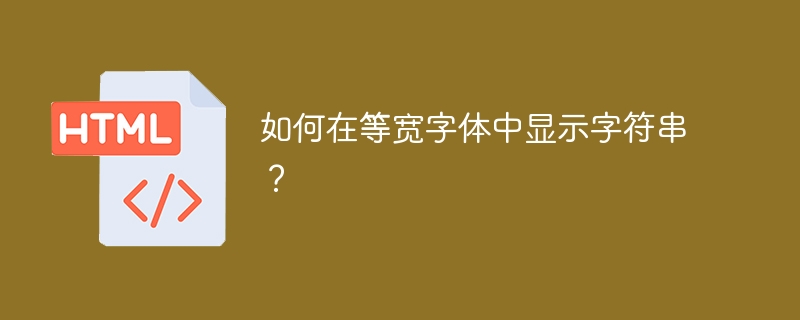
Use JavaScript's fixed() method to display in a fixed-spacing font, just like in the tag.
Example
You can try running the following code to display a string in a fixed-spacing font.
<html>
<head>
<title>JavaScript String fixed() Method</title>
</head>
<body>
<script>
var str = new String("Hello world");
alert(str.fixed());
</script>
</body>
</html>The above is the detailed content of How to display string in monospaced font?. For more information, please follow other related articles on the PHP Chinese website!
Statement:
This article is reproduced at:tutorialspoint.com. If there is any infringement, please contact admin@php.cn delete
Previous article:How to create an image overlay icon using HTML and CSSNext article:How to create an image overlay icon using HTML and CSS

