Home >Backend Development >C#.Net Tutorial >Time functions in C#
Time functions in C#
- WBOYWBOYWBOYWBOYWBOYWBOYWBOYWBOYWBOYWBOYWBOYWBOYWBforward
- 2023-09-15 21:37:02866browse
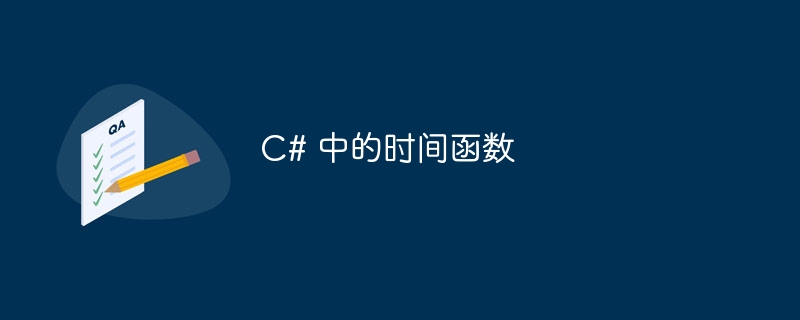
DateTime has methods and properties for date and time, and how to get the hours or minutes of a day, etc.
Let's just focus on the time function -
Please refer to MSDN (Microsoft Developer Network) for all functions -
| Sr.No. | Methods and Properties |
|---|---|
| AddDays(Double) Returns a new DateTime that adds the specified number of days to this instance's value. | |
| AddHours(Double)Returns a new DateTime that will specify The number of hours added to this instance's value. | |
| AddMilliseconds(Double)Returns the number of new DateTime milliseconds added to the specified number is the value of this instance. | |
| AddMinutes(Double)Returns a new DateTime that will specify The number of minutes added to this instance's value. | |
| AddSeconds(Double)Returns a new DateTime that will specify The number of seconds to add to this instance's value.
|
|
| AddYears(Int32) Returns a new DateTime, adding the specified Number of years is added to the value |
using System;
public class Demo {
public static void Main() {
string dateFormat = "MM/dd/yyyy hh:mm:ss.fffffff";
DateTime dateCurrent = new DateTime(2018, 7, 23, 13, 0, 0);
Console.WriteLine("Original date: {0} ({1:N0} ticks)", dateCurrent.ToString(dateFormat), dateCurrent.Ticks);
DateTime dateNew = dateCurrent.AddMilliseconds(1);
Console.WriteLine("Next date: {0} ({1:N0} ticks)", dateNew.ToString(dateFormat), dateNew.Ticks);
}
}OutputOriginal date: 07/23/2018 01:00:00.0000000 (636,679,476,000,000,000 ticks)
Next date: 07/23/2018 01:00:00.0010000 (636,679,476,000,010,000 ticks)
The above is the detailed content of Time functions in C#. For more information, please follow other related articles on the PHP Chinese website!
Statement:
This article is reproduced at:tutorialspoint.com. If there is any infringement, please contact admin@php.cn delete
Previous article:How to get thread ID from thread in C#?Next article:How to get thread ID from thread in C#?

