Home >Web Front-end >HTML Tutorial >How to build a form using tables in HTML?
How to build a form using tables in HTML?
- 王林forward
- 2023-09-15 21:05:081699browse
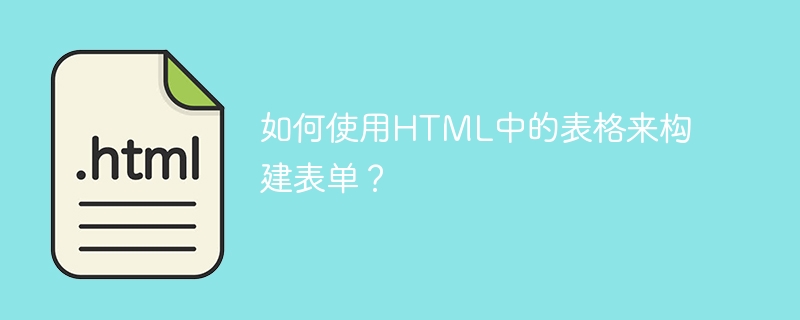
These tables can be used to create and structure HTML-formatted forms. But, before that, let's see how to create a form in HTML.
Create a form using HTML
Example
Let's see how to create a form using the
The above is the detailed content of How to build a form using tables in HTML?. For more information, please follow other related articles on the PHP Chinese website!
Statement:
This article is reproduced at:tutorialspoint.com. If there is any infringement, please contact admin@php.cn delete
Previous article:How to check if a value is a safe integer in JavaScript?Next article:How to check if a value is a safe integer in JavaScript?

