Home >Backend Development >C#.Net Tutorial >C# string properties
C# string properties
- PHPzforward
- 2023-09-15 19:25:021047browse
The following are the properties of the String class in C#-
| Sr.No | Properties&Description |
|---|---|
| CharsGet the Char object at the specified position in the current String object. | |
| LengthGet the number of characters in the current String object. |
using System;
public class Demo {
public static void Main() {
string str1 = "h8b9";
string str2 = "abcdef";
Console.WriteLine("Is string1 null or empty? = "+string.IsNullOrEmpty(str1));
Console.WriteLine("Is string2 null or empty? = "+string.IsNullOrEmpty(str2));
bool val = str1 != str2;
Console.WriteLine("Is str1 equal to str2? = "+val);
for (int i = 0; i < str1.Length; i++) {
if (Char.IsLetter(str1[i]))
Console.WriteLine(""+str1[i]+" is a letter");
else
Console.WriteLine(""+str1[i]+" is a number");
}
}
}Output This will produce the following output-Is string1 null or empty? = False Is string2 null or empty? = False Is str1 equal to str2? = True h is a letter 8 is a number b is a letter 9 is a numberExampleNow let’s see another example- Live Demonstration
using System;
public class Demo {
public static void Main() {
string str1 = "hijklm";
string str2 = String.Empty;
Console.WriteLine("Is string1 null or whitespace? = "+String.IsNullOrWhiteSpace(str1));
Console.WriteLine("Is string2 null or whitespace? = "+String.IsNullOrWhiteSpace(str2));
Console.WriteLine("String1 length = "+str1.Length);
Console.WriteLine("String2 length = "+str1.Length);
Console.WriteLine("String length = "+"demo".Length);
}
}Output This will produce the following example-Is string1 null or whitespace? = False Is string2 null or whitespace? = True String1 length = 6 String2 length = 6 String length = 4
The above is the detailed content of C# string properties. For more information, please follow other related articles on the PHP Chinese website!
Statement:
This article is reproduced at:tutorialspoint.com. If there is any infringement, please contact admin@php.cn delete
Previous article:How to get Unix timestamp in C#Next article:How to get Unix timestamp in C#

