Home >Backend Development >C#.Net Tutorial >How to define custom method in C#?
How to define custom method in C#?
- 王林forward
- 2023-09-15 18:17:061164browse
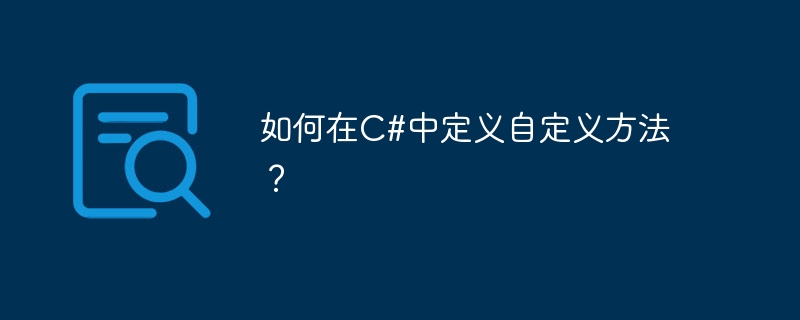
在C#中定义自定义方法,使用以下语法 −
<Access Specifier> <Return Type> <Method Name>(Parameter List) {
Method Body
}The following are the various elements of a method −
Access Specifier − This determines the visibility of a variable or a method from another class.
Return type − A method may return a value. The return type is the data type of the value the method returns. If the method is not returning any values, then the return type is void.
Method name − Method name is a unique identifier and it is case sensitive. It cannot be same as any other identifier declared in the class.
Parameter list − Enclosed between parentheses, the parameters are used to pass and receive data from a method. The parameter list refers to the type, order, and number of the parameters of a method. Parameters are optional; that is, a method may contain no parameters.
Method body − This contains the set of instructions needed to complete the required activity.
Let us see an example −
Example
Live Demo
using System;
namespace Demo {
class NumberManipulator {
public int FindMax(int num1, int num2) {
/* local variable declaration */
int result;
if (num1 > num2)
result = num1;
else
result = num2;
return result;
}
static void Main(string[] args) {
/* local variable definition */
int a = 90;
int b = 15;
int ret;
NumberManipulator n = new NumberManipulator();
//calling the FindMax method
ret = n.FindMax(a, b);
Console.WriteLine("Max value is : {0}", ret );
Console.ReadLine();
}
}
}输出
Max value is : 90
The above is the detailed content of How to define custom method in C#?. For more information, please follow other related articles on the PHP Chinese website!

