The optical drive cannot be ejected. Try pressing the eject button on the optical drive panel, using the computer operating system to eject the optical drive, using physical tools to solve the problem, restarting the computer, or seeking professional technical support. Detailed introduction: 1. Press the eject button on the front panel of the optical drive, and the optical drive may become stuck or jammed; 2. Use the computer's operating system to eject the optical drive by right-clicking the optical drive icon and selecting "Eject" option to try to eject the optical drive; 3. Use physical tools to solve the problem, etc.

The operating system for this tutorial: Windows 10 system, DELL G3 computer.
The optical drive not ejecting is a common problem, which may be caused by hardware failure or software problems. When the optical drive fails to eject, we can take some simple methods to try to solve the problem.
1. We can try pressing the eject button on the front panel of the optical drive. Sometimes, the optical drive may get stuck or stuck, and pressing the button may solve the problem. If the optical drive still cannot be ejected after pressing the button, we can try other methods.
2. We can try to use the computer’s operating system to eject the optical drive. In Windows operating system, we can try to eject the optical drive by right-clicking on the optical drive icon and selecting the "Eject" option. If this doesn't work either, we can try something else.
3. We can try to use physical tools to solve the problem. First, we can find the small hole on the optical drive panel. This small hole is usually located on the front or side of the optical drive. We can use a thin needle or similar object, insert it into the small hole, and give it a gentle push. This action may free the stuck optical drive, allowing it to eject.
4. If none of the above methods can solve the problem, it may be caused by a software problem. We can try restarting the computer and try ejecting the optical drive again. Sometimes, restarting your computer can resolve some software issues.
If all methods fail, it may be due to hardware failure. In this case, we recommend seeking professional technical support. You can contact your computer manufacturer or repair center for help and advice.
To sum up, when the optical drive cannot be ejected, we can try to press the eject button on the optical drive panel, use the computer operating system to eject the optical drive, use physical tools to solve the problem, restart the computer, or seek professional help Technical Support. I hope these methods can help you solve the problem of the optical drive not ejecting .
The above is the detailed content of What to do if the optical drive cannot be ejected?. For more information, please follow other related articles on the PHP Chinese website!
 win7电脑光驱自动弹出的解决方法Mar 26, 2024 pm 04:36 PM
win7电脑光驱自动弹出的解决方法Mar 26, 2024 pm 04:36 PM1、鼠标移动到计算机上,然后右键选择管理项,如图所示:2、打开计算机管理项后,我们看到左侧的功能选项,单击选择其中的服务与应用程序这一项,如图所示:3、接下来,需要我们选择右侧的服务项双击打开,如图所示:4、打开服务项后,我们需要找到ShellHardwareDetection这个服务项,如图所示:5、鼠标移动到服务项上,然后右键选择属性,如图所示:6、打开属性后,将启动类型改成禁止,然后单击应用——确定,保存好,就OK了,如图所示:win7光驱自动弹出的解决方法就为用户们详细分享到这里了,更多
 在Linux系统中如何进行光驱的挂载?Jan 11, 2024 pm 05:09 PM
在Linux系统中如何进行光驱的挂载?Jan 11, 2024 pm 05:09 PMlinux想要挂载光驱面该怎么挂载光驱呢?下面我们就来看看详细的教程。1、首先创建一个普通目录。2、其次找到光驱硬件设备。3、最后使普通目录与光驱产生联系即可。
 win10系统升级后光驱不可用的解决办法Jun 29, 2023 pm 11:37 PM
win10系统升级后光驱不可用的解决办法Jun 29, 2023 pm 11:37 PMwin10系统升级后光驱不能用怎么办?随着电脑的使用率越来越高,我们有时候可能会遇到win10系统升级后光驱不能用的问题,如果我们遇到了win10系统升级后光驱不能用的问题,要怎么处理win10系统升级后光驱不能用呢?一起往下看看 win10系统升级后光驱不能用的详细解决方法 系统升级到windows10-10586版,运行一段时间后,光驱不能使用,资源管理器中光驱符号消失。 进入设备管理器,在设备处理器中,我们看不到DVD/CD-ROM驱动器的设备。 点击【查看】-【显示隐藏的设备
 win7系统如何解决光驱自动弹出Feb 28, 2024 am 08:00 AM
win7系统如何解决光驱自动弹出Feb 28, 2024 am 08:00 AMwin7系统如何解决光驱自动弹出Win7系统中,有时候会出现光驱自动弹出的问题,这个问题可能会让用户感到困扰。但是,不用担心,这个问题是可以解决的。首先,我们需要明白造成光驱自动弹出的原因。通常情况下,这个问题可能是由于系统中的一些软件或者驱动程序的冲突所导致的。所以,解决这个问题的关键是找出具体的原因。一种可能的解决方法是检查系统中安装的软件和驱动程序,看看是否有一些不兼容或者冲突的程序。如果有的话,可以尝试卸载这些程序,然后重新启动电脑,看看问题是否得到解决。另外,还可以尝试更新系统中的驱动
 win10系统资源管理器光驱丢失如何找回Jun 29, 2023 pm 03:24 PM
win10系统资源管理器光驱丢失如何找回Jun 29, 2023 pm 03:24 PMwin10系统资源管理器光驱丢失如何找回?随着电脑的使用率越来越高,我们有时候可能会遇到对win10系统资源管理器光驱丢失找回进行设置,如果我们需要对win10系统资源管理器光驱丢失找回进行设置时,要怎么处理win10系统资源管理器光驱丢失找回呢?很多小伙伴不知道怎么详细操作,小编下面整理了win11格式化c盘操作步骤,如果你感兴趣的话,跟着小编一起往下看看吧! win10系统资源管理器光驱丢失找回的详细步骤 可以使用修改注册表的方法进行解决,不过IT之家提醒各位,在修改之前务必先备份注
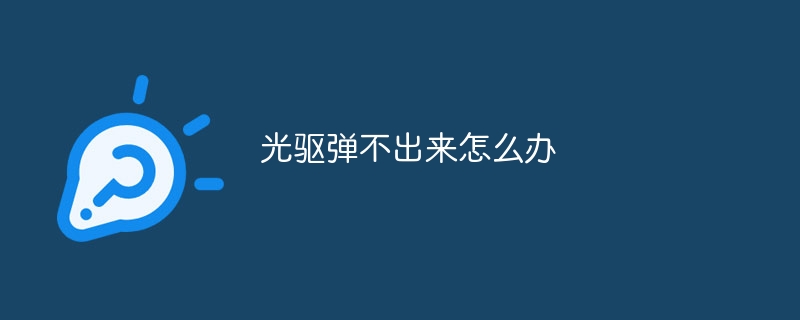 光驱弹不出来怎么解决Sep 15, 2023 pm 03:12 PM
光驱弹不出来怎么解决Sep 15, 2023 pm 03:12 PM光驱弹不出来尝试按下光驱面板上的弹出按钮,使用计算机操作系统来弹出光驱,使用物理工具来解决问题,重新启动计算机,或者寻求专业的技术支持。详细介绍:1、按下光驱前面板上的弹出按钮,光驱可能会出现卡住或卡住的情况;2、使用计算机的操作系统来弹出光驱,通过右键单击光驱图标,然后选择“弹出”选项来尝试弹出光驱;3、使用物理工具来解决问题等等。
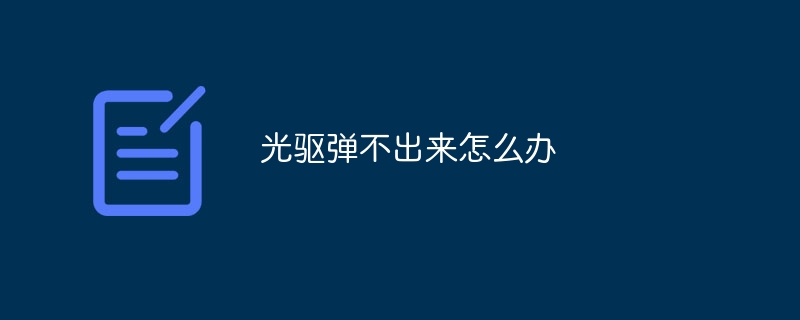 光驱弹不出来怎么办Jul 06, 2023 pm 02:15 PM
光驱弹不出来怎么办Jul 06, 2023 pm 02:15 PM光驱弹不出来解决方法:1、多次按下“弹出”按钮;2、按下开始按钮,然后选择运行,在运行窗口中,输入eject或eject cd命令,然后按下回车键,触发计算机弹出光驱的命令;3、用一个细长的工具插入光驱的紧急弹出孔中,用一定的力量向外推动,这样光驱可能就能被弹出;4、将其送去专业的电脑维修中心进行维修或更换。
 电脑没有光驱怎么重装系统Win7电脑没有光驱重新安装Win7系统方式Jul 13, 2023 pm 10:53 PM
电脑没有光驱怎么重装系统Win7电脑没有光驱重新安装Win7系统方式Jul 13, 2023 pm 10:53 PM电脑没有光驱怎么重装系统Win7?有网民有给系统重新安装Win7的要求,可是自身是初学者,针对重新安装win7系统这方面不了解该怎么办,不清楚系统重新安装怎么装Win7。实际上方式有很多种多样,下边就教大伙儿一个简便的计算机系统重新安装win7实例教程。石大师重新安装Win7系统的方式1、进到专用工具后,工具会自动识别现阶段计算机系统的有关信息,点一下下一步。2、进到页面后,客户可按照提醒挑选安裝Windows732位或是Windows764位系统。留意:灰色按钮意味着现阶段硬件配置或分区格式不

Hot AI Tools

Undresser.AI Undress
AI-powered app for creating realistic nude photos

AI Clothes Remover
Online AI tool for removing clothes from photos.

Undress AI Tool
Undress images for free

Clothoff.io
AI clothes remover

AI Hentai Generator
Generate AI Hentai for free.

Hot Article

Hot Tools

Dreamweaver Mac version
Visual web development tools

SublimeText3 Linux new version
SublimeText3 Linux latest version

SublimeText3 Chinese version
Chinese version, very easy to use

SublimeText3 English version
Recommended: Win version, supports code prompts!

ZendStudio 13.5.1 Mac
Powerful PHP integrated development environment






