Home >Web Front-end >Vue.js >Best practices for redirect configuration in Vue Router
Best practices for redirect configuration in Vue Router
- WBOYWBOYWBOYWBOYWBOYWBOYWBOYWBOYWBOYWBOYWBOYWBOYWBOriginal
- 2023-09-15 10:30:411328browse
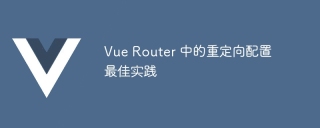
Best Practices for Redirect Configuration in Vue Router
Introduction:
Vue Router is an official route manager for building single-page applications (SPA). One of the important functions is redirection (Redirect), which can help us implement some common navigation needs, such as redirecting users to another page when accessing a certain route. In this article, we’ll explore redirect configuration best practices in Vue Router and provide concrete code examples.
1. Basic concepts
In Vue Router, redirection can be configured in two ways: redirection using routing path (path) or routing name (name). Depending on the actual situation, we can choose one of the methods to redirect the user. The following are examples of two types of redirection:
Path redirection:
const routes = [
{ path: '/', redirect: '/home' },
{ path: '*', redirect: '/404' }
]Name redirection:
const routes = [
{ path: '/home', name: 'home', component: Home },
{ path: '/about', name: 'about', component: About },
{ path: '/profile', name: 'profile', component: Profile },
{ path: '/redirect', redirect: { name: 'home' } }
]2. Redirection best practices
- Default route redirection:
In most cases, we want users to be redirected to a default page, such as the home page, when accessing the root path. To achieve this, we can add a redirect rule in the routing configuration to redirect the root path to the target page. The sample code is as follows:
const routes = [
{ path: '/', redirect: '/home' },
{ path: '/home', component: Home },
{ path: '/about', component: About },
{ path: '/profile', component: Profile },
]- Dynamic parameter redirection:
Sometimes we need to redirect based on the dynamic parameters provided by the user. For example, we might need to redirect to different pages based on the user's role. In this case, we can use a function in the redirect rule to dynamically calculate the target route. The sample code is as follows:
const routes = [
{ path: '/', redirect: to => {
const { role } = getUserInfo()
return role === 'admin' ? '/admin' : '/user'
}},
{ path: '/admin', component: Admin },
{ path: '/user', component: User },
]In the above code, we use the getUserInfo() function to get the role of the current user, and determine the redirection target route based on the role.
- Redirection in Route Guard:
Vue Router also provides the concept of Router Guard, which allows us to perform more advanced control and processing during navigation. In route guard, we can decide whether to redirect based on specific conditions. For example, we can check in thebeforeEachnavigation guard whether the user is already logged in, and redirect to the login page if not. The sample code is as follows:
router.beforeEach((to, from, next) => {
const isAuthenticated = checkAuth()
if (to.meta.requiresAuth && !isAuthenticated) {
next('/login')
} else {
next()
}
})In the above code, we use the checkAuth() function to determine whether the user is logged in, and redirect to the login page or continue to navigate to based on the conditions target page.
Summary:
Redirect configuration in Vue Router is a key part of realizing navigation requirements. Through reasonable redirection configuration, we can implement functions such as default route redirection, dynamic parameter redirection, and redirection in route guards. In actual development, we should choose an appropriate redirection strategy based on specific needs and follow best practices to configure Vue Router's redirection rules.
The above is an introduction to the best practices for redirection configuration in Vue Router. I hope it will be helpful to you. Thanks for reading!
The above is the detailed content of Best practices for redirect configuration in Vue Router. For more information, please follow other related articles on the PHP Chinese website!

