Home >Web Front-end >CSS Tutorial >How is the CSS specificity score calculated?
How is the CSS specificity score calculated?
- 王林forward
- 2023-09-14 14:09:142723browse
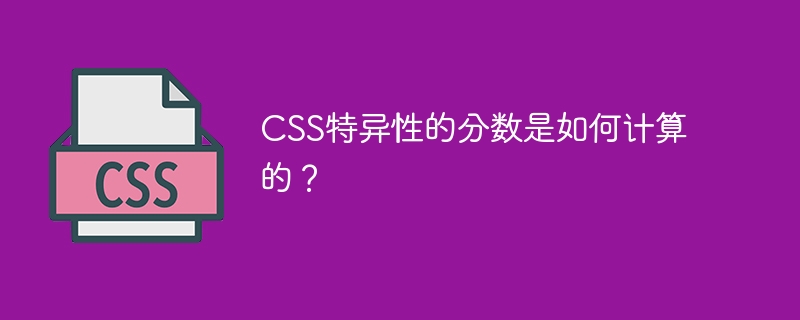
CSS specificity, is a process of differentiating or prioritizing different CSS selectors based on points, the selector with the highest specificity points will win, and The selector's CSS styles will be applied to the element.
The point hierarchy of each CSS selector and its priority are shown in the following table -
| Sr. No. | is:serial number | CSS Selector | Specificity Score |
|---|---|---|---|
| 1 | Element selector | 1 | |
| 2 | Class selector | 10 | |
| 3 | ID Selector | 100 | |
| 4 | Inline CSS | 1000 | |
| 5 | Element Class Selector | 1 10 = 11 | |
| 6 | Element ID selector | 1 100 = 101 |
Use Case − Suppose you have an element with a class and ID, and you want to add CSS styles to it using the class selector and ID selector. In this case it will use the CSS styles defined by the ID selector since ID selectors are 10x more specific than class selectors.
Now let us understand the difference between these selectors and their precedence in detail with the help of code examples.
step
Step 1 - In the first step, we will define an HTML element with class and ID attributes.
Step 2 - In this step, we will write CSS for the elements by selecting them using CSS selectors and checking their priority.
Example
is:Example
The following example will illustrate the differences between different CSS selectors and their precedence -
<html>
<head>
<style>
/* CSS of the main Div using Class = 10 points and ID = 100 points selectors */
#IdDemo {
background-color: #84abb5;
color: white;
height: 150px;
text-align: center;
}
.classDemo {
background-color: green;
color: white;
height: 400px;
text-align: end;
}
/* Heading Styles to show difference between only class = 10 points and element + class selector = 11 points */
h2.demoH2Class {
color: #e6d4b6;
background-color: #414141;
}
.demoH2Class {
color: red;
background-color: white;
}
</style>
</head>
<body>
<div id = "IdDemo" class = "classDemo">
<h2 class = "demoH2Class" id = "demoH2ID"> This is Heading of Demo element. </h2>
</div>
</body>
</html>
In the above example, we have used the same CSS property on the same element by selecting the same element with the help of two different selectors and we can clearly see the point with higher specificity The selector's CSS is applied to the element.
Example 2
The following example will explain more about the differences of CSS selectors in their special points -
<html>
<head>
<style>
/* CSS of the main Div using and element + ID = 101 points selectors */
div#IdDemo {
background-color: green;
color: blue;
height: 250px;
text-align: start;
}
/* Heading Styles to show difference between only ID = 100 points and element + ID = 101 points selector */
h2#demoH2ID {
color: #e6d4b6;
background-color: #414141;
}
#demoH2ID {
color: red;
background-color: white;
}
</style>
</head>
<body>
<!-- CSS of the main div is given inline = 1000 points and inside the ID + element = 101 points -->
<div id = "IdDemo" class = "classDemo"
style = "background-color: #84abb5; color: white; height: 150px; text-align: center;">
<h2 class = "demoH2Class" id = "demoH2ID">This is Heading of Demo element.</h2>
</div>
</body>
</html>
In the above example, we have used the same CSS property again, but with different values in different CSS selectors. In the case of the main div element, we used inline and ID selectors to apply the CSS, but since the inline selector has much higher priority than the ID selector, the inline CSS was applied to the element. In the case of the h2 header, we used the ID and element ID selectors, the latter is more CSS specific, so the CSS of the element ID selector is applied to that element.
Conclusion
In this article, we not only learned the calculation of CSS specificity points, but also learned in detail the difference between the priority of CSS written inside different CSS selectors and their specificity points, and Hands-on experience with code examples. We saw the difference between CSS selectors by simultaneously selecting different selectors to give different values to CSS properties on the same element.
The above is the detailed content of How is the CSS specificity score calculated?. For more information, please follow other related articles on the PHP Chinese website!

