Home >Backend Development >Python Tutorial >What's the best way to install Python on a Windows 10 computer?
What's the best way to install Python on a Windows 10 computer?
- WBOYWBOYWBOYWBOYWBOYWBOYWBOYWBOYWBOYWBOYWBOYWBOYWBforward
- 2023-09-14 12:29:021479browse
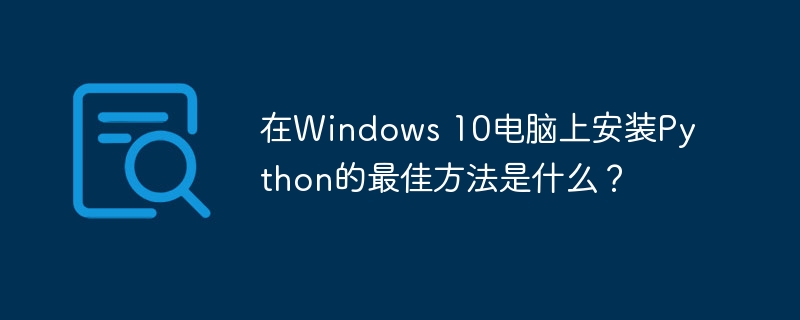
Python is a popular and versatile programming language that is widely used for a variety of purposes, including web development, data analysis, artificial intelligence, and more. Therefore, it is important for developers and programmers to have an in-depth understanding of how to install Python on Windows 10 computers. In this article, we’ll discuss the best ways to install Python on your Windows 10 computer, including step-by-step guides for each method.
Method 1: Install Python using Microsoft Store
The first way to install Python on a Windows 10 computer is through the Microsoft Store. Microsoft Store is a built-in app store that comes with Windows 10, making it easy to download and install different apps and programs. The operation method is as follows -
Open the Microsoft Store by clicking the Start menu and searching for "Microsoft Store."
With the Microsoft Store open, type "Python" in the search bar and press Enter.
Click on the "Python" app in the search results, then click on the "Get" button to start the installation process.
Follow the on-screen instructions to complete the installation.
Method 2: Install Python through the Python website
Another way to install Python on a Windows 10 computer is to use the Python website. The Python website offers a variety of different versions of Python for download, including the latest version of Python as well as older versions.
The following are the steps to install Python using the Python website -
Visit the Python website (https://www.python.org/) and click the "Download" link.
Select the Python version you want to install and click the Download button for that version.
After the download is complete, double-click the downloaded installer file to start the installation process.
Follow further instructions to complete the installation.
Method 3: Install Python using Anaconda Distribution
Anaconda is a Python and R distribution for scientific computing and data science. It includes many popular libraries and tools, such as Jupyter, NumPy, and Matplotlib, making it easy to get started with data science and machine learning. Here are the steps to install Python using Anaconda -
Visit the Anaconda website (https://www.anaconda.com/products/distribution/) and download Anaconda Distribution for Windows.
After the download is complete, double-click the installer file to start the installation process.
Follow the prompts in the installer to complete the installation process. Make sure to select the option to add Anaconda to your PATH environment variable.
After the installation is complete, open the Anaconda prompt from the Start menu and use the command conda list to check the list of available packages.
in conclusion
In summary, there are a few different ways to install Python on a Windows 10 computer, including using the Microsoft Store, the Python website, and the Anaconda Distribution. Each method has its own advantages and disadvantages, and the method that's best for you will depend on your specific needs and preferences.
By following the steps outlined in this article, you can install Python on your Windows 10 computer easily and efficiently.
The above is the detailed content of What's the best way to install Python on a Windows 10 computer?. For more information, please follow other related articles on the PHP Chinese website!

