Home >Backend Development >Python Tutorial >How to print a month's calendar in Python
How to print a month's calendar in Python
- 王林forward
- 2023-09-13 19:53:024275browse
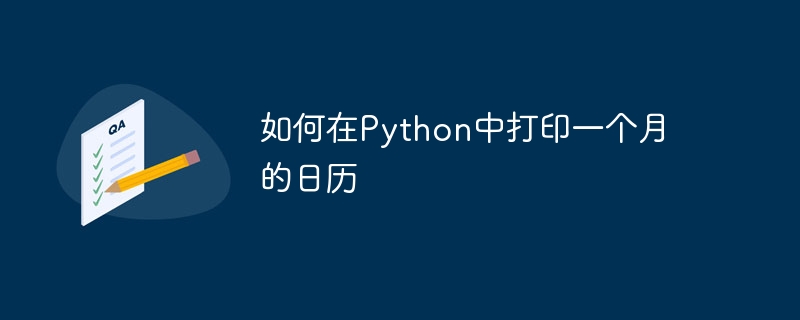
Introduction
If you want to put a personal calendar or even practice daily coding challenges, then your useful garden snake language python can meet your needs. how so?
The calendar module in Python is a built-in module that you can use to perform date, month, and calendar related operations and modify the code for a specific day or month.
Calendar module
The Python calendar module uses an idealized calendar, which is the current Gregorian calendar. Whether it is the past or the future, it will continue endlessly. These calendars designate Monday as the beginning of the week and Sunday as the end of the week.
Calendar class
Now let us look at the calendar class of the Python calendar module. This class does not handle formatting; instead, we have its subclasses, including the HTMLCalendar, TextCalendar, and SimpleCalendar classes. Using the calendar class we can perform calculations on numerous tasks based on month, day and year.
grammar
iterweekdays() - Returns an iterator for all weekday numbers used during the week.
itermonthdays() - Returns an iterator for the specified month and year.
itermonthdates() - Returns an iterator over all months of the year from 1 to 12.
itermonthdays4(year, Month) - Therefore, it does not impose datetime constraints and provides an iterator of months of the year. Any value parsed using a date range.
monthdatescalendar(year, Month) - For each data processed, generate a list of weeks as a tuple with month and year as complete weeks. A list of seven date times is called a week. Contains date objects at runtime.
algorithm
To print the calendar in Python, we import the calendar module, which will import all module classes.
Then we assign a value to the variable for the year for which the calendar is to be printed.
Similarly, we assign a value to the variable for the month of the calendar we want to print.
Finally, we use calendar.month({year_variable,month_variable}) to print the calendar.
Example: Print a month’s calendar using Python
#imporing re functions import calendar #storing the value of a year in a variable y y = 2022 #storing the value of the month in a variable m m = 8 #printing the calendar by using the calendar.month in-built function provided by python print(calendar.month(y, m))
Output
The calendar will print the month of August (2022).
August 2022 Mo Tu We Th Fr Sa Su 1 2 3 4 5 6 7 8 9 10 11 12 13 14 15 16 17 18 19 20 21 22 23 24 25 26 27 28 29 30 31
Code description
To print a month's calendar in Python, first import the calendar module, it will automatically import all module classes. The next step is to specify the value of the year as "y" and the value of the month as "m", which will be used further in the code. Print the resulting calendar for the specified month and year by using the function calendar.month(y,m). Here we use the month 8, which is August, and the year 2022.
in conclusion
Calendar is a built-in module provided by Python. You can access useful functions related to date, week, month and year through the calendar module. We have reviewed and tested the code. As we can see, calendar modules are generally easy to use, understand, and implement. Therefore, we don't study functions, but application code.
These functions are used to perform some calendar-related tasks. In addition to these operations, the Calendar module provides two classes: TextCalendar and HTMLCalendar. These classes make it easy to use the calendar module as needed.
The above is the detailed content of How to print a month's calendar in Python. For more information, please follow other related articles on the PHP Chinese website!

