Home >Common Problem >How to operate mini program registration
How to operate mini program registration
- zbtOriginal
- 2023-09-13 16:36:053207browse
Mini Program filing operation steps: 1. Prepare copies of personal ID cards, corporate business licenses, legal person ID cards and other filing materials; 2. Log in to the Mini Program management background; 3. Enter the Mini Program settings page; 4. Select "Basic Settings"; 5. Fill in the filing information; 6. Upload the filing materials; 7. Submit the filing application; 8. Wait for the review results. If the filing does not pass, make modifications based on the reasons and resubmit the filing application; 9. Follow-up operations can be done after filing.
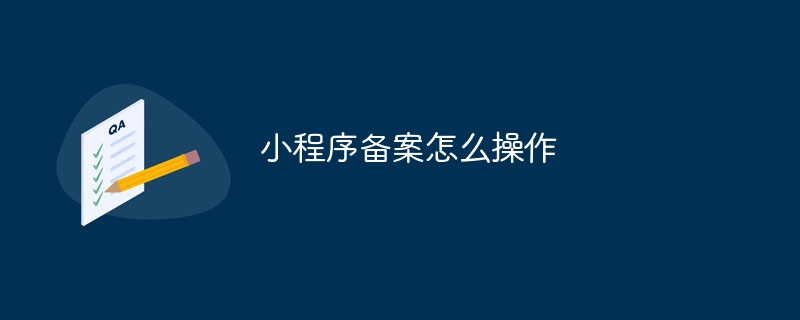
Mini program filing refers to the process of submitting self-developed mini programs to relevant departments for review and filing. According to relevant national policies and regulations, all mini programs need to be registered to ensure that the content of the mini programs is legal and compliant and to protect the rights and interests of users. The following is a detailed introduction to the steps for mini program registration.
1. Prepare the materials required for filing
Before filing the mini program, you need to prepare the following materials:
1. Personal filing: personal identity Copy of certificate;
2. Enterprise registration: copy of business license, legal person ID card.
2. Log in to the mini program management backend
Open the WeChat public platform, log in with the account used when registering the mini program, and enter the mini program management backend.
3. Enter the mini program settings page
In the mini program management background, click the "Settings" option on the left menu bar to enter the mini program settings page.
4. Select "Basic Settings"
On the mini program settings page, select the "Basic Settings" option.
5. Fill in the filing information
At the bottom of the basic settings page, find the "Filing Information" column, click the "Edit" button, and fill in the filing information. Fill in the corresponding information according to the individual or enterprise registration.
6. Upload filing materials
After filling in the filing information, click the "Upload" button to upload the prepared filing materials to the system. Follow the prompts and select the appropriate file to upload.
7. Submit filing application
After uploading the filing materials, click the "Submit filing application" button to submit the filing application to the relevant department for review.
8. Waiting for review results
After the filing application is submitted, it needs to wait for review by the relevant departments. Normally, the review time is 3-5 working days. During the review period, you can check the filing progress through the "Filing Information" page in the mini program management backend.
9. The filing review is passed
If the filing review is passed, you will receive a notification of passing the review and it will be displayed on the "Recording Information" page in the mini program management background. The filing status is "Filed".
10. Failed to pass the filing review
If the filing review fails, you will receive a notification that the review has not passed, and the "Recording Information" in the mini program management background The filing status is displayed on the page as “Audit Failed”. At this time, you need to make corresponding modifications and adjustments based on the reasons for failure to pass the review, and resubmit the filing application.
11. Follow-up operations after filing
After the filing is approved, follow-up operations need to be carried out based on the actual situation. For example, if the mini program involves payment collection functions, payment merchant authentication and other operations are also required.
Summary:
Mini program registration is an important step to ensure the legal and compliant operation of mini programs. Through the above steps, the mini program registration operation can be successfully completed. During the filing process, you need to pay attention to filling in accurate filing information and prepare the materials required for filing. At the same time, you need to wait patiently for the results of the filing review and make corresponding adjustments and modifications based on the review results. Only after passing the registration review can the mini program operate normally and provide users with high-quality services. .
The above is the detailed content of How to operate mini program registration. For more information, please follow other related articles on the PHP Chinese website!
Related articles
See more- What technologies are needed to develop WeChat mini programs?
- How to center pictures in WeChat mini program
- What should I do if the WeChat applet cannot obtain positioning?
- How to redirect external links from WeChat official account/mini program? Method introduction
- What tools can be used to develop WeChat mini programs?

