Overview
aLeaner Style Sheets (LESS) is a dynamic preprocessing language whose basic language is Cascading Style Sheets (CSS). All preprocessing languages are upgraded versions of the base language, so LESS also has many additional features. LESS has functions such as variables, parent selectors, mixins, and nested selectors. In Java, compiling the source code of the ".java" file will generate the output file ".class". Similarly, compiling the source code of the LESS file will generate the output file ".less ” file will generate a new file “.css” as output.
method
To create and compile LESS files we need to follow the following steps -
Open a terminal on your desktop or command line (cmd). Use the Node Package Manager (npm) to globally install the Learner Stylesheet (LESS) environment to your computer.
npm install less –g
Create a folder on your desktop. Now open any text editor and write LESS code in it.
Save the file containing the ".less" code as "style.less".
Now open the command line interface (CLI) and use the command cd folder name to reach the subfolder where you created the "style.less" file. "cd" means change directory.
After reaching the folder where the less file is located, enter the following command to compile "style.less", which will generate a "style.css" "document.
lessc style.less > style.css
Open the file "style.css", the code in it will be the converted css code of the "style.less" file.
Features
The main features of Leaner Style Sheets (LESS) are −
Variables− Less language has a feature to create variables and store CSS property values in them. The prefix for creating variables in the less file is "@". For example: @width:10rem, @height:10rem, @background: green, etc.
Mixing− This feature provides the ability to write style code without duplication. We can reuse the styles created above as styles for other elements.
For example −
@width:10px; //variables created
@height:@width+10px; //variables created
.box{ //box class is styled using the above variable
width:@width;
height:@height;
}
.profile{
.box(); //.box() is used as mixins to inherit the property of box in profile
}
algorithm
Step 1 - Before you start writing code, install the less compiler using the method provided above. If you have the "less" compiler installed, you can check it on the command line interface using the following command.
lessc –v
If you have the "less" compiler installed on your computer, you will get output with its version number.

Step 2 − Create a folder named "LESS" on the desktop. Create an HTML file in any text editor and write HTML boilerplate code in it.
Step 3 - Create a "style.less" file in the same folder and write the code for styling the web page.
@textDecoration:underline;
@background:green;
@color:white;
@textAlign:center;
h1{
background-color: @background;
color: @color;
text-align: @textAlign;
padding: 1rem;
border-radius: 5px;
}
span{
text-decoration: @textDecoration;
}
Step 4 − Now use the command line interface (CLI) to go into the subfolder we have created on the desktop. Use cd desktop, cd less commands to reach the destination.
Step 5 − Now use the command to compile the "style.less" file.
lessc style.less > style.css
Step 6 - After compiling the file, the "style.css" file was successfully created. Now the web page is ready to load into the browser with the appropriate styling.
Example
In this example, we will see what the web page looks like when the less file is not compiled, and what it looks like after it is compiled. To achieve this, we will create a web page that links the css files and the "less" files in a folder.
<html>
<head>
<link rel="stylesheet" href="style.css">
<title>LESS Example</title>
<style>
@textDecoration:underline;
@background:green;
@color:white;
@textAlign:center;
h1{
background-color: @background;
color: @color;
text-align: @textAlign;
padding: 1rem;
border-radius: 5px;
}
span{
text-decoration: @textDecoration;
}
h1 {
background-color: green;
color: white;
text-align: center;
padding: 1rem;
border-radius: 5px;
}
span {
text-decoration: underline;
}
</style>
</head>
<body>
<h1 id="LESS">LESS</h1>
<h1 id="LESS-stands-for-span-Leaner-Style-Sheets-span">LESS stands for <span>(Leaner Style Sheets)</span></h1>
</body>
</html>
The image given below shows the output while compiling "style.less", when the web page is built and linked with css, it shows the page showing only the HTML part without the styles. After compiling the "style.less" file, the styles written in the file are compiled and a style.css file is created which displays the output of the web page with appropriate styles given below.
in conclusion
LESS style sheets (LESS) are very useful when building large projects that require maintaining a huge "css" file. Therefore, "LESS" provides the functionality of variables, which can avoid code clutter. It is easier to maintain "LESS" code compared to "CSS", for example, if we want to change the style of a button on the website, let's say we need to change the border radius and background color of the button, then we only need to Making two changes in a variable instead of making style changes in every CSS element makes the developer's life easier.
The above is the detailed content of How to create a LESS file and how to compile it. For more information, please follow other related articles on the PHP Chinese website!
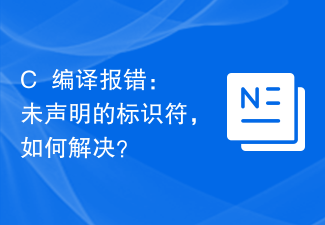 C++编译报错:未声明的标识符,如何解决?Aug 22, 2023 pm 03:34 PM
C++编译报错:未声明的标识符,如何解决?Aug 22, 2023 pm 03:34 PM在使用C++进行编程时,经常会遇到未声明的标识符这个问题。这种情况通常发生在使用了未定义的变量、函数或类时,导致编译器无法识别这些标识符,进而产生编译错误。本文将介绍导致未声明的标识符问题的常见原因以及如何解决这个问题。常见原因未声明的标识符问题通常由以下几种原因导致:变量、函数或类未被正确声明:在使用变量、函数或类之前,应该先声明它们。如果变量未被声明或函
 Java 中的编译和反编译技术Jun 09, 2023 am 09:43 AM
Java 中的编译和反编译技术Jun 09, 2023 am 09:43 AMJava是一种非常流行的编程语言,广泛应用于开发各种类型的软件。在Java开发中,编译和反编译技术是非常重要的环节。编译技术用于将Java代码转换成可执行文件,而反编译技术则允许人们将可执行文件重新转换回Java代码。本文将介绍Java中的编译和反编译技术。一、编译技术编译是将高级语言(如Java)代码转换为机器语言的过程。在Java
 为什么我的Go程序需要更长的时间来编译?Jun 09, 2023 pm 06:00 PM
为什么我的Go程序需要更长的时间来编译?Jun 09, 2023 pm 06:00 PM近年来,Go语言已经成为了越来越多开发者的选择。但是,相比其他编程语言而言,Go语言的编译速度却不够快。很多开发者在编译Go程序时都会遇到这样的问题:为什么我的Go程序需要更长时间来编译?本文将会从几个方面探讨这个问题。Go语言的编译器架构Go语言的编译器架构采用的是三阶段设计,分别是前端、中间层和后端。前端负责将源代码翻译成Go语言的中间代码,中间层则将中
 linux为什么要编译源码Mar 17, 2023 am 10:21 AM
linux为什么要编译源码Mar 17, 2023 am 10:21 AM原因:1、Linux发型版本众多,但是每个版本采用的软件或者内核版本都不一样,而二进制包所依赖的环境不一定能够正常运行,所以大部分软件直接提供源码进行编译安装。2、方便定制,满足不同的需求。3、方便运维、开发人员维护;源码是可以打包二进制的,但是对于这个软件的打包都会有一份代价不小的额外工作,包括维护,所以如果是源码的话,软件产商会直接维护。
 C++编译错误:函数参数列表太长,应该怎么解决?Aug 21, 2023 pm 11:19 PM
C++编译错误:函数参数列表太长,应该怎么解决?Aug 21, 2023 pm 11:19 PMC++编译错误:函数参数列表太长,应该怎么解决?在使用C++编写程序时,有时候会遇到这样的编译错误:函数参数列表太长。对于C++初学者来说,这可能是一个很头疼的问题。接下来,我们将介绍这个问题的原因和解决方法。首先,让我们来看一下C++函数参数的基本规定。在C++中,函数参数必须在函数名和左括号之间声明。当你传递函数参数时,告诉函数要做什么。这些参数可以是任
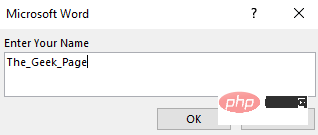 如何在 Microsoft Word 中创建用户输入提示Apr 14, 2023 pm 04:40 PM
如何在 Microsoft Word 中创建用户输入提示Apr 14, 2023 pm 04:40 PM假设您有一个要求,您必须从50个人那里收集数据。您可以将Word文件发送给他们,他们可以轻松填写。但是您需要所有50个文档中的格式和对齐方式以及其他所有内容都相同。好吧,如果您将原始Word文件提供给这50个人,而不是50个相同的文档,您将得到50个完全不同的文档,不用说。那么,有解决办法吗?当然,您知道我们总有适合您的解决方案!让我们谈谈模板!Word模板是您的任务的完美解决方案。通过使用Word模板,您可以在用户打开模板文档时提示他们输入一些数据。他们可以在用户提
 go语言能不能编译Dec 09, 2022 pm 06:20 PM
go语言能不能编译Dec 09, 2022 pm 06:20 PMgo语言能编译。Go语言是编译型的静态语言,是一门需要编译才能运行的编程语言。对Go语言程序进行编译的命令有两种:1、“go build”命令,可以将Go语言程序代码编译成二进制的可执行文件,但该二进制文件需要手动运行;2、“go run”命令,会在编译后直接运行Go语言程序,编译过程中会产生一个临时文件,但不会生成可执行文件。
 go语言程序如何编译Jun 04, 2021 pm 02:31 PM
go语言程序如何编译Jun 04, 2021 pm 02:31 PM编译go语言程序的方法:1、在命令行工具中执行“go build fileName”命令,会将程序代码编译成二进制的可执行文件;2、在命令行工具中执行“go run fileName”命令,它会在编译后直接运行Go语言程序。


Hot AI Tools

Undresser.AI Undress
AI-powered app for creating realistic nude photos

AI Clothes Remover
Online AI tool for removing clothes from photos.

Undress AI Tool
Undress images for free

Clothoff.io
AI clothes remover

AI Hentai Generator
Generate AI Hentai for free.

Hot Article

Hot Tools

SublimeText3 Chinese version
Chinese version, very easy to use

SublimeText3 Mac version
God-level code editing software (SublimeText3)

MantisBT
Mantis is an easy-to-deploy web-based defect tracking tool designed to aid in product defect tracking. It requires PHP, MySQL and a web server. Check out our demo and hosting services.

Dreamweaver CS6
Visual web development tools

DVWA
Damn Vulnerable Web App (DVWA) is a PHP/MySQL web application that is very vulnerable. Its main goals are to be an aid for security professionals to test their skills and tools in a legal environment, to help web developers better understand the process of securing web applications, and to help teachers/students teach/learn in a classroom environment Web application security. The goal of DVWA is to practice some of the most common web vulnerabilities through a simple and straightforward interface, with varying degrees of difficulty. Please note that this software







