Home >Common Problem >Why can't the video be played?
Why can't the video be played?
- 百草Original
- 2023-09-13 14:54:5517944browse
The reason why the video cannot be played may be network connection problems, video file damage or unsupported format, lack of necessary decoders, equipment or software problems, copyright restrictions or geographical restrictions, insufficient hardware performance or other factors. . Detailed introduction: 1. Network connection problem. Videos need to be loaded and transmitted through the network. If the network connection is unstable or slow, it may cause the video to fail to load or playback is interrupted. Check whether the network connection is normal and try to reconnect to the network or change the network. Environment; 2. The video file is damaged or the format is not supported, and the video may not be played, etc.
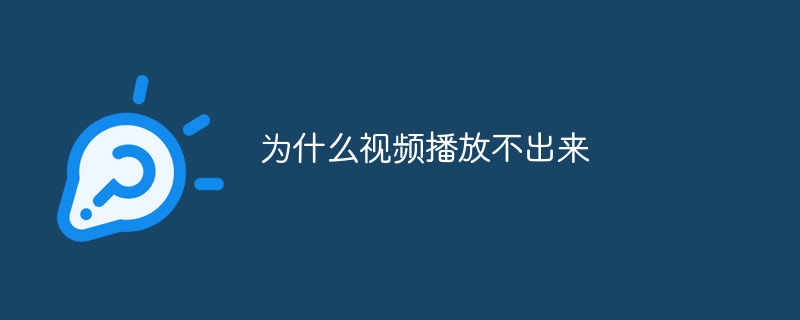
The operating system for this tutorial: Windows 10 system, DELL G3 computer.
There may be many reasons why the video cannot be played. Below I will introduce some common reasons and possible solutions.
1. Network connection problem:
A common reason is network connection problem. Videos need to be loaded and transmitted through the network. If the network connection is unstable or slow, the video may not load or playback may be interrupted. Check whether the network connection is normal and try to reconnect to the network or change the network environment to solve this problem.
2. The video file is damaged or the format is not supported:
If the video file itself is damaged or the video format used is not supported by the player, the video may not be played. Try using another video player or converting the video format to resolve this issue. Also, it is important to ensure that the video file is intact and not corrupted.
3. Lack of necessary decoders:
If the video file uses a specific encoding format and your player does not have a corresponding decoder, the video may not be played. Installing an appropriate codec or using a player that supports a wide range of video formats can resolve this issue.
4. Equipment or software problems:
Equipment or software problems may also cause the video to fail to play. Check if any updates are available for your device and player to make sure they are functioning properly. Sometimes, restarting the device or updating the player software can also solve the problem.
5. Copyright restrictions or geographical restrictions:
Some videos may be subject to copyright restrictions or geographical restrictions and can only be played in specific regions or specific platforms. If you can't play a video, it may be subject to these restrictions. In this case, you may want to check the video's copyright information or try using a proxy server to access restricted content.
6. Insufficient hardware performance:
If your device hardware performance is low, such as processor, memory or graphics card, etc., it may not be able to play high-resolution or high-bitrate videos smoothly. . In this case, you can try lowering the resolution of the video or using a lower bitrate video to reduce the load on your device.
7. Other factors:
There are other factors that may cause the video to not play, such as the settings of ad blockers, firewalls, or security software. Check your browser settings, plug-ins or security software to make sure they are not blocking the video.
It should be noted that the above are some common causes and solutions. The specific problems may vary depending on the device, software, network environment and the video itself. If you encounter the problem that the video cannot be played, we recommend that you try multiple solutions and seek professional technical support based on the specific situation.
The above is the detailed content of Why can't the video be played?. For more information, please follow other related articles on the PHP Chinese website!

