Home >Common Problem >What is the reason why the printer cannot print?
What is the reason why the printer cannot print?
- zbtOriginal
- 2023-09-13 14:15:593331browse
The reason why the printer cannot print may be caused by hardware problems, software problems, network connection problems, or settings problems. Detailed introduction: 1. Hardware problem, check the printer's hardware components to ensure normal operation, or replace damaged parts; 2. Software problem, try to reinstall the printer driver, check whether the operating system has been updated, or clear the print queue; 3. For network connection problems, check whether the network connection is normal, restart the router or reconfigure the network settings; 4. For setting problems, check the printer settings and make necessary changes to restore the printing function.
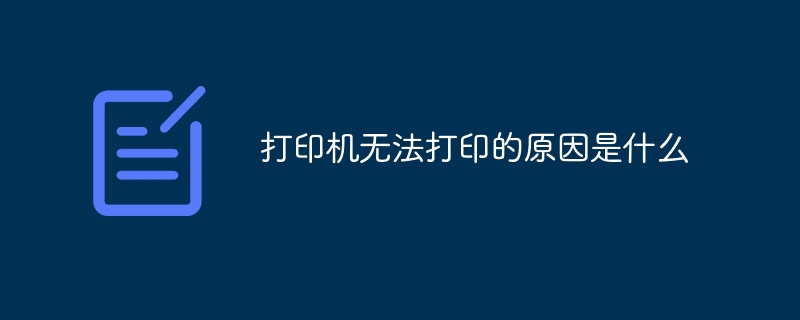
The operating system for this tutorial: Windows 10 system, DELL G3 computer.
Printers are one of the commonly used office equipment in our daily work and life, but sometimes we encounter situations where the printer cannot print. This situation may cause great trouble to our work and life. So, what is the reason why the printer cannot print?
1. The reason why the printer cannot print may be caused by hardware problems. A printer is a complex mechanical device that includes many components and sensors. If any of these parts malfunctions or is damaged, the printer may not work properly. For example, problems such as clogged print heads, exhausted ink cartridges, paper jams, etc. may cause the printer to be unable to print. At this point, we need to check the printer's hardware components to ensure they are working properly, or replace damaged components.
2. The reason why the printer cannot print may also be caused by software problems. A printer needs to communicate with a computer or other device in order to receive print jobs and convert them into print output. If the printer driver is corrupted, the operating system fails, or there is a backlog of jobs in the print queue, the printer may not print properly. In this case, we can try to reinstall the printer driver, check if the operating system has updates, or clear the print queue to solve the problem.
3. Network connection problems may also cause the printer to be unable to print. If the printer is connected to a computer or other device via a network, the stability of the network connection is very important. If the network connection is unstable or disconnected, the printer cannot communicate with the computer and cannot print. In this case, we can check whether the network connection is normal, restart the router or reconfigure the network settings to solve the problem.
4. The reason why the printer cannot print may also be caused by setting problems. Sometimes, we may accidentally change the settings of the printer, causing it to not work properly. For example, a printer may be set offline, or the default printer may be changed. In this case, we need to check the printer's settings and make the necessary changes to restore printing functionality.
To sum up, the reason why the printer cannot print may be caused by hardware problems, software problems, network connection problems or setting problems. When we encounter a situation where the printer cannot print, we should check these possible causes one by one and take corresponding solutions to solve the problem. Only by ensuring that the printer is working properly can we successfully complete the printing tasks in work and life .
The above is the detailed content of What is the reason why the printer cannot print?. For more information, please follow other related articles on the PHP Chinese website!
Related articles
See more- How to solve the problem that win10 cannot find the printer device
- What should I do if it prompts that Windows 10 is checking for Windows updates when connecting to a network printer?
- What to do if the computer does not display the printer icon
- How to set default printer in windows
- How to connect a confidential printer and a confidential computer

