Home >Web Front-end >CSS Tutorial >Set keyword font size using CSS
Set keyword font size using CSS
- 王林forward
- 2023-09-13 14:13:01830browse
CSS font-size property can be set using absolute and relative keywords. This will scale the text as needed.
Syntax
The syntax of CSS font-size attribute is as follows-
Selector {
font-size: /*value*/
}The following table lists the standard keywords used in CSS-
| Sr.No | Value &Description |
|---|---|
| 中Set the font size to medium. This is the default | |
| xx-small#set sets the font size to xx-small size | |
| x-small Set font size to special Small | |
| SmallSet the font size to a smaller size
|
|
| ##large | Set font size to large |
| x-large | Set font size to extra large |
| xx-large |
Set font size to xx-large size
|
| Smaller |
Set the font size to be smaller than the parent element
|
| Bigger | Set the font size to a larger size than the parent element |
Example
Live Demonstration
<!DOCTYPE html>
<html>
<head>
<style>
h1{
font-size: larger;
}
#demo {
font-size: medium;
text-align: center;
background-color: floralwhite;
}
p {
font-size: xx-large;
}
</style>
</head>
<body>
<h1>Demo Heading</h1>
<p id="demo">This is demo text.</p>
<p>This is another demo text.</p>
</body>
</html>Output
This gives the following output-
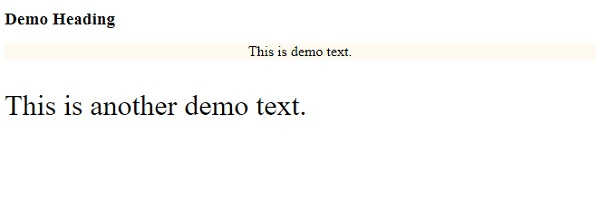 Example
Example
Live Demonstration
<!DOCTYPE html>
<html>
<head>
<style>
div {
margin: auto;
padding: 5px;
width: 30%;
border: 1px solid;
border-radius: 29%;
text-align: center;
font-size: xx-small;
}
p {
font-size: xx-large;
}
</style>
</head>
<body>
<div>
<div>One</div>
<p>Two</p>
</div>
</body>
</html>Output
This gives the following output-
The above is the detailed content of Set keyword font size using CSS. For more information, please follow other related articles on the PHP Chinese website!
Statement:
This article is reproduced at:tutorialspoint.com. If there is any infringement, please contact admin@php.cn delete
Previous article:How to use CSS Viewport units to adjust element position based on screen sizeNext article:How to use CSS Viewport units to adjust element position based on screen size
Related articles
See more- How Can I Reliably Hide `` Elements in `` Menus Using CSS?
- Did you know you can optimize your website&#s load time by with just one line of code?
- Is Z-index Absolute or Relative in HTML?
- How to Achieve Proper Alignment When Rotating Text in CSS?
- How to Add Spacing Between Rows in a Table Without Using Border-Spacing?

