Home >Common Problem >Why can't I copy and paste the table?
Why can't I copy and paste the table?
- zbtOriginal
- 2023-09-13 13:38:0614516browse
The inability to copy and paste the table may be due to format incompatibility, data type mismatch, row and column mismatch, special characters or formats, size restrictions, or copyright protection. The solutions are as follows: 1. Export to other formats; 2. Export to other formats; 3. Use intermediate software; 4. Contact technical support.
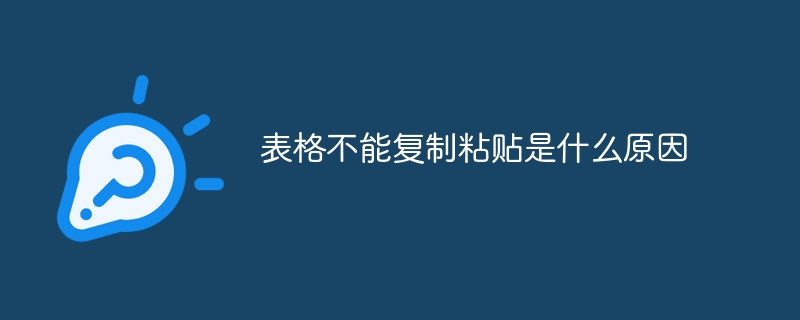
The operating system of this tutorial: windows10 system, excel2019 version, DELL G3 computer.
There are many reasons why the table cannot be copied and pasted. These reasons will be described in detail below.
1. Format incompatibility: There may be format incompatibility issues between tables in different software or platforms. For example, a table in Microsoft There may be specific formatting and functionality in Excel, but when you try to copy and paste it into Google Sheets or other spreadsheet software, some of the formatting or functionality may be lost.
2. Data type mismatch: The data types in the table might not match the target software or platform. For example, if you try to copy and paste a table containing dates or times into a software that only accepts text format, the dates or times may be converted to text format, causing data errors.
3. Row-column mismatch: The row-column structure of the table may not match the row-column structure of the target software or platform. For example, if you try to copy-paste a table with multiple rows and columns into a software that only accepts a single row and column, you may end up with data loss or confusion.
4. Special characters or formats: Tables may contain special characters or formats that are not recognized or supported by the target software or platform. For example, if you try to copy and paste a table that contains special symbols or formulas into a software that only accepts plain text, those special symbols or formulas may be converted to normal text, causing data loss or errors.
5. Size limit: Some software or platforms have limits on the size of tables. If you try to copy-paste a very large table into a software that can only accept smaller tables, you may end up with truncation or loss of data.
6. Copyright protection: Some forms may be protected by copyright and copying and pasting is prohibited. This is to prevent unauthorized copying and use and protect the rights and interests of the original data.
In order to solve the problem that the table cannot be copied and pasted, you can try the following methods:
1. Export to other formats: Export the table to other formats, such as CSV, XLS or PDF, and then try again Import or open in the target software or platform.
2. Manually enter data: If the table cannot be copied and pasted, you can try to enter data manually. While this can be time-consuming, it ensures the accuracy and completeness of your data.
3. Use middleware: If the form cannot be copied and pasted between different software, you can try to use middleware as a bridge. For example, copy and paste a table into an intermediary software that supports multiple formats, and then copy and paste from the intermediary software into the target software.
4. Contact technical support: If none of the above methods can solve the problem, you can contact the technical support team of the relevant software or platform for their help and guidance.
In short, the inability to copy and paste the table may be due to format incompatibility, data type mismatch, row and column mismatch, special characters or formats, size restrictions, or copyright protection. You can resolve this issue by trying to export to a different format, entering the data manually, using middleware, or contacting technical support .
The above is the detailed content of Why can't I copy and paste the table?. For more information, please follow other related articles on the PHP Chinese website!

