
PHP Arrow Function: How to Handle Callback Functions Elegantly
Introduction:
In daily PHP development, we often encounter usage scenarios of callback functions. For example, in event processing, array traversal, data filtering, etc. In the past, we usually used anonymous functions or passed function names as parameters to call callback functions. However, the arrow functions introduced in PHP 7.4 provide us with a more concise and elegant way of handling callback functions. This article will introduce in detail how to use PHP arrow functions and provide specific code examples.
1. What is an arrow function?
Arrow Functions (Arrow Functions) is a feature introduced in PHP version 7.4. It is a more concise way of writing anonymous functions, suitable for functions that only contain one expression.
The syntax of the arrow function is as follows:
fn (参数列表) => 表达式;
The parameter list is a set of parameters separated by commas, and the expression is a statement with only one expression in the function body. Arrow functions do not have parentheses to wrap the parameter list, nor do they have the return keyword. Of course, they do not support curly braces to wrap the function body.
Below we illustrate the use of arrow functions through specific examples.
2. Examples of using arrow functions
- Event processing
In event processing, we often use callback functions to respond to user interactions. The following is a sample code that uses traditional anonymous functions and arrow functions to pop up a prompt box after clicking a button:
// 传统匿名函数方式
$button->onClick(function() {
echo "Hello, World!";
});
// 箭头函数方式
$button->onClick(fn() => echo "Hello, World!");By using arrow functions, we can express the definition of the callback function more concisely come out.
- Array traversal
When traversing an array, we usually use a callback function to process each element in the array. The following is a sample code that uses traditional anonymous functions and arrow functions to implement array traversal:
// 传统匿名函数方式
array_map(function($value) {
return $value * 2;
}, $array);
// 箭头函数方式
array_map(fn($value) => $value * 2, $array);As you can see, using arrow functions allows us to more concisely define how array elements are processed. .
- Data filtering
When filtering data, we usually use a callback function to determine whether an element meets a certain condition. The following is a sample code that uses traditional anonymous functions and arrow functions to implement data filtering:
// 传统匿名函数方式
$filteredArray = array_filter($array, function($value) {
return $value % 2 == 0;
});
// 箭头函数方式
$filteredArray = array_filter($array, fn($value) => $value % 2 == 0);As you can see, using arrow functions allows us to define data filtering conditions more concisely.
Summary:
Through the above example code, we can see that in some simple callback function scenarios, PHP's arrow function can provide a more concise and elegant way of writing. It eliminates the redundant syntax found in traditional anonymous functions, making the code clearer and easier to read. Of course, arrow functions also have some restrictions, such as not being able to use external variables, not being able to use reference transfer, etc., so you need to pay attention when using them. I hope this article can help you better understand and use PHP arrow functions.
The above is the detailed content of PHP Arrow Functions: How to Handle Callback Functions Elegantly. For more information, please follow other related articles on the PHP Chinese website!
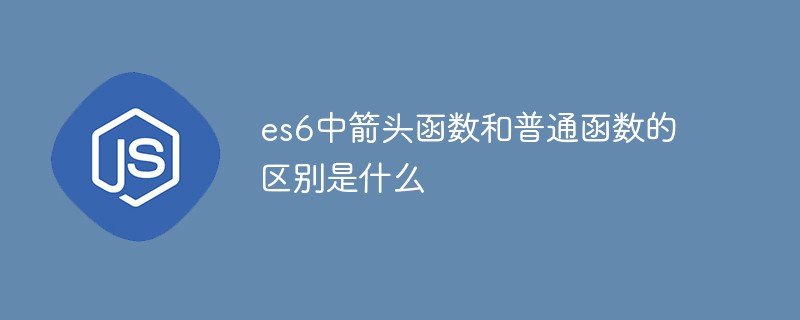 es6中箭头函数和普通函数的区别是什么Mar 08, 2022 pm 12:11 PM
es6中箭头函数和普通函数的区别是什么Mar 08, 2022 pm 12:11 PM区别:1、箭头函数的定义要比普通函数定义简洁、清晰得多,很快捷;2、箭头函数不会创建自己的this,而普通函数会;3、箭头函数不能作为构造函数使用,而箭头函数能作为构造函数使用;4、箭头函数没有自己的arguments,而箭头函数有。
 java回调函数怎么写Jan 09, 2024 pm 02:24 PM
java回调函数怎么写Jan 09, 2024 pm 02:24 PMjava回调函数的写法有:1、接口回调,定义一个接口,其中包含一个回调方法,在需要触发回调的地方,使用该接口作为参数,并在合适的时机调用回调方法;2、匿名内部类回调,可以使用匿名内部类来实现回调函数,避免创建额外的实现类;3、Lambda表达式回调,在Java 8及以上版本中,可以使用Lambda表达式来简化回调函数的写法等。
 Java中回调函数的基本语法与应用Jan 30, 2024 am 08:12 AM
Java中回调函数的基本语法与应用Jan 30, 2024 am 08:12 AMJava回调函数的基本写法和使用方法引言:在Java编程中,回调函数是一种常见的编程模式,通过回调函数,可以将某个方法作为参数传递给另一个方法,从而实现方法的间接调用。回调函数的使用,在事件驱动、异步编程和接口实现等场景中非常常见。本文将介绍Java回调函数的基本写法和使用方法,并提供具体的代码示例。一、回调函数的定义回调函数是一种特殊的函数,它可以作为参数
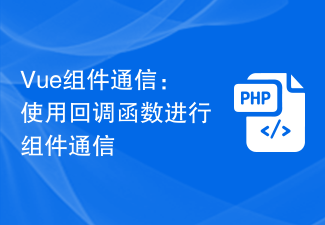 Vue组件通信:使用回调函数进行组件通信Jul 09, 2023 pm 07:42 PM
Vue组件通信:使用回调函数进行组件通信Jul 09, 2023 pm 07:42 PMVue组件通信:使用回调函数进行组件通信在Vue应用程序中,有时候我们需要让不同的组件之间进行通信,以便它们可以共享信息和相互协作。Vue提供了多种方式来实现组件之间的通信,其中一种常用的方式是使用回调函数。回调函数是一种将一个函数作为参数传递给另一个函数并在特定事件发生时被调用的机制。在Vue中,我们可以利用回调函数来实现组件之间的通信,使得一个组件可以在
 如何利用 PHP 箭头函数简化条件语句Sep 13, 2023 am 09:40 AM
如何利用 PHP 箭头函数简化条件语句Sep 13, 2023 am 09:40 AM如何利用PHP箭头函数简化条件语句在PHP编程中,我们经常需要使用条件语句(if-else)来根据不同的条件执行不同的代码块。然而,使用传统的if-else语法可能会使代码变得繁琐而难以阅读。为了简化这一过程,PHP7.4引入了箭头函数(arrowfunctions)。箭头函数提供了一种更简洁和易于阅读的方式来编写条件语句。本文将介绍箭头函
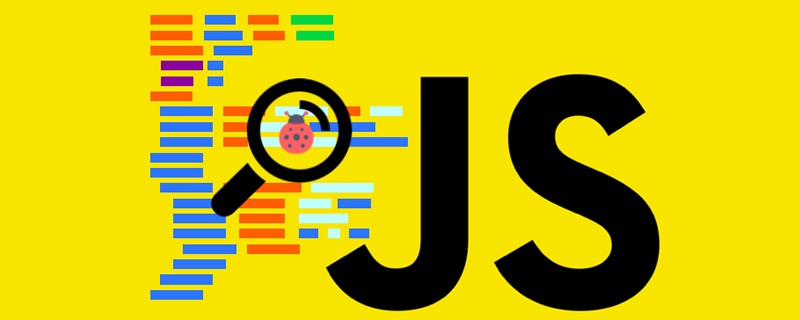 深入解析JavaScript中的回调函数(同步和异步)Aug 04, 2022 am 10:05 AM
深入解析JavaScript中的回调函数(同步和异步)Aug 04, 2022 am 10:05 AM回调函数是每个前端程序员都应该知道的概念之一。回调可用于数组、计时器函数、promise、事件处理中。本文将会解释回调函数的概念,同时帮你区分两种回调:同步和异步。
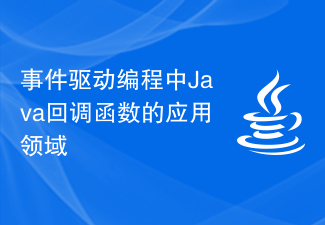 事件驱动编程中Java回调函数的应用领域Feb 01, 2024 am 09:07 AM
事件驱动编程中Java回调函数的应用领域Feb 01, 2024 am 09:07 AMJava回调函数在事件驱动编程中的应用回调函数简介回调函数(callbackfunction)是一种在某个事件或操作发生后被调用的函数。它通常用于事件驱动编程中,其中程序在等待事件发生时会阻塞。当事件发生时,回调函数就会被调用,程序就可以继续执行。在Java中,回调函数可以通过接口或匿名内部类来实现。接口是一种定义函数签名的机制,它允许一个类实现另一个类的
 如何在 Golang 中使用数据库回调函数?Jun 03, 2024 pm 02:20 PM
如何在 Golang 中使用数据库回调函数?Jun 03, 2024 pm 02:20 PM在Golang中使用数据库回调函数可以实现:在指定数据库操作完成后执行自定义代码。通过单独的函数添加自定义行为,无需编写额外代码。回调函数可用于插入、更新、删除和查询操作。必须使用sql.Exec、sql.QueryRow或sql.Query函数才能使用回调函数。


Hot AI Tools

Undresser.AI Undress
AI-powered app for creating realistic nude photos

AI Clothes Remover
Online AI tool for removing clothes from photos.

Undress AI Tool
Undress images for free

Clothoff.io
AI clothes remover

AI Hentai Generator
Generate AI Hentai for free.

Hot Article

Hot Tools

Safe Exam Browser
Safe Exam Browser is a secure browser environment for taking online exams securely. This software turns any computer into a secure workstation. It controls access to any utility and prevents students from using unauthorized resources.

SublimeText3 Mac version
God-level code editing software (SublimeText3)

Atom editor mac version download
The most popular open source editor

PhpStorm Mac version
The latest (2018.2.1) professional PHP integrated development tool

VSCode Windows 64-bit Download
A free and powerful IDE editor launched by Microsoft






