Home >Backend Development >PHP Tutorial >php Elasticsearch: How to optimize the sorting algorithm of search results?
php Elasticsearch: How to optimize the sorting algorithm of search results?
- WBOYWBOYWBOYWBOYWBOYWBOYWBOYWBOYWBOYWBOYWBOYWBOYWBOriginal
- 2023-09-13 10:49:411408browse
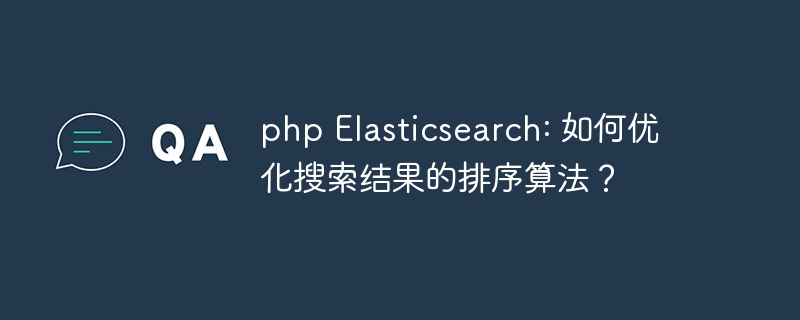
php Elasticsearch: How to optimize the sorting algorithm of search results?
Search function is one of the common and important functions in modern applications. The purpose of sorting search results is to allow users to find the information they need more quickly and accurately. For developers who use Elasticsearch as a search engine, how to optimize the ranking algorithm of search results is an important issue that requires attention. This article will introduce some optimization methods and provide specific code examples.
- Use weight value for sorting
Elasticsearch uses a scoring algorithm by default to rank highly relevant results higher. But sometimes we need to sort based on custom criteria, such as sorting by price, sales volume, etc. In Elasticsearch, we can use weight values (boost) for sorting. The higher the weight value, the higher the corresponding search results are.
For example, we have a product index that contains the fields name and price. We can sort the results in descending order by price. The code is as follows:
GET /products/_search
{
"query": {
"match_all": {}
},
"sort": [
{
"price": {
"order": "desc"
}
}
]
}The above code uses the match_all query to match all products and sort the results in descending order by price. You can adjust it based on your specific business needs and fields.
- Define complex sorting rules
Sometimes, we need to sort based on different conditions. In this case, we can use function scripts to define complex sorting rules. For example, we want to sort products based on their ratings and sales, with a rating weight of 0.7 and a sales weight of 0.3. We can use function scripts to calculate the overall score and sort it.
First, you need to add the rating and sales fields when creating the index:
PUT /products
{
"mappings": {
"properties": {
"name": {
"type": "text"
},
"rating": {
"type": "float"
},
"sales": {
"type": "integer"
}
}
}
}Then, we can use the function script to define the sorting rules:
GET /products/_search
{
"query": {
"match_all": {}
},
"sort": [
{
"_script": {
"type": "number",
"script": {
"source": "(0.7 * doc['rating'].value) + (0.3 * doc['sales'].value)"
},
"order": "desc"
}
}
]
}The above code will combine the ratings and The weighted average of sales is used as the basis for sorting. You can adjust the weight value and calculation method according to actual needs.
- Using field mapping types and settings
Elasticsearch provides a variety of mapping types and settings that can be used to optimize the sorting algorithm for search results. Among them, several important options include:
- "index": "not_analyzed": If we want the sorting result of a field to be consistent with its text content, we can set the mapping type of the field to " not_analyzed". This can avoid word segmentation during sorting and ensure the accuracy of sorting results.
- "fielddata": true: If we need to sort a field frequently, we can enable fielddata. fielddata can load field values into memory to improve sorting performance.
For example, we want to sort users by age. First, we need to set the mapping type when creating the index:
PUT /users
{
"mappings": {
"properties": {
"name": { "type": "text" },
"age": { "type": "keyword", "index": "not_analyzed", "fielddata": true }
}
}
}Then, we can use the sort parameter to sort the age:
GET /users/_search
{
"query": {
"match_all": {}
},
"sort": [
{
"age": {
"order": "asc"
}
}
]
}The above code will sort the results in ascending order by age.
Summary:
By using weight values for sorting, defining complex sorting rules, and optimizing field mapping types and settings, we can better optimize the sorting algorithm for search results. The code examples provided above can help you understand how to implement these optimization methods. Of course, the specific implementation method must be adjusted according to specific business needs and data structure. I hope this article can help you optimize the sorting algorithm of search results in PHP Elasticsearch.
The above is the detailed content of php Elasticsearch: How to optimize the sorting algorithm of search results?. For more information, please follow other related articles on the PHP Chinese website!
Related articles
See more- How to optimize performance of mysql? A practical method to achieve performance optimization (for beginners' reference)
- Implementation of PHP Hill (Shell) sorting algorithm (detailed code explanation)
- PHP sorting algorithm selection sort
- How to optimize disk in win7 system
- MySQL index VS ElasticSearch index

