Home >Web Front-end >CSS Tutorial >How to use CSS Viewport units to adjust margins based on screen size
How to use CSS Viewport units to adjust margins based on screen size
- WBOYWBOYWBOYWBOYWBOYWBOYWBOYWBOYWBOYWBOYWBOYWBOYWBOriginal
- 2023-09-13 10:46:431243browse
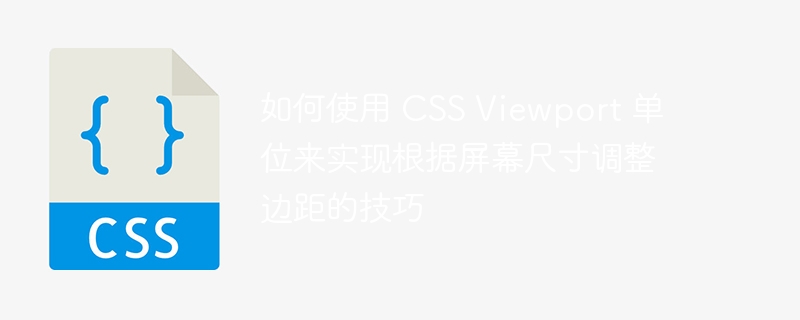
Techniques of using CSS Viewport units to adjust margins according to screen size
In web development, responsive design has become an essential skill. Adapting web page layout according to the screen sizes of different devices is one of the important means to improve user experience. The CSS Viewport unit is one of the tools used to help us achieve this goal. This article explains how to use CSS Viewport units to adjust margins based on screen size for better page layout.
CSS Viewport unit refers to the unit relative to the size of the browser window (viewport), which allows us to write adaptive CSS styles according to the screen sizes of different devices.
Before using CSS Viewport units for margin adjustment, we first need to understand the three Viewport-related units:
- vw: Percentage of Viewport width. For example, 1vw is equal to one percent of the viewport width.
- vh: Percentage of Viewport height. For example, 1vh is equal to one hundredth of the viewport height.
- vmin and vmax: vmin is the percentage of the smaller value of the Viewport width and height; vmax is the percentage of the larger value of the Viewport width and height.
By applying these units to the margin properties, we can achieve the effect of adjusting the margins based on the screen size.
The following is a concrete example that demonstrates how to use CSS Viewport units to implement the technique of adjusting margins according to the screen size:
.container {
margin-top: 5vh;
margin-bottom: 5vh;
margin-left: 5vw;
margin-right: 5vw;
}In the above example, we change the top, bottom, left and right sides of the container The distance is set to five percent of the screen height and width. This way, regardless of whether the user is using a large or small screen device, the margins will adjust accordingly.
In addition to adjusting margins, we can also use CSS Viewport units to achieve other style effects, such as font size, width and height, etc. Here are more examples:
.heading {
font-size: 4vw;
}
.image{
width: 25vmin;
height: 25vmin;
}In the above example, we set the font size of the title to four percent of the viewport width, and the width and height of the image to the smaller of the viewport width and height. Twenty-five percent. In this way, users can get consistent style effects regardless of whether they are using a horizontal or vertical screen device.
Summary:
By using CSS Viewport units, we can easily adjust margins and other style properties according to the screen size to achieve better page layout. This technique not only improves the responsiveness of your website but also improves the user experience. In actual use, we need to choose appropriate CSS Viewport units and values based on specific design requirements and target devices. Of course, you also need to test on different devices to ensure that the page performs well on various screen sizes.
I hope this article will help you understand and apply CSS Viewport units to adjust margins according to screen size!
The above is the detailed content of How to use CSS Viewport units to adjust margins based on screen size. For more information, please follow other related articles on the PHP Chinese website!

