Home >Backend Development >PHP Tutorial >PHP and Slack integration: how to implement log monitoring and alerting mechanism
PHP and Slack integration: how to implement log monitoring and alerting mechanism
- WBOYWBOYWBOYWBOYWBOYWBOYWBOYWBOYWBOYWBOYWBOYWBOYWBOriginal
- 2023-09-13 10:30:361425browse
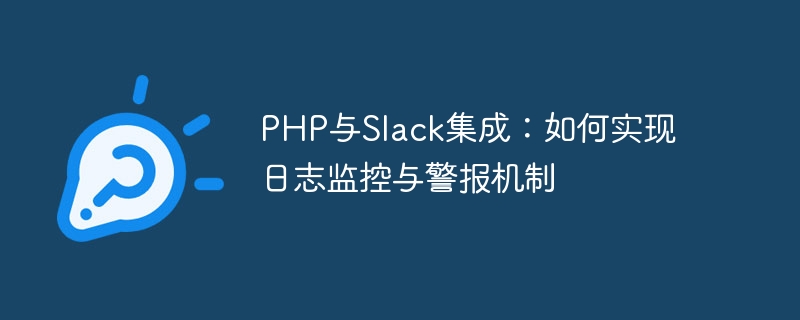
Integration of PHP and Slack: How to implement log monitoring and alerting mechanisms
Introduction:
In modern software development, log monitoring and alerting mechanisms are very important , they can detect and solve problems in the system in time. Slack is a widely used team collaboration tool that provides powerful messaging and real-time notification capabilities. This article will introduce how to use PHP language to integrate log monitoring with Slack to implement a real-time alert notification mechanism.
1. What is Slack?
Slack is a team collaboration tool that can be used to implement functions such as communication, information sharing and real-time collaboration within the team. Compared with traditional email and instant messaging tools, Slack has a more efficient and intuitive interface, which can integrate team members' discussions and work content on the same platform. At the same time, Slack also supports integration with other tools, such as GitHub, JIRA, etc., allowing team members to obtain more information from one platform.
2. Why integrate log monitoring with Slack?
In the software development process, logs are very important. They can record the running status and error information of the system. By monitoring and analyzing logs in real time, we can detect problems in time and take appropriate measures. Slack’s real-time notification function allows us to obtain log information as soon as possible so that we can take timely action.
3. How to integrate log monitoring and Slack?
- Create a Slack robot
Create a robot on Slack, and then obtain the Webhook URL of the robot. Webhook URL is a unique identifier used to send messages to Slack. We can use this URL to send log information. -
Writing PHP Code
Here is a simple PHP code example to send log information to Slack:<?php function sendToSlack($message) { $slackWebhookUrl = "YOUR_WEBHOOK_URL"; // 请将YOUR_WEBHOOK_URL替换成你的Webhook URL $data = [ 'text' => $message ]; $jsonString = json_encode($data); $ch = curl_init($slackWebhookUrl); curl_setopt($ch, CURLOPT_CUSTOMREQUEST, "POST"); curl_setopt($ch, CURLOPT_POSTFIELDS, $jsonString); curl_setopt($ch, CURLOPT_RETURNTRANSFER, true); $result = curl_exec($ch); if(curl_errno($ch)){ throw new Exception(curl_error($ch)); } curl_close($ch); return $result; } $message = "这是一条测试消息"; // 这里可以替换成你想发送的日志信息 sendToSlack($message); ?>In the above code, you need to # Replace ##YOUR_WEBHOOK_URL
with your own Webhook URL. Then by calling thesendToSlackfunction and passing in the log information you want to send, the log information can be sent to Slack.Integrate into your project - Integrate the above PHP code into your project and call the
sendToSlackfunction in the appropriate place. For example, when an exception or error is caught, the error message can be sent to Slack. In this way, you can get relevant error information in a timely manner on Slack.
By integrating log monitoring with Slack, we can discover and solve problems in the system in a timely manner. This article introduces how to use PHP language to integrate log monitoring with Slack. By calling Slack's Webhook API, we can send log information to Slack in real time, and can easily view and handle related issues on Slack. In actual projects, you can expand and optimize this mechanism according to your own needs, and combine it with other tools and technologies to achieve more powerful monitoring and alerting functions.
The above is the detailed content of PHP and Slack integration: how to implement log monitoring and alerting mechanism. For more information, please follow other related articles on the PHP Chinese website!
Related articles
See more- How to solve the problem of Chinese garbled characters in PHP?
- Detailed example of how to implement a chatbot using Python+Slack API
- Summary of common PHP interview questions (with answers)
- How to implement abnormal log alarm in JAVA based on Slack
- How to implement log monitoring and alerting through Linux tools?

