Home >Backend Development >PHP Tutorial >How to implement real-time message push through PHP queue?
How to implement real-time message push through PHP queue?
- 王林Original
- 2023-09-13 09:36:141062browse
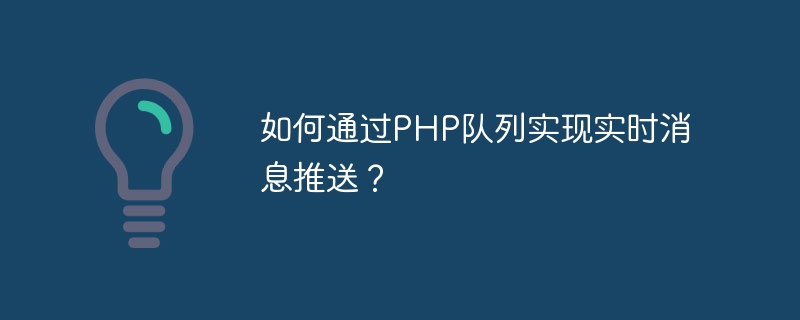
How to implement real-time message push through PHP queue?
Introduction:
With the development of the Internet, real-time message push has become an essential function for many Web applications. In the process of realizing real-time message push, PHP queue is a commonly used tool. This article will introduce how to implement real-time message push through PHP queue and provide corresponding code examples.
1. What is PHP queue?
PHP queue is an asynchronous processing mechanism that improves the system's response speed and concurrency capabilities by executing tasks in the background. PHP queue implements asynchronous processing by storing tasks in the queue and processing these tasks through the queue. Normally, PHP queues are implemented using high-performance queues such as Redis or RabbitMQ.
2. Why use PHP queue to implement real-time message push?
- Improve the performance and concurrency of the system: Through asynchronous processing, the system can process multiple requests at the same time and improve the response speed of the system.
- Reduce the waiting time for users: through real-time message push, users can get the latest news in a timely manner without manually refreshing the page.
- Improve user experience: Real-time message push can enhance the interaction between users and applications and improve user experience.
3. How to implement real-time message push through PHP queue?
- Create a queue: First, we need to create a queue to store the messages to be pushed. You can use Redis as queue storage.
$redis = new Redis();
$redis->connect('127.0.0.1', 6379);
$redis-> ;lPush('message_queue', 'Hello World');
?>
- Listen to the queue and push messages: Then, we need to start a process in the background to listen for new messages in the queue news. Once there is a new message, it will be pushed to the user.
while (true) {
$message = $redis->rPop('message_queue');
if ($message) {
// 推送消息给用户
sendMessage($message);
}
sleep(1);}
function sendMessage($message) {
// 实现推送逻辑 // 例如使用WebSocket推送消息给用户
}
?>
- Send a message to the queue: When there is a new message that needs to be pushed, we send it to the queue and wait for the background process to push it to the user.
$redis->lPush('message_queue', 'New Message');
?>
4. Summary
Real-time message push through PHP queue can improve system performance and user experience, allowing users to obtain the latest news in a timely manner. This article describes how to implement real-time message push through PHP queues and provides corresponding code examples. I hope readers can learn from this article how to apply PHP queues to achieve real-time message push, and be able to use it flexibly in actual projects.
The above is the detailed content of How to implement real-time message push through PHP queue?. For more information, please follow other related articles on the PHP Chinese website!

