Home >Backend Development >PHP Tutorial >How to use queue to process asynchronous SMS sending task in PHP?
How to use queue to process asynchronous SMS sending task in PHP?
- 王林Original
- 2023-09-13 09:19:41854browse
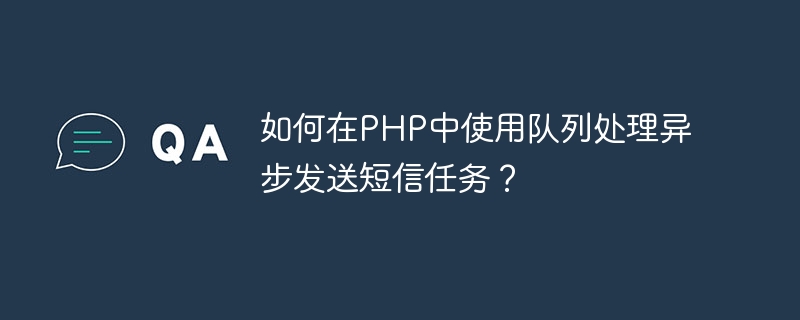
How to use queue to process asynchronous SMS sending task in PHP?
With the development of the Internet and the popularity of mobile terminals, text messages have become one of the important ways for people to communicate in daily life. In some businesses, we may need to send a large number of text messages in batches. However, sending a large number of text messages at one time may put pressure on the server and affect the user experience. In order to solve this problem, we can use a queue to handle the task of sending text messages asynchronously.
Queue is a first-in-first-out (FIFO) data structure that can achieve orderly processing of tasks. In PHP, we can use third-party libraries such as Beanstalkd, RabbitMQ, etc. to implement queue functions. Here we use Beanstalkd as an example to demonstrate how to use queues in PHP to process asynchronous SMS sending tasks.
- Install Beanstalkd
First, we need to install Beanstalkd on the server. It can be installed in the Ubuntu system through the following command:
$ sudo apt-get install beanstalkd
- Install and use the Beanstalkd extension for PHP
Next, we need to use the Beanstalkd extension in PHP to achieve Interaction with Beanstalkd. You can install the Beanstalkd extension using the following command:
$ pecl install beanstalk
After the installation is complete, add the following line in the php.ini file to enable the extension:
extension=beanstalk.so
Restart the PHP-FPM service so that the modifications take effect.
- Write producer code
Next, we need to write a producer code to send SMS tasks to the Beanstalkd queue. The following code example can be used:
<?php
require_once 'pheanstalk/pheanstalk_init.php';
// 创建连接
$beanstalk = new Pheanstalk('127.0.0.1');
// 设置短信内容
$message = '这里是短信内容';
// 设置发送手机号码,可以是一个数组
$phoneNumbers = ['1234567890', '9876543210'];
// 将短信任务发送到队列中
foreach ($phoneNumbers as $phoneNumber) {
$jobData = [
'phone' => $phoneNumber,
'message' => $message,
];
$beanstalk->useTube('sms')->put(json_encode($jobData));
}
// 关闭连接
$beanstalk->getConnection()->disconnect();- Writing consumer code
Then, we need to write a consumer code to take out the SMS task from the Beanstalkd queue and send the SMS. You can use the following code example:
<?php
require_once 'pheanstalk/pheanstalk_init.php';
// 创建连接
$beanstalk = new Pheanstalk('127.0.0.1');
// 监听队列
$beanstalk->watch('sms');
while (true) {
// 取出短信任务
$job = $beanstalk->reserve();
// 处理短信任务
$jobData = json_decode($job->getData(), true);
sendSMS($jobData['phone'], $jobData['message']);
// 删除任务
$beanstalk->delete($job);
}
// 关闭连接
$beanstalk->getConnection()->disconnect();
// 发送短信函数
function sendSMS($phone, $message)
{
// 在这里编写发送短信的代码
}In the consumer code, we use an infinite loop to continuously take out SMS tasks from the Beanstalkd queue. After taking out the task, we can encapsulate a function for sending text messages based on actual needs to implement the logic of sending text messages.
- Run the code
Finally, we need to run the producer code and consumer code respectively to send the SMS task and process the task. You can run the following command in the command line:
$ php producer.php $ php consumer.php
Through the above steps, we can use the queue to asynchronously process the SMS sending task. The producer sends the SMS task to the queue, while the consumer takes the task from the queue and sends the SMS. In this way, we can avoid the pressure on the server caused by sending a large number of text messages at one time and improve the stability and availability of the server.
Of course, the above code is just a simple example, and the specific implementation needs to be adjusted according to your own business logic. I hope this article will help you understand how to use queues to process asynchronous SMS sending tasks in PHP.
The above is the detailed content of How to use queue to process asynchronous SMS sending task in PHP?. For more information, please follow other related articles on the PHP Chinese website!

