Home >Web Front-end >CSS Tutorial >Learning the flexbox technology of CSS3, how to achieve the positioning and alignment of web page elements?
Learning the flexbox technology of CSS3, how to achieve the positioning and alignment of web page elements?
- PHPzOriginal
- 2023-09-12 15:40:521126browse
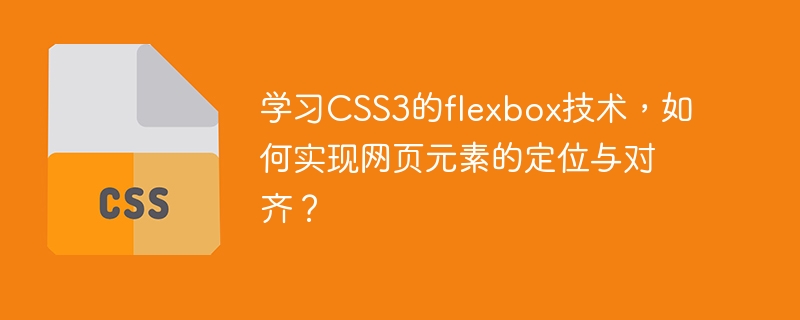
Learning the flexbox technology of CSS3, how to achieve the positioning and alignment of web page elements?
With the rapid development of the Internet, web design has become more and more important. The flexbox technology of CSS3 is a powerful tool that can help us achieve the positioning and alignment of web page elements. This article will introduce what flexbox is and how to use it to position and align web page elements.
First, we need to understand what flexbox is. Flexbox is a layout model in CSS3 that allows us to more flexibly control the arrangement of elements. By using flexbox, we can easily align, position and rearrange elements. Its power is that we are no longer limited by traditional layout models such as float and position. At the same time, flexbox also provides more possibilities for responsive design.
Next, let’s learn how to use flexbox to position and align web page elements. First, we need to set the display attribute to flex for the parent element, so that all child elements will become flex child elements. For example:
.container {
display: flex;
}After setting the display attribute of the parent element to flex, we can achieve the positioning and alignment of the elements by setting the flex attribute of each child element. The flex property of child elements determines the proportion of space they occupy in the container. By default, the flex value of all child elements is 0, which means that they will determine the width based on the size of their own content. If we want a child element to occupy more space, we can set its flex property to a value greater than 0. For example:
.item {
flex: 1;
}By setting the flex properties of multiple child elements, we can achieve different arrangements of them in the container. The flex property can also accept other values, such as flex-grow, flex-shrink, and flex-basis. flex-grow is used to determine how the child elements expand in the container, flex-shrink is used to determine how the child elements shrink in the container, and flex-basis is used to determine the initial size of the child elements in the container. By flexibly using these attributes, we can achieve the positioning and alignment of various web page elements.
In addition to setting the flex properties of child elements, we can also use other flexbox properties to further control the arrangement of elements. For example, we can align elements horizontally by setting the justify-content attribute of the parent element. Acceptable values for the justify-content property are flex-start, flex-end, center, space-between and space-around. For example:
.container {
display: flex;
justify-content: center;
}By setting the align-items attribute of the parent element, we can align the elements in the vertical direction. Acceptable values for the align-items property are flex-start, flex-end, center, baseline and stretch. For example:
.container {
display: flex;
align-items: center;
}By setting the flex-direction property of the parent element, we can change the arrangement direction of the elements. Acceptable values for the flex-direction attribute are row, row-reverse, column and column-reverse. For example:
.container {
display: flex;
flex-direction: column;
}In addition to the properties mentioned above, flexbox has many other properties that can be used to implement more complex web page layouts. For example, we can decide whether to allow child elements to wrap by setting the flex-wrap property of the parent element. We can change the order of child elements by setting the order attribute of the parent element. By setting the align-self attribute of a child element, we can set the vertical alignment of an element individually. The flexible use of these attributes can help us achieve various web page layout needs.
In short, CSS3’s flexbox technology is a powerful tool that can help us achieve the positioning and alignment of web page elements. By flexibly using the properties of flexbox, we can easily realize various web page layout needs, making our web design more flexible, diverse and responsive. Mastering flexbox technology, you will be able to control the layout of web pages more freely, improving user experience and overall design quality. So, hurry up and learn and try to use flexbox to make your web design even better!
The above is the detailed content of Learning the flexbox technology of CSS3, how to achieve the positioning and alignment of web page elements?. For more information, please follow other related articles on the PHP Chinese website!

