Home >Backend Development >PHP Tutorial >PHP develops Exchange mailbox automatic archiving tool to organize your emails
PHP develops Exchange mailbox automatic archiving tool to organize your emails
- WBOYWBOYWBOYWBOYWBOYWBOYWBOYWBOYWBOYWBOYWBOYWBOYWBOriginal
- 2023-09-12 15:39:271411browse
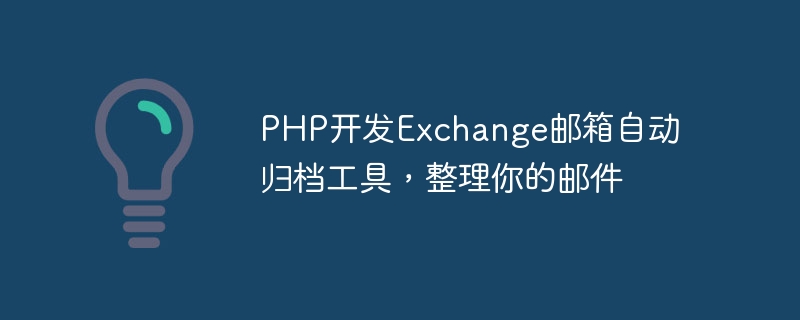
PHP develops Exchange mailbox automatic archiving tool to organize your emails
With the rapid development of information technology, email has become indispensable in people's lives and work a part of. We receive tons of emails every day containing important work and personal information. However, using email for long periods of time can lead to a cluttered and difficult-to-manage inbox. In order to solve this problem, we can use PHP to develop an Exchange mailbox automatic archiving tool to help us organize and manage emails.
First of all, we need to understand what Exchange is. Exchange is an enterprise-level email server software developed by Microsoft and is widely used in organizations and businesses of all sizes. Through the Exchange server, users can access and send email, calendar, contacts, tasks and other information. It has powerful functions and flexible configurations that can meet users' various needs for email services.
Next, let’s take a look at how to use PHP to develop an Exchange mailbox automatic archiving tool. First, we need to use PHP's Exchange Web Services (EWS) extension to communicate with the Exchange server. The EWS extension provides a set of APIs that allow us to access and manipulate messages and other information in Exchange mailboxes through PHP code.
Using the EWS extension, we can write some PHP scripts to implement the automatic archiving function. For example, we can write a script to regularly check the mail in the inbox and move the mail to the corresponding archive folder according to predetermined rules. We can define some rules, such as classifying and archiving emails based on sender, subject, keywords, etc.
In addition, we can also write scripts to automatically delete some old emails to avoid overcrowding the inbox. We can determine which emails need to be deleted based on their date, size and other attributes, and use the API provided by the EWS extension to delete these emails.
In addition to archiving and deletion capabilities, we can further extend our automatic archiving tools. For example, we can write a script to automatically mark some important emails to make them more noticeable in the inbox. We can use the API provided by the EWS extension to modify the tag, color, importance and other attributes of the email.
In addition, we can also write scripts to automatically reply to some common emails to save our time and labor. We can determine the email that needs automatic reply based on the subject or content of the email, and use the API provided by the EWS extension to send the automatic reply email.
Of course, the functions mentioned above are just examples, and we can expand and customize our automatic archiving tool according to our own needs. Since Exchange server and EWS extensions provide rich functions and APIs, we can implement a variety of automated operations.
To summarize, using PHP to develop an Exchange mailbox automatic archiving tool can help us organize and manage emails. By using EWS extensions, we can write PHP scripts to implement functions such as automatic archiving, deletion, marking, and replying. This will save us a lot of time and energy and make our work and life more efficient and orderly. If you also want to organize your emails, you might as well try using PHP to develop an Exchange mailbox automatic archiving tool!
The above is the detailed content of PHP develops Exchange mailbox automatic archiving tool to organize your emails. For more information, please follow other related articles on the PHP Chinese website!

