Home >Backend Development >PHP Tutorial >Rapid deployment: Build a development environment for PHP's asynchronous HTTP download function of multiple files
Rapid deployment: Build a development environment for PHP's asynchronous HTTP download function of multiple files
- WBOYWBOYWBOYWBOYWBOYWBOYWBOYWBOYWBOYWBOYWBOYWBOYWBOriginal
- 2023-09-12 14:57:14708browse
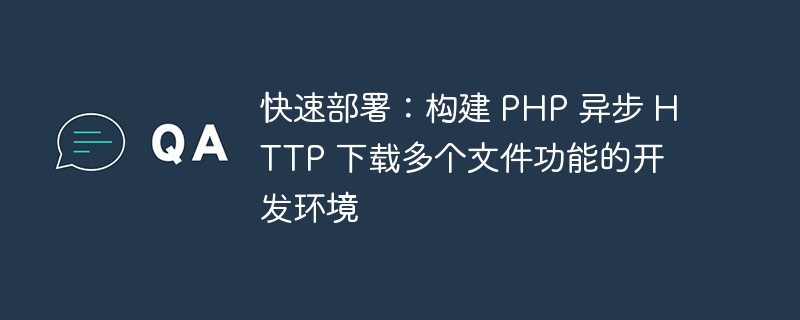
Quick Deployment: Build a development environment for PHP asynchronous HTTP to download multiple files
Introduction:
In modern network applications, it is often necessary to download multiple files at the same time function of a file. For PHP developers, using asynchronous HTTP request technology can improve download efficiency and enhance user experience. This article will introduce how to quickly deploy a PHP development environment for asynchronous HTTP download of multiple files to facilitate developers to develop and test related functions.
1. Environment preparation
In order to build a usable development environment, we need the following preparations:
- PHP environment: Make sure that PHP has been installed on your computer and is correct Environment variables are configured.
- composer: Composer is a dependency management tool for PHP. We can use it to install and manage the third-party libraries we need. Before starting, make sure you have properly installed and configured composer from the command line.
- Guzzle: Guzzle is a popular HTTP client library based on PHP's cURL extension, which provides a simple and powerful API to easily send asynchronous HTTP requests. We will use Guzzle to implement asynchronous HTTP request functionality.
2. Install Guzzle
Execute the following command in the command line to install Guzzle:
composer require guzzlehttp/guzzle
After the installation is complete, composer will automatically download and install the Guzzle library and its dependencies .
3. Use Guzzle to implement asynchronous HTTP requests
Assuming that we want to implement the function of downloading multiple files at the same time, we need to first define a URL array to store the address of the file to be downloaded:
$urls = [
'http://example.com/file1.jpg',
'http://example.com/file2.jpg',
'http://example.com/file3.jpg',
];Next, we use Guzzle's asynchronous request function to send an HTTP request and download the file:
$client = new GuzzleHttpClient();
$promises = [];
foreach ($urls as $url) {
$promises[] = $client->getAsync($url, ['sink' => '/path/to/save/file.jpg']);
}
$results = GuzzleHttpPromiseunwrap($promises);In the above code, we loop through the URL array, create an asynchronous request for each URL, and It is added to the Promise array. Finally, we use the GuzzleHttpPromiseunwrap method to wait for all asynchronous requests to complete.
4. Complete example
The following is a complete example code that demonstrates how to use Guzzle to download multiple files at the same time:
getStatusCode() . " " . $response->getReasonPhrase() . " "; } ?>
It should be noted that in the above code The /path/to/save/file.jpg is the path to save the file, please modify it according to the actual situation.
5. Summary
Through the above steps, we have successfully built a development environment for PHP to download multiple files asynchronously via HTTP. Using the Guzzle library, we can easily send asynchronous HTTP requests, thereby improving download efficiency and user experience. Developers can further expand this function according to actual needs, such as adding progress bar display, error handling, etc.
I hope this article will be helpful to developers who want to establish a development environment with PHP asynchronous HTTP download function for multiple files. If you have any questions or suggestions about this, please leave a message for discussion. Good luck with your development!
The above is the detailed content of Rapid deployment: Build a development environment for PHP's asynchronous HTTP download function of multiple files. For more information, please follow other related articles on the PHP Chinese website!
Related articles
See more- How to call method asynchronously using php
- Deepen understanding: PHP asynchronous HTTP development principles and logic for downloading multiple files
- Master the actual combat: PHP asynchronous HTTP development examples and solutions for downloading multiple files
- Quick Application: Practical Development Case Analysis of PHP Asynchronous HTTP Download of Multiple Files

