Home >Backend Development >PHP Tutorial >PHP IoT Hardware Control Example: How to Write Interactive Code
PHP IoT Hardware Control Example: How to Write Interactive Code
- WBOYWBOYWBOYWBOYWBOYWBOYWBOYWBOYWBOYWBOYWBOYWBOYWBOriginal
- 2023-09-12 14:31:42959browse
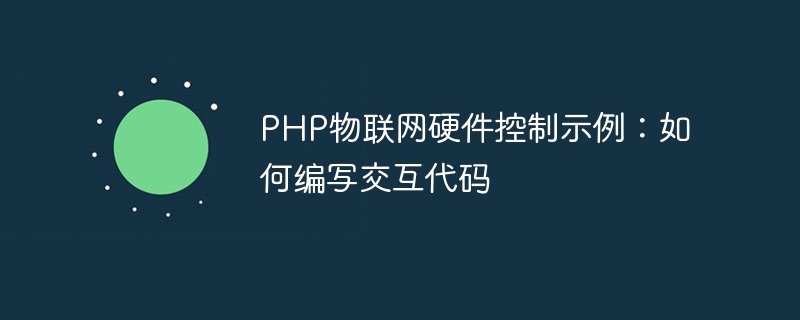
With the development and popularization of Internet of Things technology and applications, more and more devices and items can be remotely controlled through the Internet. PHP, as a powerful server-side scripting language, can be used to write control codes that interact with IoT hardware. In this article, we will introduce an example of writing IoT hardware control code using PHP.
First of all, we need a hardware device with IoT capabilities. In this example, we use Raspberry Pi as the hardware platform and connect an LED light as the control object. The Raspberry Pi can control the LED on and off through the GPIO interface.
Next, we need to install PHP on the Raspberry Pi and configure a web server (such as Apache) to be able to run PHP scripts. For detailed steps on installing PHP and configuring the web server, please refer to relevant documents and tutorials.
Once PHP and the web server are installed, we can start writing the IoT hardware control code. Create a PHP script file (for example, control.php) on the Raspberry Pi and write the following code in it:
<?php
// 引入WiringPi库,用于控制GPIO接口
require_once("wiringPi.php");
// 设置GPIO接口的模式为输出模式
wiringPiSetup();
pinMode(0, OUTPUT);
// 从GET参数中获取控制命令(例如on或off)
$command = $_GET["command"];
// 根据控制命令控制LED的点亮和熄灭
if ($command == "on") {
digitalWrite(0, HIGH);
} elseif ($command == "off") {
digitalWrite(0, LOW);
}
// 返回控制结果
echo "LED " . $command . " successfully.";
?>The above code first introduces a PHP library named "WiringPi", which provides Control the functions of the GPIO interface. Then, set the mode of GPIO interface 0 to output mode, indicating that the interface can be used to control LED lights.
Next, get the control command from the GET parameter. We can access http://Raspberry Pi IP address/control.php?command=on or http://Raspberry Pi IP address/control.php?command in the browser =off to turn on or off the LED lights respectively. By checking the value of the control command, we can control the LED to turn on and off.
Finally, according to the control results, the corresponding information is output. For example, if the LED light is successfully lit, "LED on successfully" will be output.
After completing the above code, we can upload the script file to the Raspberry Pi and access the corresponding URL through the browser to control the status of the LED. This example demonstrates how to use PHP to write IoT hardware control code, and can also be expanded and improved to adapt to different application scenarios.
In short, by using PHP to write IoT hardware control code, we can easily realize remote control and monitoring functions, bringing more possibilities to IoT applications. I hope this example can help readers understand and master the basic methods and processes of using PHP for IoT hardware control.
The above is the detailed content of PHP IoT Hardware Control Example: How to Write Interactive Code. For more information, please follow other related articles on the PHP Chinese website!

