Home >Java >javaTutorial >Why do I need to use @SafeVarargs in Java 9?
Why do I need to use @SafeVarargs in Java 9?
- 王林forward
- 2023-09-11 23:53:02718browse
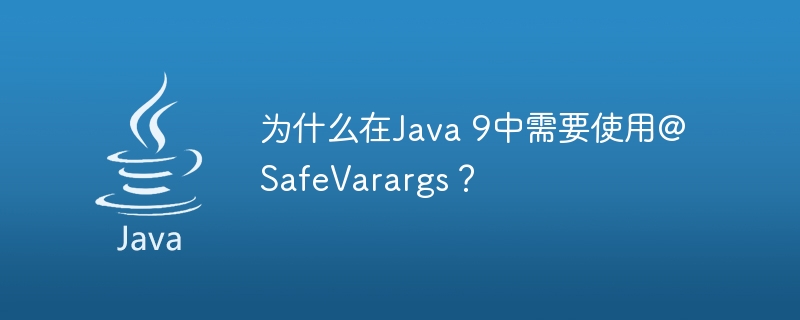
The varargs feature has been introduced in Java to facilitate the creation of methods with a variable number of parameters without resorting to array types Parameters or overloaded versions of the same method.
Prior to Java 9 versions, there was a warning message if the vararg method was used with generics. Although not all methods produce heap pollution, the compiler displays a warning for all variadic methods used with generics. That's why the @SafeVarargs concept was added in Java 9 version to avoid these warnings. If we add this annotation, the compiler will stop these warnings.
We can use the following command to compile the code
<strong>javac -Xlint:unchecked SafeVarargsTest1.java</strong>
In the example below, the compiler displays a warning message to the user.
Example
import java.util.Arrays;
import java.util.List;
public class SafeVarargsTest1 {
public static void main(String args[]) {
SafeVarargsTest1 test = new SafeVarargsTest1();
test.<strong>varargsMethod</strong>(<strong>Arrays.asList</strong>("Adithya", "Jaidev"), Arrays.asList("Raja", "Chaitanya"));
}
private void varargsMethod(<strong>List<String></strong>... list) {
for(List list1: list)
System.out.println(list1);
}
}Output
<strong>SafeVarargsTest.java:7: warning: [unchecked] unchecked generic array creation for varargs parameter of type List[]
test.varargsMethod(Arrays.asList("Adithya", "Jaidev"), Arrays.asList("Raja", "Chaitanya"));
^
SafeVarargsTest.java:9: warning: [unchecked] Possible heap pollution from parameterized vararg type List
private void varargsMethod(List... list) {
^
2 warnings</strong>
<strong>[Adithya, Jaidev]
[Raja, Chaitanya]</strong>
##In the example below, we applied @ SafeVarargsbefore private methods. Therefore, it does not display any warning message.
Exampleimport java.util.Arrays;
import java.util.List;
public class SafeVarargsTest2 {
public static void main(String args[]) {
SafeVarargsTest2 test = new SafeVarargsTest2();
test.<strong>varargsMethod</strong>(Arrays.asList("Adithya", "Jaidev"), Arrays.asList("Raja", "Chaitanya"));
}
<strong>@SafeVarargs</strong>
private void varargsMethod(<strong>List<String></strong>... list) {
for(List list1: list)
System.out.println(list1);
}
}
Output<strong>[Adithya, Jaidev]
[Raja, Chaitanya]</strong>
The above is the detailed content of Why do I need to use @SafeVarargs in Java 9?. For more information, please follow other related articles on the PHP Chinese website!
Related articles
See more- How to Annotate a PNG File with Axes and Labels in Java?
- How Can I Generate Non-Repeating Random Numbers in Java?
- Why Does Adding 0.04 Repeatedly in Java Lead to Unexpected Results?
- How Can AtomicInteger Enhance Concurrent Programming in Java?
- How Do You Ensure Predictable Listener Firing Order in Swing Applications?

