Home >Backend Development >PHP Tutorial >Quick Start: Basics of PHP Email Development
Quick Start: Basics of PHP Email Development
- WBOYWBOYWBOYWBOYWBOYWBOYWBOYWBOYWBOYWBOYWBOYWBOYWBOriginal
- 2023-09-11 20:33:411534browse
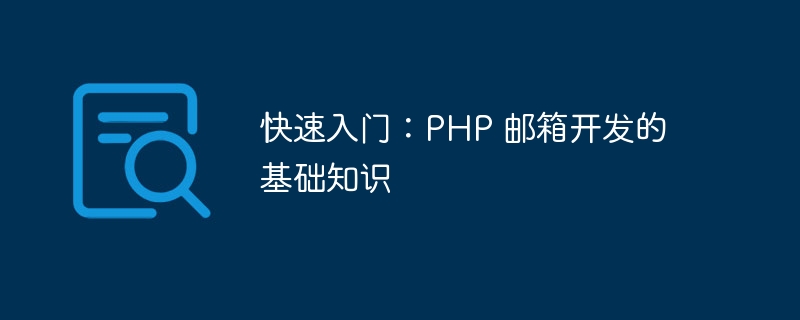
Quick Start: Basics of PHP Email Development
In recent years, with the rapid development of the Internet, email has become an indispensable part of people's daily lives . For developers, mastering how to use programming languages to send and receive emails is undoubtedly an essential skill. As a powerful server-side scripting language, PHP is widely used in email development. Next, we will start with the basics and quickly introduce the basic knowledge of PHP mailbox development.
1. SMTP Protocol
SMTP (Simple Mail Transfer Protocol) is a standard protocol for sending emails. In PHP mailbox development, we can use the SMTP protocol to implement the function of sending emails.
In PHP, we use the mail() function to send emails. This function accepts three required parameters: the recipient's email address, the email subject, and the email content. For example:
$to = 'example@example.com'; $subject = '欢迎使用邮件系统'; $message = '您好,感谢您选择使用我们的邮件系统。'; mail($to, $subject, $message);
However, it is worth noting that there may be some limitations to sending emails directly using the mail() function. Some servers may limit this, and the message may be recognized as spam. To solve these problems, we can use SMTP protocol to send emails.
PHPMailer is a popular PHP open source library that provides a more convenient way to operate SMTP servers. We can use Composer to install PHPMailer:
composer require phpmailer/phpmailer
After the installation is complete, we can use the following code example to send emails:
require 'vendor/autoload.php';
use PHPMailerPHPMailerPHPMailer;
$mail = new PHPMailer();
$mail->isSMTP();
$mail->Host = 'smtp.example.com';
$mail->SMTPAuth = true;
$mail->Username = 'your-email@example.com';
$mail->Password = 'your-password';
$mail->SMTPSecure = 'tls';
$mail->Port = 587;
$mail->setFrom('your-email@example.com', 'Your Name');
$mail->addAddress('recipient@example.com', 'Recipient Name');
$mail->Subject = 'Welcome to our mailing system';
$mail->Body = 'Hello, thank you for choosing our mailing system.';
if($mail->send()) {
echo 'Mail sent successfully.';
} else {
echo 'Error sending mail: ' . $mail->ErrorInfo;
}In the above code, we first use use keyword introduces the PHPMailer class. Then, we created a PHPMailer object and configured the SMTP server-related information through a series of settings. Finally, we set the sender, recipient, subject and content of the email, and send the email through the send() method. If the email is sent successfully, we print out "Mail sent successfully.", otherwise we print out an error message.
2. POP3/IMAP Protocol
POP3 (Post Office Protocol 3) and IMAP (Internet Message Access Protocol) are protocols used to receive emails. In PHP mailbox development, we can use POP3 or IMAP protocol to implement the function of receiving emails.
PHP provides imap extensions to handle POP3 and IMAP protocols. We can use the following code example to receive mail:
$hostname = '{pop3.example.com:995/pop3/ssl}';
$username = 'your-email@example.com';
$password = 'your-password';
$mailbox = imap_open($hostname, $username, $password);
if($mailbox) {
$total_emails = imap_num_msg($mailbox);
echo 'Total emails: ' . $total_emails;
imap_close($mailbox);
} else {
echo 'Cannot connect to mailbox: ' . imap_last_error();
}In the above code, we use the imap_open() function to connect to the specified mailbox server and pass the mailbox address, username and password as parameter. If the connection is successful, we can use the imap_num_msg() function to get the total number of messages in the mailbox and print it out. Finally, we close the connection to the mailbox server using the imap_close() function.
Summary
In this article, we learned the basics of PHP mailbox development. We learned how to send emails using the SMTP protocol and introduced PHPMailer, a handy PHP library. In addition, we also learned how to use the imap extension to handle the POP3 and IMAP protocols to achieve the function of receiving mail.
To achieve greater success in PHP mailbox development, there are many other topics that need to be further explored, such as how to handle attachments, how to prioritize emails, and more. I hope this article can provide some starting points for novice developers and stimulate the desire to learn more and practice more. I wish you greater success in your PHP mailbox development!
The above is the detailed content of Quick Start: Basics of PHP Email Development. For more information, please follow other related articles on the PHP Chinese website!

