
Explore image processing technology in the development of PHP FAQ collection
Introduction:
With the rapid development of the Internet, image processing technology plays a role in network development important role. In many scenarios, we need to perform operations such as cropping, scaling, and rotating images to meet user needs and improve user experience. As a language widely used in network development, PHP also provides a wealth of image processing functions and libraries. This article will introduce common image processing problems and corresponding solutions in PHP.
1. Analysis of common image problems
- Image cropping problem
Image cropping refers to cutting out one or more parts of an image according to specific needs. In actual development, we often need to crop images to adapt to different display scenarios. PHP provides the imagecrop() function to implement image cropping operations. In addition, you can also use the functions in the GD library to perform more complex cropping operations. - Image scaling problem
Image scaling refers to changing the size of the image according to a certain proportion. In actual development, we may need to shrink the image to fit different screen sizes, or enlarge the image to show clearer details. PHP provides the imagecopyresampled() function to implement image scaling operations, and different scaling effects can be achieved by passing appropriate parameters. - Image rotation problem
Image rotation refers to rotating the image according to a certain angle. In many scenarios, we need to rotate images to meet specific needs. PHP provides the imagerotate() function to implement image rotation operations, which can rotate the image according to the angle passed in. - Image watermark issue
Image watermark refers to adding some opaque identifiers to images to protect image copyright or add some specific information. In actual development, we may need to watermark images. PHP provides the imagecopy() function to implement simple watermark processing, or you can use the functions in the GD library to achieve more complex watermark effects.
2. Image processing technology practice
- Use PHP for image processing
PHP provides powerful image processing functions and libraries, allowing developers to easily Images are processed. The basic steps for image processing using PHP are as follows: - Open image files: Use functions such as imagecreatefromjpeg(), imagecreatefrompng() to open image files.
- Perform image processing operations: According to specific needs, use the corresponding image processing functions to perform operations such as cropping, scaling, rotating, and watermarking.
- Output or save images: Use imagejpeg(), imagepng() and other functions to output the processed images to the browser or save them to the server.
- Use GD library for image processing
GD library is a commonly used image processing library in PHP. It provides richer image processing functions and more flexible operation methods. To use the GD library for image processing, you need to first ensure that the GD library extension has been installed on the server. The basic steps for image processing using the GD library are as follows: - Create image resources: Use the imagecreatetruecolor() function to create image resources.
- Load the original image: Use imagecreatefromjpeg(), imagecreatefrompng() and other functions to load the original image.
- Perform image processing operations: Use corresponding image processing functions to perform operations such as cropping, scaling, rotating, and adding watermarks to images according to requirements.
- Output or save images: Use imagejpeg(), imagepng() and other functions to output or save the processed images.
3. Solutions to common problems
-
Image cropping solution:
Use the imagecrop() function to crop the image, for example:$img = imagecrop($source, ['x' => $x, 'y' => $y, 'width' => $width, 'height' => $height]);
-
Image scaling scheme:
Use the imagecopyresampled() function to scale the image, for example:imagecopyresampled($des, $src, $desX, $desY, $srcX, $srcY, $desWidth, $desHeight, $srcWidth, $srcHeight);
-
Image rotation scheme:
Use the imagerotate() function to rotate the image, for example:$angle = 90; $bgColor = imagecolorallocatealpha($dest, 0, 0, 0, 127); $img = imagerotate($source, $angle, $bgColor);
-
Image watermark solution:
Use the imagecopy() function to perform simple watermark processing on the image, for example:$watermark = imagecreatefrompng('watermark.png'); imagecopy($source, $watermark, $x, $y, 0, 0, $watermark_width, $watermark_height);
4. Summary
This article introduces common image processing problems in PHP and corresponding solutions. In actual development, image processing is an important link. By mastering the use of PHP image processing functions and libraries, you can meet various image processing needs and improve user experience. I hope this article will be helpful to everyone's learning and practice in PHP image processing.
The above is the detailed content of Explore image processing techniques in PHP FAQ development. For more information, please follow other related articles on the PHP Chinese website!
 PHP图片滤镜效果实现方法Sep 13, 2023 am 11:31 AM
PHP图片滤镜效果实现方法Sep 13, 2023 am 11:31 AMPHP图片滤镜效果实现方法,需要具体代码示例引言:在网页开发过程中,经常需要使用图片滤镜效果来增强图片的鲜艳度和视觉效果。PHP语言提供了一系列函数和方法来实现各种图片滤镜效果,本文将介绍一些常用的图片滤镜效果以及它们的实现方法,并提供具体的代码示例。一、亮度调整亮度调整是一种常见的图片滤镜效果,它可以改变图片的明暗程度。PHP中通过使用imagefilte
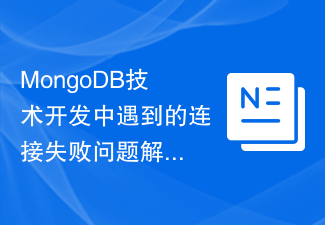 MongoDB技术开发中遇到的连接失败问题解决方案分析Oct 09, 2023 pm 06:14 PM
MongoDB技术开发中遇到的连接失败问题解决方案分析Oct 09, 2023 pm 06:14 PMMongoDB技术开发中遇到的连接失败问题解决方案分析引言:MongoDB是一种非关系型数据库,在开发过程中,我们经常会遇到连接失败的问题。本文将分析连接失败的原因,并给出解决方案和具体代码示例,帮助读者更好地应对这类问题。一、连接失败原因分析无效的连接参数:连接MongoDB时,我们通常需要提供主机地址、端口号、用户名和密码等参数。如果这些参数不正确,会导
 PHP画一个椭圆Mar 21, 2024 pm 01:00 PM
PHP画一个椭圆Mar 21, 2024 pm 01:00 PM这篇文章将为大家详细讲解有关PHP画一个椭圆,小编觉得挺实用的,因此分享给大家做个参考,希望大家阅读完这篇文章后可以有所收获。PHP画椭圆前言php语言提供了丰富的函数库,其中GD库专门用于图像处理,可以在PHP中绘制各种形状,包括椭圆。绘制椭圆1.加载GD库2.创建图像
 解决MongoDB技术开发中遇到的崩溃恢复问题的方法研究Oct 09, 2023 am 08:25 AM
解决MongoDB技术开发中遇到的崩溃恢复问题的方法研究Oct 09, 2023 am 08:25 AM解决MongoDB技术开发中遇到的崩溃恢复问题的方法研究摘要:MongoDB作为一种非关系型数据库,具有高性能、高可扩展性等特点,并被广泛应用于各种大数据项目。然而,由于其特殊的存储引擎和分布式架构,MongoDB的开发过程中可能会出现崩溃恢复问题。本文通过研究分析这些问题的原因,并给出了解决方案,并提供了具体的代码示例。引言随着大数据时代的到来,越来越多的
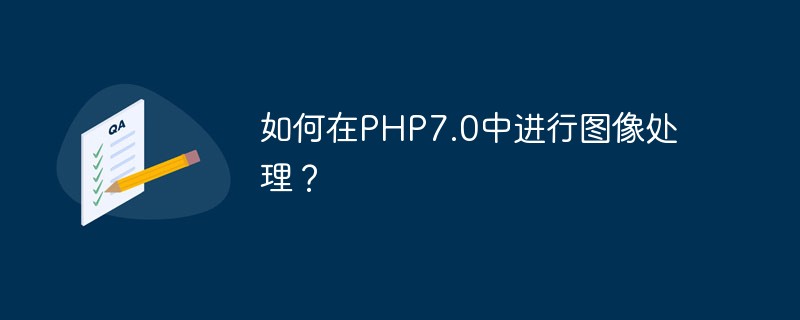 如何在PHP7.0中进行图像处理?May 27, 2023 am 08:51 AM
如何在PHP7.0中进行图像处理?May 27, 2023 am 08:51 AMPHP是一种广泛应用于Web开发的编程语言,它具有可读性强、易于学习等特点,在图像处理领域也有很高的应用价值。从PHP5.5到PHP7.0的升级,PHP在图像处理方面进行了一系列的优化和改进,其中包括了更高效的内存管理,更快的执行速度,更丰富的图像处理函数等。本文将详细介绍如何在PHP7.0中进行图像处理。一、GD库图像处理是Web开发中必不可少的一部分,
 人工智能技术开发中的数据标注问题Oct 09, 2023 am 08:53 AM
人工智能技术开发中的数据标注问题Oct 09, 2023 am 08:53 AM人工智能技术开发中的数据标注问题,需要具体代码示例随着人工智能技术的不断发展和应用,数据标注成为了人工智能技术开发中的重要环节。数据标注是指将原始数据标记、注释或标记,为机器学习算法提供正确的训练数据。然而,数据标注过程中面临着许多挑战与困难。首先,数据标注可能涉及大量的数据量。对于一些复杂的人工智能任务,例如图像识别或自然语言处理,需要大量的训练数据才能达
 解决MongoDB技术开发中遇到的查询超时问题的方法研究Oct 08, 2023 am 10:33 AM
解决MongoDB技术开发中遇到的查询超时问题的方法研究Oct 08, 2023 am 10:33 AM解决MongoDB技术开发中遇到的查询超时问题的方法研究摘要:在MongoDB技术开发过程中,我们常常会遇到查询超时的问题。查询超时可能会导致应用程序无法及时获取到所需的数据,影响系统的性能和稳定性。本文将深入研究MongoDB查询超时问题,并提供一些解决方案,包括索引优化、调整查询参数和使用合适的查询方式。一、问题背景MongoDB是一款流行的非关系型数据
 PHP图片裁剪技巧汇总Sep 13, 2023 am 08:45 AM
PHP图片裁剪技巧汇总Sep 13, 2023 am 08:45 AMPHP图片裁剪技巧汇总,需要具体代码示例在网页开发中,经常会涉及到对图片进行裁剪的需求。无论是为了适应不同的布局需求,还是为了提高页面加载速度,图片裁剪都是一个非常重要的技术。而PHP作为一种流行的服务器端脚本语言,提供了丰富的图像处理函数和库,使得图片裁剪变得更加简单高效。本文将介绍一些常用的PHP图片裁剪技巧,并提供具体的代码示例。一、GD库裁剪图片GD


Hot AI Tools

Undresser.AI Undress
AI-powered app for creating realistic nude photos

AI Clothes Remover
Online AI tool for removing clothes from photos.

Undress AI Tool
Undress images for free

Clothoff.io
AI clothes remover

AI Hentai Generator
Generate AI Hentai for free.

Hot Article

Hot Tools

SublimeText3 Chinese version
Chinese version, very easy to use

SublimeText3 English version
Recommended: Win version, supports code prompts!

MantisBT
Mantis is an easy-to-deploy web-based defect tracking tool designed to aid in product defect tracking. It requires PHP, MySQL and a web server. Check out our demo and hosting services.

Dreamweaver CS6
Visual web development tools

WebStorm Mac version
Useful JavaScript development tools





