Home >Backend Development >PHP Tutorial >Detailed explanation of PHP WebSocket development examples: detailed process of how to implement specific functions
Detailed explanation of PHP WebSocket development examples: detailed process of how to implement specific functions
- WBOYWBOYWBOYWBOYWBOYWBOYWBOYWBOYWBOYWBOYWBOYWBOYWBOriginal
- 2023-09-11 17:48:281209browse
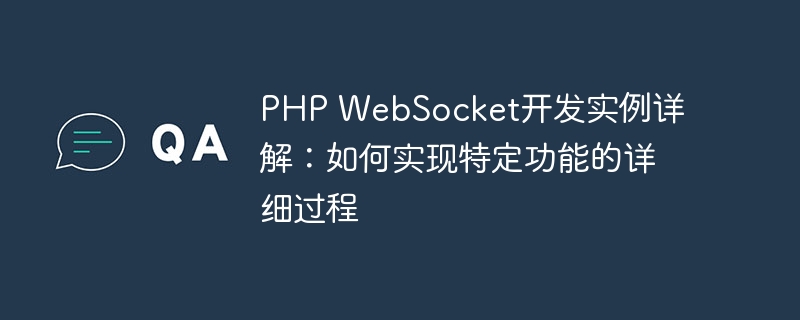
Detailed explanation of PHP WebSocket development examples: detailed process of how to implement specific functions
1. Introduction
WebSocket is a full-duplex communication protocol based on the TCP protocol , allowing the establishment of a persistent connection between the client and the server, enabling real-time two-way data transmission. In Web development, WebSocket can be used to implement some specific functions, such as real-time chat, real-time data display, etc. This article will introduce in detail how to use PHP to develop WebSocket functions and implement specific functions.
2. Environment configuration
To use the WebSocket function in PHP, you need to meet the following conditions:
- PHP version >= 5.3
- Install PHP's Swoole Extension:
pecl install swoole(make sure pecl is installed) - Specify the port number of the WebSocket server (usually use 8080 or other unoccupied ports)
3. Development process
The following is the detailed process for realizing specific functions.
-
Create WebSocket server
First, we need to create a WebSocket server, listen to the specified port, and handle client connections, messages and other events. This can be achieved using the SwooleWebSocketServer class provided by the Swoole extension. The following is a simple example:<?php $server = new SwooleWebSocketServer('0.0.0.0', 8080); $server->on('open', function ($server, $request) { echo "new connection: {$request->fd} "; }); $server->on('message', function ($server, $frame) { $server->push($frame->fd, 'Server received: ' . $frame->data); }); $server->on('close', function ($server, $fd) { echo "connection closed: {$fd} "; }); $server->start();The above code creates a WebSocket server listening on port 8080. When there is a new connection, the ID of the new connection will be printed; when a message is received, the message will be sent back to the client; when the connection is closed, the ID of the closed connection will be printed.
-
Processing specific functions
Processing specific functions on the WebSocket server needs to be developed according to business needs. The following is an example to implement a simple real-time chat function:<?php $server = new SwooleWebSocketServer('0.0.0.0', 8080); $connections = []; $server->on('open', function ($server, $request) use (&$connections) { $connections[$request->fd] = $request->fd; echo "new connection: {$request->fd} "; }); $server->on('message', function ($server, $frame) use (&$connections) { foreach ($connections as $fd) { $server->push($fd, 'User ' . $frame->fd . ' says: ' . $frame->data); } }); $server->on('close', function ($server, $fd) use (&$connections) { unset($connections[$fd]); echo "connection closed: {$fd} "; }); $server->start();The above code stores the connection ID into an array when opening a connection; when a message is received, the message is sent to all connections; it is closed When connecting, delete the corresponding ID from the array.
4. Using the WebSocket function
After the development environment is completed, you can use a browser or other tools to connect and send messages via WebSocket. The following is an example of using JavaScript to connect and send messages:
var ws = new WebSocket('ws://localhost:8080');
ws.onopen = function () {
console.log('connected');
};
ws.onmessage = function (event) {
console.log('received: ' + event.data);
};
ws.onclose = function () {
console.log('disconnected');
};
ws.send('Hello, WebSocket!');The above code creates a WebSocket connection and performs corresponding processing when the connection is opened, a message is received, and the connection is closed. Finally, send the message to the server through the send method.
5. Summary
This article introduces in detail the process of developing WebSocket function using PHP, and takes the real-time chat function as an example. WebSocket can be used to implement some specific functions and real-time two-way data transmission in Web development. I hope this article can help readers understand and apply WebSocket technology.
The above is the detailed content of Detailed explanation of PHP WebSocket development examples: detailed process of how to implement specific functions. For more information, please follow other related articles on the PHP Chinese website!

