Home >Backend Development >PHP Tutorial >Example of parsing and processing HTML/XML for image processing using PHP
Example of parsing and processing HTML/XML for image processing using PHP
- 王林Original
- 2023-09-11 17:40:48924browse
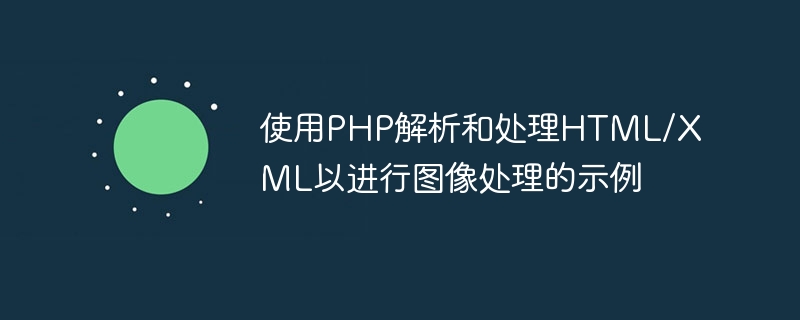
Example of using PHP to parse and process HTML/XML for image processing
Introduction:
In today's digital age, image processing and presentation are important for a variety of Very important for both websites and applications. As a widely used server-side programming language, PHP provides a wealth of functions and libraries to operate and process HTML/XML, making image processing more efficient and convenient. This article will provide an example of how to use PHP to parse and process HTML/XML for image processing.
1. Create HTML/XML file
First, we need to create an HTML/XML file containing the image path. A simple HTML/XML file can be created using any text editor, for example:
<!DOCTYPE html>
<html>
<body>
<img src="/static/imghwm/default1.png" data-src="image.jpg" class="lazy" alt="Image">
</body>
</html> In the above example, we have created an HTML file and embedded an image where the image path is image. jpg.
2. PHP parsing and processing HTML/XML
Next, we will use PHP to parse and process the above HTML/XML file.
- Use the file_get_contents() function to read HTML/XML file contents
$html = file_get_contents('path/to/file.html');- Use the DOMDocument class to parse HTML/XML
$dom = new DOMDocument(); $dom->loadHTML($html);
- Iterate the DOM object to find the image elements
$images = $dom->getElementsByTagName('img');
foreach ($images as $image) {
// 处理图像
$imagePath = $image->getAttribute('src');
// 调用图像处理函数
processImage($imagePath);
}In the above example, first find all the img elements using the getElementsByTagName() method, Then get the image path through the getAttribute() method. Finally, we call a custom function called processImage() to process the image.
- Image processing function
function processImage($imagePath) {
// 实现图像处理逻辑
// 例如使用GD库进行缩放或添加水印等
}In the processImage() function, you can use PHP's GD library or any other image processing library. Image processing operations you want, such as scaling, cropping, adding watermarks, etc.
3. Summary
By using PHP to parse and process HTML/XML, we can easily obtain and process images in web pages. With the powerful functions and libraries provided by PHP, we can customize image processing functions to implement various functions to meet the needs of different application scenarios. Whether you are creating a stand-alone image processing script or integrating it into an existing website or application, using PHP to parse and process HTML/XML for image processing is a very convenient and efficient choice.
The above is the detailed content of Example of parsing and processing HTML/XML for image processing using PHP. For more information, please follow other related articles on the PHP Chinese website!
Related articles
See more- How to make a good-looking search box style with css? (code example)
- What does the display attribute in css mean? how to use? [Example summary]
- How to control text wrapping with css? (code example)
- Introduction to the usage of lambda function in python (with examples)
- Python image processing PIL library

